|
Voiced by Amazon Polly |
Overview
In today’s fast-paced development environment, DevOps engineers are constantly seeking tools that can streamline workflows, reduce manual effort, and accelerate delivery. The integration of AI Assistants with Jenkins through the Model Context Protocol (MCP) represents a significant leap forward in this quest. This powerful combination brings AI-assisted capabilities directly to your CI/CD workflows, transforming how teams interact with Jenkins, using any MCP-enabled AI assistant, not just Amazon Q.
Pioneers in Cloud Consulting & Migration Services
- Reduced infrastructural costs
- Accelerated application deployment
Amazon Q CLI
Think of Amazon Q CLI as a smart tech mentor at your terminal, fluent in AWS, aware of your local setup, and adaptable across roles. Whether you are deploying infra, debugging code, managing systems, or designing cloud solutions, it transforms your CLI into an intelligent workspace blending AWS expertise, development best practices, and system guidance.
Key Capabilities of Amazon Q CLI
- Contextual awareness: It understands your system context, including operating system and current directory
- File system interaction: Can read, write, and modify files directly
- Command execution: Runs bash commands on your system
- AWS integration: Makes AWS CLI calls to manage and query resources
- Code assistance: Helps write, modify, test, and debug software
- Infrastructure management: Assists with infrastructure code and configurations
Understanding MCP
The Model Context Protocol (MCP) is the bridge that lets Amazon Q connect with external tools. Like a universal translator, it enables Amazon Q to understand and interact with various development environments by standardizing how apps share context with language models. MCP servers act as expert hubs, giving Amazon Q access to domain-specific tools and knowledge.
Meet CloudThat’s Jenkins MCP Server (Community & Enterprise Editions)
We at CloudThat developed the Jenkins MCP server, available in two editions:
- Community Edition: Open source and freely available. Enables foundational capabilities like job listing, triggering builds (with/without parameters), monitoring build queues, retrieving logs/history, health checks, aborting builds, multi‑branch support, and more.
- Enterprise Edition: Includes advanced AI-powered insights, automated build-failure analysis, performance analytics, security & compliance validation, optimization suggestions, and centralized governance. To learn more or request access, reach out to sales@cloudthat.com.
How CloudThat’s Jenkins MCP Supercharges AI Driven CI/CD?
With this integration, AI assistants (Amazon Q or any MCP-supporting tool) can interact with Jenkins naturally:
Supported by Community Edition
- Create freestyle, pipeline, and folder jobs
- Triggering builds with/without parameters
- Retrieve detailed job information and build history
- Monitor build progress and results
- Browse and filter Jenkins jobs with folder support
Enterprise-Only Capabilities
Highlighted below are features that require the Enterprise Edition, powered by advanced MCP tools:
- AI‑Powered Build Failure Analysis
- Ask “Why did the build for payment-service fail?”
- Get deep root-cause insights: stage, code issues, vulnerabilities.
- Performance Metrics & Prediction
- “How long will the next build take for ecom-app?”
- Receive forecasts based on historical data and optimization tips.
- Compliance & Security Validation
- “Check if my production pipeline meets enterprise standards.”
- Generates a compliance report with issues and remediation steps.
- ChatOps Commanding Jenkins
- “Show me last 3 failed builds for payment-service and summarize.”
- AI fetches build details and synthesizes root-cause bullet points.
Clearly, these advanced capabilities are only available in the Enterprise Edition including the features available in community edition.
Setting Up the Jenkins MCP Server
Prerequisites
Before diving into the setup, ensure you have:
- Python: 3.10 or higher
- Operating System: Linux, macOS, or Windows
- A running Jenkins instance with API access
- Amazon Q CLI installed
Generating a Jenkins API Token
To connect the MCP server to your Jenkins instance, you’ll need an API token:
- Log in to the Jenkins instance as an administrator
- Click on “Manage Jenkins” in the Jenkins dashboard
- Click on the “Users”
- Select the user we want to generate an API token for and click on their name to access their user Security page
- Generate a token using the “Add new token” section of the user configuration page
- Click on the “Copy” button to copy the token to the clipboard token (important: this is the only time you’ll see the full token)
- Save the configurations
Configuring the Community Edition Jenkins MCP Server
Add the Jenkins MCP server to your Amazon Q configuration by editing the ~/.aws/amazonq/mcp.json file:
|
1 2 3 4 5 6 7 8 9 10 11 12 13 14 |
{ "mcpServers": { "jenkins": { "command": "uvx", "args": ["jenkins-mcp-community"], "env": { "JENKINS_URL": "http://your-jenkins.com:8080", "JENKINS_USERNAME": "your-username", "JENKINS_TOKEN": "your-api-token" } } } // Other MCP servers... } |
Replace the placeholders with your actual Jenkins URL, username, and the API token you generated earlier.
Practical Examples of Using Amazon Q with Jenkins MCP Server – Enterprise Edition
Generating Jenkins Pipelines from Natural Language
One of the most powerful features is the ability to describe what you want in plain English and have Amazon Q generate a complete Jenkins pipeline.
For example, you could type:
“Create a pipeline that builds a Node.js e-commerce application with name ecom-app, runs tests, and deploys to AWS Elastic Beanstalk if tests pass. Include a stage for security scanning with OWASP Dependency Check.”
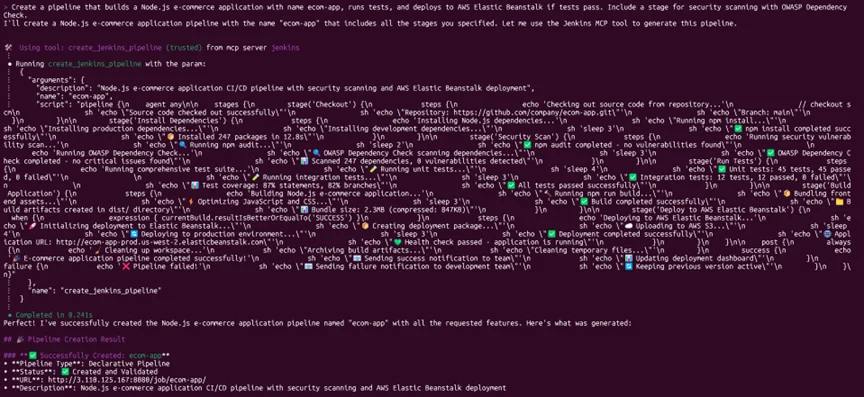
Analyzing Build Failures
When a build fails, instead of spending hours digging through logs, you can ask Amazon Q to analyze the failure:
“Why did the last build fail for payment-service?”
Amazon Q will analyze the build logs, identify patterns, and provide insights like:
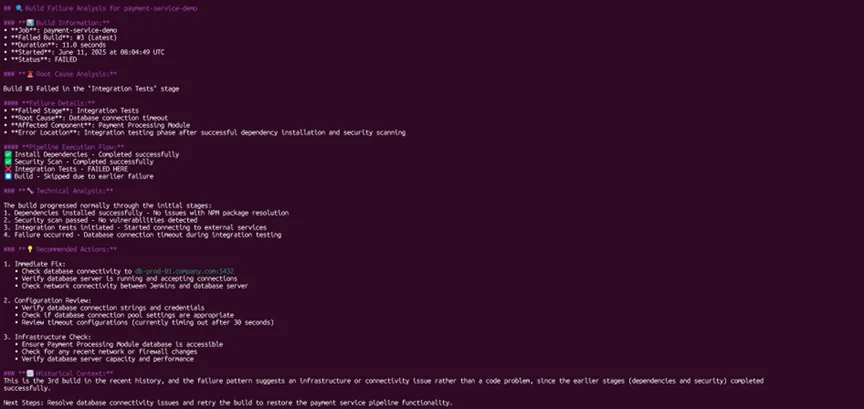
Predicting Build Times and Optimizing Performance
To optimize your CI/CD pipeline performance:
“How long will the next build take for nodejs-ecommerce-app based on recent history?”
Amazon Q might respond with:


Checking Pipelines Against Compliance Standards
Ensure your pipelines meet organizational standards:
“Check if my production pipeline my-project/main meets enterprise security and compliance standards.”
Amazon Q will analyze your pipeline and provide a compliance report:

Using ChatOps to Interact with Jenkins
The ChatOps feature allows for natural language interaction with Jenkins:
“Show me the last 3 failed builds for the payment-service pipeline and summarize what went wrong”
Amazon Q will process this request and provide a human-readable response:
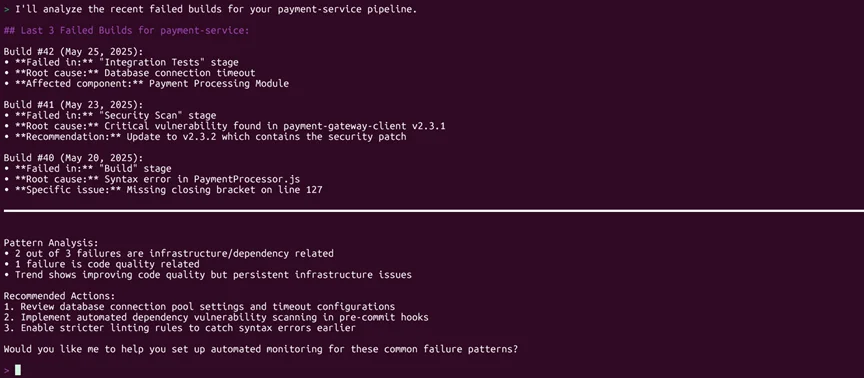
Real-World Use Cases and Benefits
Time Savings for DevOps Engineers:
The integration of Amazon Q CLI with Jenkins MCP server is like giving your DevOps team a time machine. Tasks that previously took hours can now be completed in minutes.
Improving Code Quality Through AI-Assisted Pipeline Generation:
Think of the Jenkins MCP server as a quality control inspector that never gets tired. It ensures that every pipeline follows best practices and includes all necessary stages.
Reducing Debugging Time with Intelligent Build Analysis:
When a build fails, the Jenkins MCP server acts like a detective that can instantly analyze the crime scene and identify the culprit.
Best Practices and Security Considerations
When working with Jenkins API tokens and the MCP server, follow these best practices:
- Use dedicated Jenkins accounts
- Rotate API tokens regularly
- Secure MCP config (chmod 600) and favor env vars
- Enforce IP whitelisting
- Audit API activity
- Grant only least‑privilege access
Future Possibilities for AI-Enhanced CI/CD Workflows
AI integration in CI/CD is still emerging, with promising capabilities like:
- Predictive Testing – Prioritizes likely-to-fail tests for faster feedback.
- Autonomous Healing – Auto-resolves common build/deployment issues.
- Smart Resource Allocation – Optimizes build timing and placement.
- Natural language release management – Manages releases via natural language commands.
- Cross-Tool Intelligence – Connects data across tools for unified visibility.
Conclusion
CloudThat’s Jenkins MCP server integration (available in both Community and Enterprise editions) helps DevOps teams transition from manual to intelligent pipelines. Whether you’re a beginner boosting productivity or an enterprise seeking governance and AI-powered insights, this integration, usable with Amazon Q CLI or any MCP-enabled AI assistant, can transform your development lifecycle.
Get started today:
- Configure the Community Edition as mentioned above. Checkout the project at Files · master · CloudThat Open Source Software / jenkins_mcp_ce · GitLab
- Contact us at consulting-sales@cloudthat.com for Enterprise access
Let your AI co‑pilot automate the mechanics, so your team can focus on innovation.
Drop a query if you have any questions regarding Jenkins MCP and we will get back to you quickly.
Making IT Networks Enterprise-ready – Cloud Management Services
- Accelerated cloud migration
- End-to-end view of the cloud environment
About CloudThat
CloudThat is an award-winning company and the first in India to offer cloud training and consulting services worldwide. As a Microsoft Solutions Partner, AWS Advanced Tier Training Partner, and Google Cloud Platform Partner, CloudThat has empowered over 850,000 professionals through 600+ cloud certifications winning global recognition for its training excellence including 20 MCT Trainers in Microsoft’s Global Top 100 and an impressive 12 awards in the last 8 years. CloudThat specializes in Cloud Migration, Data Platforms, DevOps, IoT, and cutting-edge technologies like Gen AI & AI/ML. It has delivered over 500 consulting projects for 250+ organizations in 30+ countries as it continues to empower professionals and enterprises to thrive in the digital-first world.
FAQs
1. What is the benefit of integrating Amazon Q CLI with the Jenkins MCP server?
ANS: – Integrating Amazon Q CLI with the Jenkins MCP server enables natural language interactions with your CI/CD pipelines, automates common DevOps tasks, accelerates build debugging, and brings AI-driven insights into pipeline performance, security, and compliance, all from your terminal or chat interface.
2. What is the difference between the Community and Enterprise editions of the Jenkins MCP server?
ANS: – The Community Edition supports core Jenkins interactions like job creation, triggering builds, and fetching logs. The Enterprise Edition adds advanced AI features like automated build failure analysis, compliance validation, performance forecasting, and ChatOps capabilities, all designed for larger teams needing deeper visibility and governance.
3. Can I use Amazon Q specifically, or can other AI assistants interact with the Jenkins MCP server?
ANS: – While Amazon Q CLI offers seamless integration, any AI assistant that supports the Model Context Protocol (MCP) can leverage the Jenkins MCP server, making the solution open, flexible, and extensible for diverse DevOps environments.

WRITTEN BY Saurabh Jain
Saurabh Kumar Jain is the CSA – Projects Head for DevOps and Kubernetes at CloudThat. An innovative Solutions Architect and technical leader, he is passionate about driving digital transformation across diverse industries. He specializes in designing enterprise-grade, cloud-native solutions, with deep expertise in multi-cloud platforms, Kubernetes orchestration, and AI-powered automation. Saurabh has extensive experience in architecting secure, scalable systems for sectors including oil & petroleum, financial services, e-commerce, and government organizations. He is recognized for his thought leadership in modernization strategies, GitOps workflows, and comprehensive observability implementations. In his free time, he explores emerging technologies in AI and GenAI, contributes to open-source projects, and shares knowledge through technical content and industry speaking engagements.


 Login
Login


 August 4, 2025
August 4, 2025 PREV
PREV











Comments