|
Voiced by Amazon Polly |
Overview
This blog explores how to streamline and automate the process of building and storing Docker images for machine learning (ML) applications using AWS services. We will focus on integrating AWS CodePipeline for automation and Amazon ECR for container storage. This automation helps teams reduce manual steps, eliminate errors, and accelerate the ML deployment cycle.
Pioneers in Cloud Consulting & Migration Services
- Reduced infrastructural costs
- Accelerated application deployment
Introduction
Building Docker images is an essential but often repetitive task in production-grade machine learning workflows. Manual builds can delay deployments, introduce inconsistencies, and complicate team collaboration. Automating this step ensures faster, consistent, and more reliable deployments.
AWS provides a suite of services, AWS CodePipeline, AWS CodeBuild, and Amazon ECR, that can work together to automate Docker image creation and storage. In this blog, we will walk through setting up a complete CI/CD pipeline that automatically builds ML Docker images and pushes them to Amazon ECR whenever there are updates to your code.
Architecture Overview
- Source: A version-controlled repository (GitHub, AWS CodeCommit, or an Amazon S3 bucket) that contains your ML project and Dockerfile.
- AWS CodePipeline: Orchestrates the automation, tracking source changes, and triggering builds.
- AWS CodeBuild: Compiles and packages the Docker image.
- Amazon ECR (Elastic Container Registry): A managed container image registry that stores the output images for use in services like Amazon ECS or Amazon EKS.
AWS CodePipeline
Orchestrates the entire CI/CD process by automating the workflow from source to build and optionally to deployment.
AWS CodePipeline ensures that every code update triggers the pipeline automatically. It helps maintain a consistent, repeatable build process and can integrate with manual approval steps, ensuring controlled and auditable deployments, which is especially important for production ML models.
AWS CodeBuild
A fully managed build service that compiles source code, runs unit tests, and builds Docker images.
AWS CodeBuild is responsible for building Docker images based on your Dockerfile and buildspec.yml. It handles dependencies and environment configuration and securely pushes images to Amazon ECR, eliminating the need to run builds locally or manage your build servers.
Amazon Elastic Container Registry (Amazon ECR)
A fully managed container image registry for storing, managing, and deploying Docker images.
Amazon ECR provides secure, scalable storage for ML Docker images. Once AWS CodeBuild builds an image, it’s pushed to Amazon ECR, from where it can be pulled by Amazon ECS, Amazon EKS, or other container services for deployment, ensuring consistency and version control across environments.
Amazon S3
Scalable object storage used to store source code, datasets, or artifacts.
If GitHub or AWS CodeCommit isn’t used, the ML project (including the Dockerfile and source code) can be uploaded to an Amazon S3 bucket. AWS CodePipeline can use this bucket as a source stage, making it a simple and cost-effective option for storing code for CI/CD pipelines.
Why Automate ML Image Builds?
- Faster Iteration: Every update triggers a fresh image build automatically.
- Consistency: Ensures that all environments use identical Docker images.
- Security: Amazon ECR offers encryption, versioning, and access control.
- Scalability: Supports scalable and team-friendly workflows without manual interference.
Steps in Automating ML Image Builds with AWS CodePipeline and Amazon ECR
Step 1: Prepare Your ML Codebase
Ensure you have all the files and the dockerfile required to build the image in the S3 bucket.
Example of dockerfile:
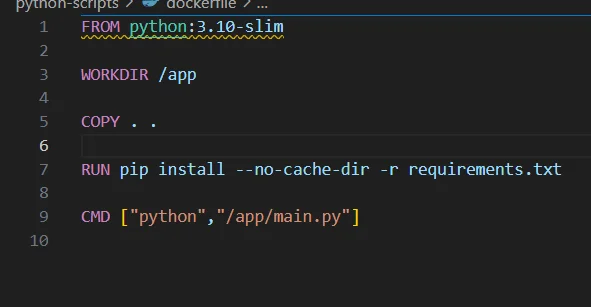
Step 2: Create an Amazon ECR Repository
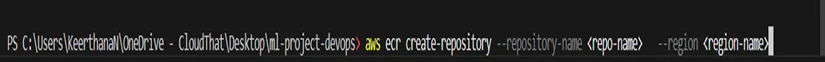
Note: Replace <repo-name> and <region-name> with your actual values.
Step 3: Add buildspec.yml for AWS CodeBuild
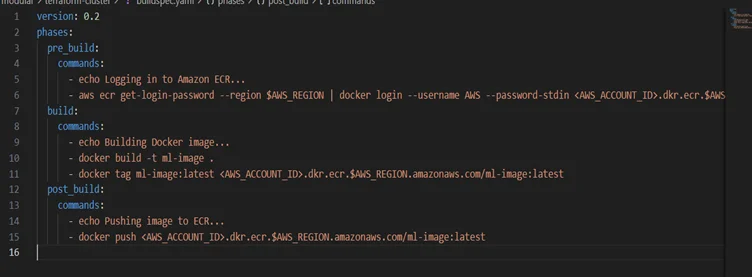
Note: Replace <AWS_ACCOUNT_ID> and $AWS_REGION with your AWS details.
Step 4: Set Up AWS CodeBuild
- Create a build project in AWS CodeBuild.
- Use a managed image with Docker pre-installed.
- Link your source code repository.
- Attach a service role that allows access to Amazon ECR.
Step 5: Configure AWS CodePipeline
- Source Stage: Choose your Amazon S3 bucket.
- Build Stage: Attach the AWS CodeBuild project you created.
Use Case
Imagine you’re developing a machine learning pipeline using MLflow. You want the Docker image to update every time your code changes. With this setup:
- Developers push code changes to the repo.
- AWS CodePipeline picks up the change.
- AWS CodeBuild builds a new image and pushes it to Amazon ECR.
- Amazon EKS pulls the latest image for deployment.
Conclusion
Drop a query if you have any questions regarding Amazon ECR and we will get back to you quickly.
Empowering organizations to become ‘data driven’ enterprises with our Cloud experts.
- Reduced infrastructure costs
- Timely data-driven decisions
About CloudThat
CloudThat is an award-winning company and the first in India to offer cloud training and consulting services worldwide. As a Microsoft Solutions Partner, AWS Advanced Tier Training Partner, and Google Cloud Platform Partner, CloudThat has empowered over 850,000 professionals through 600+ cloud certifications winning global recognition for its training excellence including 20 MCT Trainers in Microsoft’s Global Top 100 and an impressive 12 awards in the last 8 years. CloudThat specializes in Cloud Migration, Data Platforms, DevOps, IoT, and cutting-edge technologies like Gen AI & AI/ML. It has delivered over 500 consulting projects for 250+ organizations in 30+ countries as it continues to empower professionals and enterprises to thrive in the digital-first world.
FAQs
1. Why is Amazon ECR preferred for storing ML images?
ANS: – Amazon ECR is a secure, scalable, and highly available container registry integrated into the AWS ecosystem.
2. Is this automation compatible with Infrastructure as Code tools like Terraform or AWS CloudFormation?
ANS: – Yes, it is compatible.

WRITTEN BY Keerthana N
Keerthana N works as a Research Intern at CloudThat. She holds a master's degree in Computer Applications and a strong passion for cloud technologies. Her keen interest in cloud computing has motivated her to pursue a career in AWS consulting. She is dedicated to learning and consistently works to keep pace with the latest advancements in AWS services and industry standards. With a clear focus on innovation and excellence, Keerthana aims to make a meaningful contribution to the cloud computing landscape by helping businesses effectively harness the power of AWS.


 Login
Login
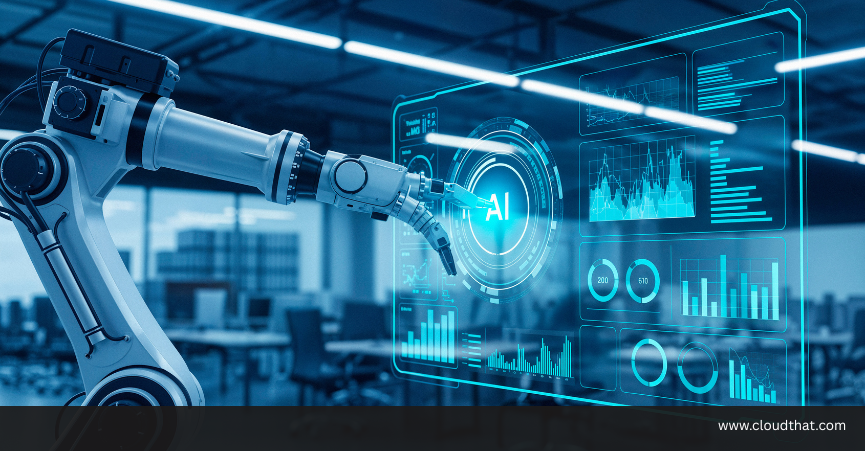

 July 29, 2025
July 29, 2025 PREV
PREV











Comments