|
Voiced by Amazon Polly |
EKS Pod Identity - Overview
An application running inside a pod in an Amazon EKS cluster can use AWS SDK or AWS CLI to interact with AWS services using IAM (Identity and Access Management) permissions, and EKS Pod Identities add the ability to manage credentials for your application, the way EC2 instance profiles provide credentials to EC2 instances. The Association of EKS Pod Identity maps a role configured in IAM to a Service Account in a namespace specified in the Kubernetes cluster.
Freedom Month Sale — Upgrade Your Skills, Save Big!
- Up to 80% OFF AWS Courses
- Up to 30% OFF Microsoft Certs
- Ends August 31
Configure EKS Pod Identity Agent
Assuming you have an Amazon EKS cluster running in your AWS account, if you don’t have a running cluster, you can create one by visiting Getting Started with Amazon EKS.
In my EKS console page, I have a cluster named test-cluster running. Click on that and select Add-ons.

Click on Get more add-ons and select Amazon ESK Pod Identity Agent.

Click Next > Again click Next > click Create.

Configure Role and Service Account
Configure Role in IAM
Let’s create an IAM role to provide permission to access the S3 bucket so that my application running inside a pod in the EKS cluster can access s3.
- In the IAM console > click on Role > create Role > select AWS Service > Use case > EKS – Pod identity >click Next > In permissions, select “AmazonS3ReadOnlyAccess” if you need, you can create a custom policy with restrictive permissions > click Next > Provide name to Role – “eks-pod-identity-role” -> click on Create Role.
- Go back to EKS cluster – “test-cluster” > click on “test-cluster” > click on Access Tab > In Access Tab click on Pod Identity Association.

Click on Create Pod Identity Association > select Role created in the above step “eks-pod-identity-role” > select Kubernetes namespace > select Kubernetes Service Account > click on Create.

Configure Pod to Service Account
To run a pod with a service account “aws-s3-access”, we will create a new pod to Run a container with Amazon awscli latest image and try to access the s3 bucket.
After running the command, you will be in the bash shell of container image awscli, and you can run the commands to interact with the AWS S3 service.
In windows cmd:
kubectl run my-shell –rm -i --tty --image amazon/aws-cli:latest --overrides="{ \"spec\": { \"serviceAccount\": \"aws-s3-access\" } }" --command bash
In Linux terminal:
kubectl run my-shell --rm -i --tty --image amazon/aws-cli:latest --overrides='{ "spec": { "serviceAccount": "aws-s3-access" } }' --command bash
Confirm that the Pod can interact with AWS services configured in the Role associated with a service account.
Run the command “aws sts get-caller-identity” in the bash shell and see the Role assumed to call the AWS service API.

Also, after exiting the shell the command, run the command with pod name my-shell, (to verify the pod name, run the command “kubectl get Pod.”)

kubectl describe pod my-shell | findstr “AWS_CONTAINER”

The EKS pod Identity exposes the API on http://169.254.170.23:80, and AWS SDK automatically picks up pod Identity with the environment variables set on the Pod in the above Image.
Reference Links
https://docs.aws.amazon.com/eks/latest/userguide/getting-started.html
https://docs.aws.amazon.com/eks/latest/userguide/pod-identities.html
Freedom Month Sale — Discounts That Set You Free!
- Up to 80% OFF AWS Courses
- Up to 30% OFF Microsoft Certs
- Ends August 31
About CloudThat
CloudThat is an award-winning company and the first in India to offer cloud training and consulting services worldwide. As a Microsoft Solutions Partner, AWS Advanced Tier Training Partner, and Google Cloud Platform Partner, CloudThat has empowered over 850,000 professionals through 600+ cloud certifications winning global recognition for its training excellence including 20 MCT Trainers in Microsoft’s Global Top 100 and an impressive 12 awards in the last 8 years. CloudThat specializes in Cloud Migration, Data Platforms, DevOps, IoT, and cutting-edge technologies like Gen AI & AI/ML. It has delivered over 500 consulting projects for 250+ organizations in 30+ countries as it continues to empower professionals and enterprises to thrive in the digital-first world.

WRITTEN BY Kamlesh N
Kamlesh Nenwani is a Subject Matter Expert at CloudThat, specializing in AWS Architecting and DevOps. With 13 years of experience in training and consultancy, he has guided over 2500+ professionals and students in mastering diverse technologies. Renowned for his clarity in explaining complex topics and his commitment to continuous learning, Kamlesh delivers practical, interactive sessions grounded in deep technical expertise.


 Login
Login


 January 18, 2024
January 18, 2024 PREV
PREV



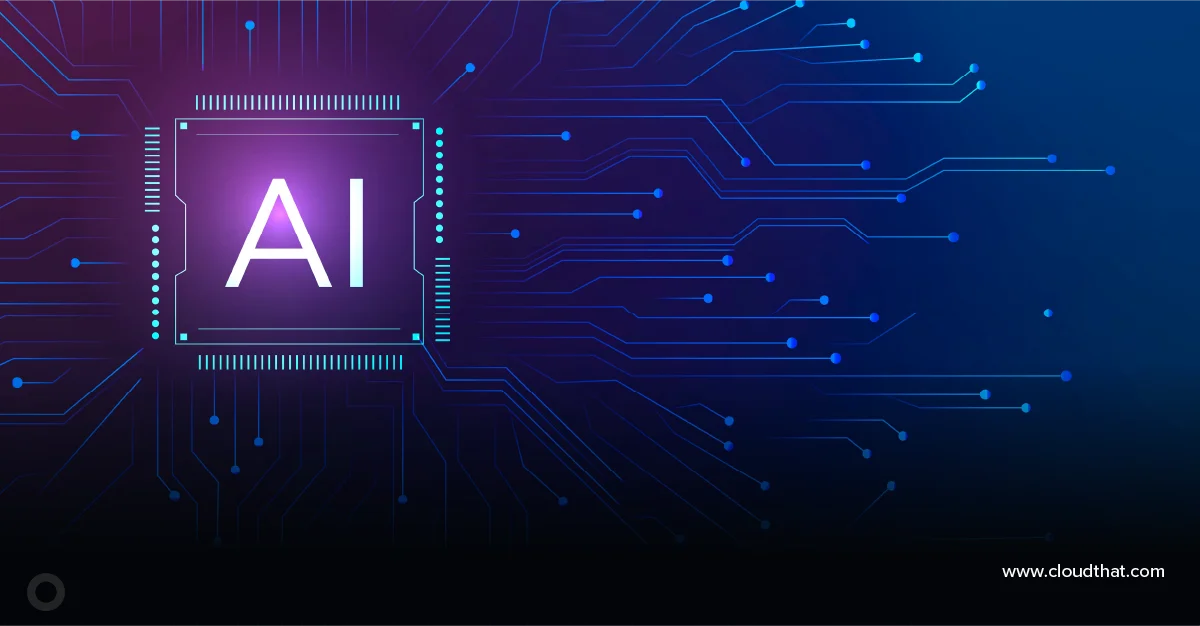
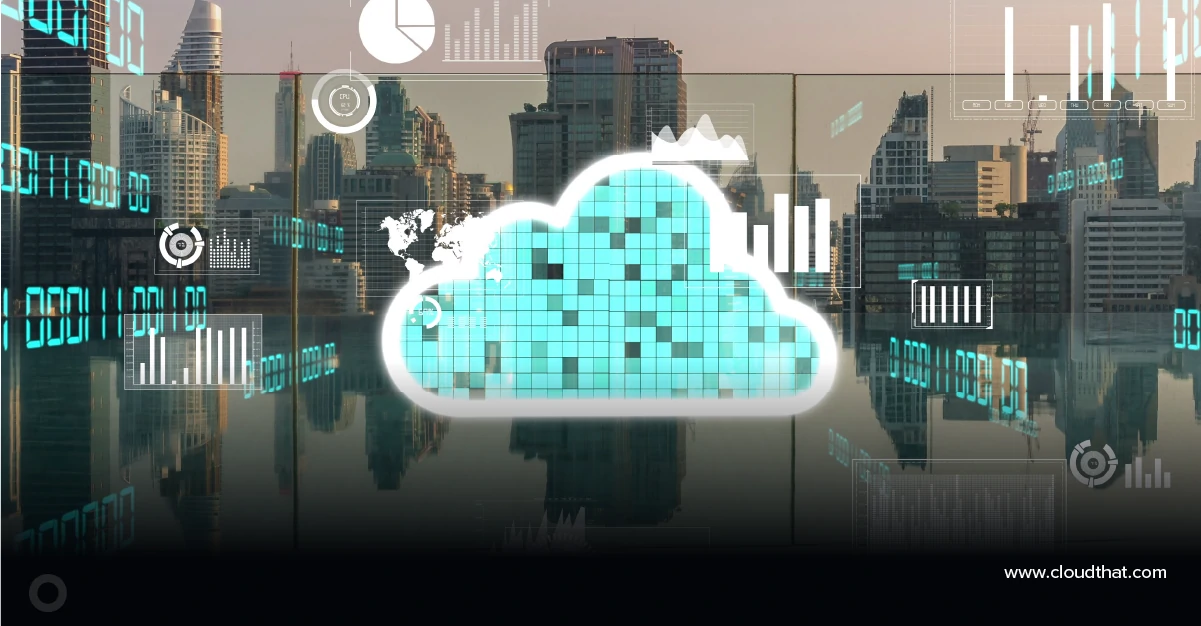






Comments