|
Voiced by Amazon Polly |
Introduction
Kubernetes or k8s is an open-source Container Orchestration and cluster management tool for managing Docker containers.
Kubernetes is an open-source system that helps in automating deployment, containerized applications management, and scaling. It creates groups of containers to manage the entire application into logical units for easy discovery and management.
Kubernetes makes deploying containers on multiple hosts very easy using a declarative YAML (Yet Another Markup Language) file. We must specify how the container must be deployed, and Kubernetes will take care of it.
Freedom Month Sale — Upgrade Your Skills, Save Big!
- Up to 80% OFF AWS Courses
- Up to 30% OFF Microsoft Certs
- Ends August 31
Need of Kubernetes
Why we need the Kubernetes tool is the first question that pops up in our minds while we deal with managing containers.
Deploying Containers:
If we have a microservice-based application containing various APIs, User Management, and Credit card transactions, these APIs must communicate with each other using REST APIs or other networking protocols.
As the application has multiple services, we cannot deploy all the services in a single container or a server. The applications must be decoupled, and microservices must be scaled and deployed individually. This approach makes scaling applications, development, and deployment much easier and faster.
When it comes to managing containers for microservice applications, it is essential to handle networking, load balancing, service discovery, or file systems management of all the containers as applications scale. With Kubernetes, the developers must just worry about the application development and deployment strategies. All the management tasks will be handled by Kubernetes.
Overall, Kubernetes helps in:
- Self-Healing
- Automatic Container Scheduling
- Vertical and Horizontal Scaling
- Application upgrades and downgrades with minimal downtime.
Kubernetes Architecture and High Availability
Kubernetes is a distributed architecture with multiple servers over the network. These servers can be virtual machines or bare metal servers, and together, it is called a Kubernetes Cluster.
A Kubernetes Cluster contains worker nodes and control plane nodes.
Control Plane
The Control plane takes the responsibility for Container Orchestration and maintaining the desired cluster state. The components of the control plane are:
- Kube-apiserver
It’s the central hub of the Kubernetes cluster and acts as a front end for end users to communicate with the cluster components. The communication between the API server and other components happens over Transport Layer Security (TLS) to prevent unauthorized access to the cluster.
It has other responsibilities like:
- Processing the API requests and data validation for API objects like pods and services.
- Coordinating the communication between the worker node and the control plane.
- Authentication and Authorization
- Handling all API requests exposing the cluster API endpoint.
- Etcd
Kubernetes requires a distributed database that supports the distributed nature of Kubernetes. It acts as a database and backend service discovery. etcd can be considered as the brain of the Kubernetes cluster.
Its main functionalities are:
- etcd stores all configurations, states, and Kubernetes metadata of Kubernetes objects (secrets, pods, deployments, configmaps, daemon sets, etc.)
- etcd stores all objects under /the registry directory in a key-value format.
- Kube-apiserver uses the watch () API to receive state change notifications of an object.
- Kube-scheduler
The Kube scheduler is mainly responsible for scheduling Kubernetes pods on worker nodes. When a pod is deployed, the pod requirements are specified, such as memory utilization, taints and tolerations, CPU, priority, and persistent volumes.
The Scheduler’s primary job is to create a request and select the best node for a pod that satisfies the requirements.
- Kube-control-manager
It manages all the Kubernetes controllers. Kubernetes resources pods, jobs, namespaces, and replica sets are managed by respective controllers. Controllers run continuously, watching the desired and actual state of objects.
If it finds there is a difference, then it brings the object to the desired state. We can also extend custom controllers associated with custom resource definitions.
Worker node
- Kubelet
It’s an agent component that runs on every node in the cluster. It does not run as a container; instead, it runs as a daemon process managed by systemd.
Kubelet uses the CRI (Container Runtime Interface) interface to talk to container runtime.
It also exposes the HTTP endpoint for streaming logs and provides exec sessions for clients.
It uses the CNI plugin within the cluster to allocate the pod-IP address and set up network routes necessary for the pod.
- Kube proxy
It’s a service to expose a set of pods to internal or external traffic. A virtual IP address called ClusterIP is accessible only within the Kubernetes cluster. Kupeproxy is a proxy component that implements the Kubernetes services.
Kube proxy proxies the UDP, SCTP, and TCP and handles all the service discovery and load balancing. The Endpoint object contains IP addresses and ports of pod groups under the service object.
- Container Runtime
Container Runtime is a component for running containers. It’s a collection of APIs allowing Kubernetes to interact with different container runtimes. The container runtime interface (CRI) defines the APIs for creating, stopping, and deleting containers.
Its main tasks are to pull the images from container registries, run the containers, allocate and isolate resources for containers, and overall manage the entire lifecycle for containers on a host.
Cluster set-up using Kubeadm:
Kubeadm is a service to set up the Kubernetes cluster without much complex configuration. Kubeadm makes the entire process easy by running a series of checks to ensure that the server has all the essential configurations and components to run Kubernetes.
Following are the steps for the cluster set-up using Kubeadm
- Install the container runtime on all the nodes.
- Install the kubeadm, kubectl, and kubelet on all the nodes.
- Initiate Kubeadm configuration on the master node.
- Save the node join command with the token and install the network plugin.
- Join the worker node to master node using Join command.
- Validate the cluster components and nodes.
- Install Kubernetes metrics server.
- Deploy the sample app and validate the app.
Freedom Month Sale — Discounts That Set You Free!
- Up to 80% OFF AWS Courses
- Up to 30% OFF Microsoft Certs
- Ends August 31
About CloudThat
CloudThat is an award-winning company and the first in India to offer cloud training and consulting services worldwide. As a Microsoft Solutions Partner, AWS Advanced Tier Training Partner, and Google Cloud Platform Partner, CloudThat has empowered over 850,000 professionals through 600+ cloud certifications winning global recognition for its training excellence including 20 MCT Trainers in Microsoft’s Global Top 100 and an impressive 12 awards in the last 8 years. CloudThat specializes in Cloud Migration, Data Platforms, DevOps, IoT, and cutting-edge technologies like Gen AI & AI/ML. It has delivered over 500 consulting projects for 250+ organizations in 30+ countries as it continues to empower professionals and enterprises to thrive in the digital-first world.
WRITTEN BY Veeranna Gatate


 Login
Login


 November 7, 2023
November 7, 2023 PREV
PREV

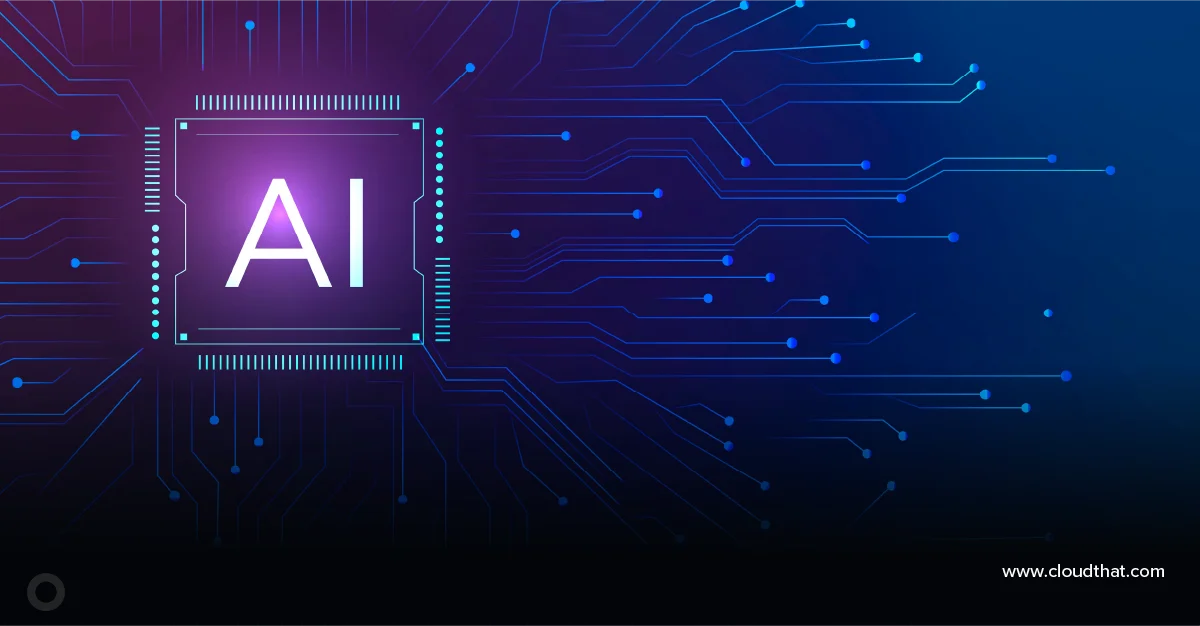




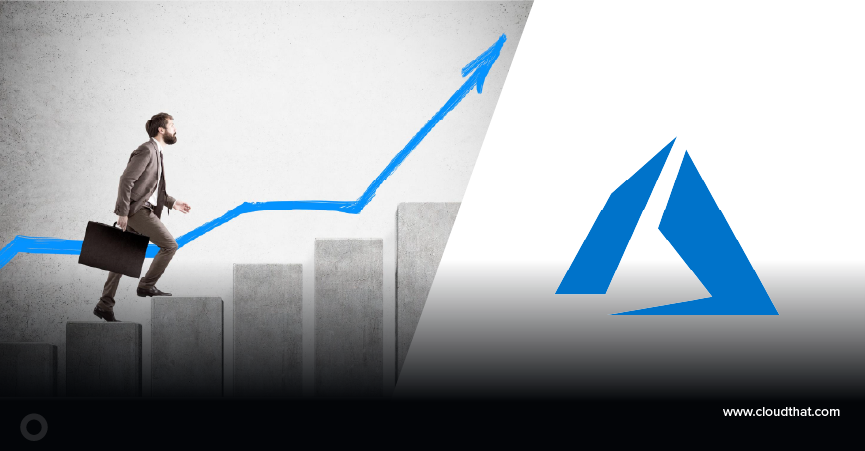




Comments