|
Voiced by Amazon Polly |
The integration of Microsoft Graph with the Power Platform unlocks a powerful collaboration between data and automation. If you’re building applications, workflows or analytics within Microsoft’s low-code ecosystem, connecting to Microsoft Graph enables access to a wealth of Microsoft 365 data- such as user profiles, emails, calendars, documents and more.
In this blog, we’ll learn how to connect Microsoft Graph to Power Platform tools like Power Automate and Power Apps, using custom connectors and Azure AD authentication. Whether automating HR workflows or building dashboards, integrating this API is a game-changer for developers and business users.
Freedom Month Sale — Upgrade Your Skills, Save Big!
- Up to 80% OFF AWS Courses
- Up to 30% OFF Microsoft Certs
- Ends August 31
What is Microsoft Graph?
Microsoft Graph is an API endpoint that lets you securely access data from Microsoft 365 services, including Teams, Outlook, SharePoint, OneDrive and Azure AD. It provides a unified programmability model that makes it easier to interact with cloud data.
For Power Platform users, this means enhanced ability to:
- Fetch user data and group memberships
- Automate calendar or email interactions
- Build responsive apps using real-time data
- Secure access via Azure Active Directory
Why Integrate Microsoft Graph with Power Platform?
While Power Platform offers native connectors to many services, the Microsoft Graph API gives you deeper, more granular control over Microsoft 365 data. For example, retrieving a user’s manager, querying SharePoint permissions or pulling complex Teams data requires Graph-level access.
By integrating Graph with Power Platform, you can:
- Extend beyond what native connectors offer
- Automate advanced workflows in Power Automate
- Build richer apps in Power Apps
- Centralize Microsoft 365 data within Power BI dashboards
Note: Integration does require Azure AD setup and permission management, which ensures your access to sensitive data is secure and compliant.
Architecture Diagram
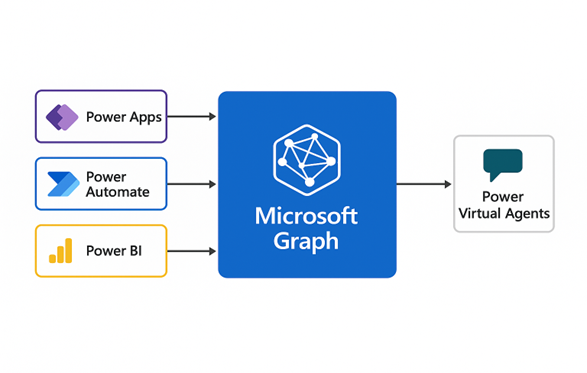
Connecting Microsoft Graph with Power Platform
Step-by-Step: Connect Microsoft Graph to Power Platform
Let’s walk through a typical integration scenario using a custom connector in Power Automate.
Step 1: Register an App in Azure AD
Before accessing Microsoft Graph, you must register an application in Azure Active Directory:
- Go to Azure Portal.
- Navigate to Azure Active Directory → App Registrations → New Registration.
- Name your app, set the redirect URI to https://global.consent.azure-apim.net/redirect, and register it.
- Copy the Client ID and Tenant ID. You’ll use these in your Power Platform setup.
- Under API permissions, add delegated permissions for Microsoft Graph based on your needs (e.g., User.Read, Mail.Read, etc.).
Step 2: Create a Custom Connector in Power Automate
Now that your app is registered, create a custom connector in Power Automate:
- Open Power Automate, go to Data → Custom Connectors, then click + New Custom Connector.
- Choose Import an OpenAPI file or create manually.
- Under Security, choose OAuth 2.0 and fill in:
- Authorization URL: https://login.microsoftonline.com/{tenant-id}/oauth2/v2.0/authorize
- Token URL: https://login.microsoftonline.com/{tenant-id}/oauth2/v2.0/token
- Client ID/Secret from your Azure app
- Scope: https://graph.microsoft.com/.default
- Define actions and responses for the Graph API endpoints you want to use.
Above: Setting OAuth 2.0 authentication for the custom connector
Step 3: Use the Connector in Your Flows or Apps
Once your connector is tested and published:
- In Power Automate, add your custom connector as a step in a flow.
- In Power Apps, connect your app to the custom connector and call its actions via formulas.
- You can retrieve live data from Microsoft 365 services—emails, files, calendars—right inside your business apps.
Real-World Use Case: HR Onboarding Workflow
Imagine you’re an HR manager automating the onboarding process:
- When a new employee joins, Power Automate triggers a flow.
- It uses Microsoft Graph to:
- Get their manager’s info from Azure AD
- Add them to Teams channels and SharePoint groups
- Schedule welcome meetings in Outlook
- The entire process happens without manual intervention.
This level of automation isn’t possible using native Power Platform connectors alone.
Learn More and Build Your Skills
Integrating Microsoft Graph with the Power Platform is a significant first step toward building smarter, more connected business solutions. To improve your skills, consider exploring structured learning paths that dive deeper into Graph API integration, custom connector development and extending Microsoft 365 capabilities.
For instance, CloudThat offers hands-on courses and labs designed for developers and IT professionals who want to strengthen their Power Platform and Microsoft 365 expertise. Programs such as MS-4014: Build a Foundation to Extend Microsoft 365 Copilot and PL-400: Microsoft Power Platform Developer provide guided practice in integrating APIs like Microsoft Graph, managing permissions in Azure AD and automating enterprise workflows.
The Future of Integration
Integrating Microsoft Graph with the Power Platform opens a vast range of possibilities for automation and app development. You can build secure, scalable and intelligent business solutions by combining Graph’s access to Microsoft 365 data with Power Platform’s low-code capabilities.
Freedom Month Sale — Discounts That Set You Free!
- Up to 80% OFF AWS Courses
- Up to 30% OFF Microsoft Certs
- Ends August 31
About CloudThat
CloudThat is an award-winning company and the first in India to offer cloud training and consulting services worldwide. As a Microsoft Solutions Partner, AWS Advanced Tier Training Partner, and Google Cloud Platform Partner, CloudThat has empowered over 850,000 professionals through 600+ cloud certifications winning global recognition for its training excellence including 20 MCT Trainers in Microsoft’s Global Top 100 and an impressive 12 awards in the last 8 years. CloudThat specializes in Cloud Migration, Data Platforms, DevOps, IoT, and cutting-edge technologies like Gen AI & AI/ML. It has delivered over 500 consulting projects for 250+ organizations in 30+ countries as it continues to empower professionals and enterprises to thrive in the digital-first world.

WRITTEN BY Kavya B.S
Kavya B.S is a Subject Matter Expert and MCT at CloudThat, specializing in Microsoft Azure. With 15 years of experience in training and academics, she has trained over 5,000 professionals to upskill in Architect, Administrator and Security. Known for simplifying complex concepts through real-world analogies, she brings deep technical knowledge and practical application into every learning experience. Kavya’s passion for teaching reflects in her unique approach to learning and development.


 Login
Login


 November 6, 2025
November 6, 2025 PREV
PREV











Comments