|
Voiced by Amazon Polly |
Introduction
An open-source Linux utility for working with containers is called Podman. That applies to containers stored in directories like quay.io and docker.io. To make it simple to identify, execute, build, share, and deploy applications utilizing Open Containers Initiative (OCI) Containers and Container Images, there is a daemonless, open-source tool called Podman. Anyone who has used the Docker Container Engine is familiar with the command line interface (CLI) provided by Podman. Most users will have no issues simply aliasing Docker to Podman (docker=podman). Podman uses an OCI compliant Container Runtime (runc, crun, runv, etc.) to communicate with the operating system and generate the running containers, just as other popular Container Engines (Docker, CRI-O, containerd).
- Podman allows for the execution of containers by root or non-privileged users.
- Using the libpod library, Podman controls the complete container ecosystem, including pods, containers, container images, and container volumes.
- Pulling, tagging, and all other operations that assist you in maintaining and modifying OCI container images are the core competencies of Podman.
- It enables the creation, use, and upkeep of those containers and container images in a working setting.
Pioneers in Cloud Consulting & Migration Services
- Reduced infrastructural costs
- Accelerated application deployment
Scope of Podman
At a high level, the scope of Podman and libpod is the following:
- OCI and Docker images are among the many container image formats supported.
- Complete management of such images includes fetching from various sources (including trusted and verified ones), building (using a Containerfile or Dockerfile or committing from a container), and pushing to registries and other storage backends.
- Complete container lifecycle management, including installation, running, check pointing and restoring (using CRIU), and removal. Containers can be created from images or an exploded root filesystem.
- Utilizing CNI, Netavark, and slirp4netns, fully manage container networking
- Support for pods, which are collections of containers that collaborate to manage and share resources.
- Support for operating pods and containers without root or other privileged access. Resource isolation of containers and pods.
- Support a CLI interface that works with Docker and can execute containers locally and on distant systems.
- There is no manager daemon for better security and lower resource usage when idle.
A Guide to Install and use Podman
Step 1: Create a VM with an Ubuntu server
Note: The Podman package is available in the official repositories for Ubuntu 20.10 and newer.
|
1 |
#sudo su |
Update your VM by giving the following command
|
1 |
#sudo apt-get -y update |
Step 2: Installing Podman
|
1 |
#sudo apt-get -y install podman |


Step 3: To check whether Podman is installed or no
|
1 |
#podman --version |
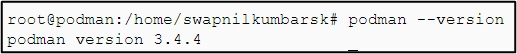
|
1 2 |
#podman ps #podman images |

Step 4: Pulling an image over the VM using the podman command
|
1 2 3 4 |
#podman pull docker.io/library/httpd #podman images #podman run -dt -p 8080:80/tcp docker.io/library/httpd #podman ps |

Step 5: To check if the container is running or no
|
1 |
#curl http://<IP_Address>:8080 |

Step 6: Kill the container
|
1 2 |
#podman kill containerID #podman ps |

If I try to curl into again, it will fail
|
1 |
#curl http://<IP_Address>:8080 |
![]()
Conclusion
Podman is a quick and safe containerization solution with a command-line interface reminiscent of Docker.
Making IT Networks Enterprise-ready – Cloud Management Services
- Accelerated cloud migration
- End-to-end view of the cloud environment
About CloudThat
CloudThat is an award-winning company and the first in India to offer cloud training and consulting services worldwide. As a Microsoft Solutions Partner, AWS Advanced Tier Training Partner, and Google Cloud Platform Partner, CloudThat has empowered over 850,000 professionals through 600+ cloud certifications winning global recognition for its training excellence including 20 MCT Trainers in Microsoft’s Global Top 100 and an impressive 12 awards in the last 8 years. CloudThat specializes in Cloud Migration, Data Platforms, DevOps, IoT, and cutting-edge technologies like Gen AI & AI/ML. It has delivered over 500 consulting projects for 250+ organizations in 30+ countries as it continues to empower professionals and enterprises to thrive in the digital-first world.
FAQs
1. Is Podman a replacement for Docker?
ANS: – As an alternative to Docker, there is Podman. Users can run and manage containers using a comparable command-line interface and capabilities. However, Podman is lighter and more secure because of its unique architecture and lack of a need for a central daemon. Although Podman may run Docker-formatted container images, it is not always a direct substitute for Docker, especially when involving extensive container orchestration.
2. Can Podman run rootless containers?
ANS: – Yes, Podman’s support for rootless containers is one of its noteworthy characteristics. As a result, users can operate containers without needing root access. Rootless containers improve security by separating container activities from the host system and lowering the likelihood of container compromises.
3. Can Podman manage pods and multi-container applications?
ANS: – Yes, Podman supports managing pods, which are tightly tied groups of containers that share resources. Using pod-based workflows, Podman enables the creation, management, and deployment of multi-container applications. This makes it possible to define intricate application architectures and successfully manage their lifecycles.
4. What operating systems are supported by Podman?
ANS: – In addition to supporting several operating systems, including Linux, macOS, and even Windows (through the Windows Subsystem for Linux), Podman is made portable. It is important to remember, though, that depending on the underlying operating system, some functions or functionalities can be restricted or operate differently. In general, Linux distributions offer the finest Podman inclusion and support.

WRITTEN BY Swapnil Kumbar
Swapnil Kumbar is a Senior Research Associate at CloudThat with over 2.5 years of experience in DevOps. He specializes in AWS, Kubernetes, automation, and cloud-native technologies. Passionate about innovation and research, Swapnil focuses on building scalable infrastructure, optimizing deployments, and exploring emerging tools. In his free time, he actively contributes to knowledge sharing and community learning initiatives.


 Login
Login


 May 31, 2023
May 31, 2023 PREV
PREV











Comments