|
Voiced by Amazon Polly |
Introduction
Amazon AppFlow is a service provided by AWS that enables secure and managed data transfer between various SaaS applications and AWS services.
Pioneers in Cloud Consulting & Migration Services
- Reduced infrastructural costs
- Accelerated application deployment
Benefits of Amazon AppFlow
One of the key benefits of AppFlow is its ease of use. A simple point-and-click interface allows you to set up data transfers between applications without coding or scripting. The visual flow builder in the AppFlow console allows you to define the source and destination of the data transfer, map data fields, and set up transformations and filters to modify the data as it moves between applications.
Another important feature of AppFlow is its security and compliance. AppFlow uses industry-standard encryption and security controls to protect your data in transit and at rest. AppFlow also integrates with AWS Identity and Access Management (IAM) to enable fine-grained access control for data transfers.
AppFlow also offers flexibility in terms of data destinations. You can transfer data to various AWS services, including Amazon S3, Amazon Redshift, Amazon EMR, and Amazon DynamoDB, as well as to third-party services like Snowflake and Databricks. This flexibility allows you to store and analyze your data in the way that best suits your needs.
Use Case
One use case for Amazon AppFlow is transferring data from Google Analytics to Amazon S3. This can be useful for storing and analyzing web analytics data in a secure and scalable way. Here’s how you can use AppFlow to transfer data from Google Analytics to S3:
Set up a connection to Google Analytics in AppFlow: In the AppFlow console, create a connection to your Google Analytics account using OAuth 2.0 authentication. This will allow AppFlow to access your Google Analytics data securely.
Configure a flow in AppFlow: A flow is a set of instructions that defines how data should be transferred between two applications. In this case, you will configure a flow that transfers data from Google Analytics to S3. You can use the visual flow builder in the AppFlow console to configure the flow.
Define the source and destination of the data transfer: In the flow, specify Google Analytics as the source application and S3 as the destination. You can also specify the specific data you want to transfer, such as page views, sessions, or conversion rates.
Map the data fields: Map the data fields from Google Analytics to the corresponding fields in your S3 bucket. This will ensure that the data is stored in the correct format in S3.
Test and activate the flow: To ensure the data is transferred correctly. Once you are satisfied, activate the flow to start transferring data regularly.
Demo on transferring Google Analytics data to Amazon S3 using Amazon AppFlow
Step 1: Create a property under Admin in the Google Analytics account

Note: Tagging-do the tagging based on the requirement while creating property
Step 2: Once you create property and tags, it will show the tags like this.

Step 3: On the Google API Console (login here https://console.developers.google.com), Select Library.
- Enter analytics in the search option.
- Click on Google Analytics API in the listed options.
- Click on ENABLEand return to the previous page.
- Take Google Analytics Reporting APIlisted in the search options.
- Click on ENABLEand return to the main page.





- Click the OAuth consent screen.
- Create a new Internal/External (if you use your personal account, select External.


- Select Add Scope.
- Search for ../auth/analytics.readonly and check the same as Scopes for Google APIs.
- Select Save.
- Select Credentials.
- Add OAuth client ID credentials.



- Select Web application from the list in Create OAuth.
- Enter https://console.aws.amazon.com as an authorized origins URL.
- Use this https://AWSREGION.console.aws.amazon.com/appflow/oauth as an authorized redirect URL.
- Select Save.


Step 4: Set up Lambda and Amazon S3. Creating a new S3 bucket as an Amazon AppFlow transfer destination.
Select Create a Bucket and follow the necessary steps.

Step 5: Set up Amazon AppFlow. Create a new Amazon AppFlow to transfer from Google Analytics to Amazon S3.
For the Source name, select Google Analytics.


- Select Create a new connection.
- Enter your OAuth client ID and client secret, then name your connection
- In the pop-up window, select allow amazon.com access to the Google Analytics API.

- Select Reports as a Google Analytics object. Select All Web Site Data for Google Analytics view. Destination name, select Amazon S3.
- For Bucket details, select the bucket you created.
- Select Run on demand.
- Select Next.

Step 6: Select Manually map fields and source field names as the required fields. Select Map fields directly. Select Next. In the Add Filters section, select Next.

Select Run flow.


- Check the bucket for the output
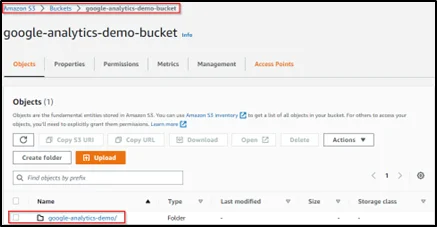

Transferred data

Conclusion
Amazon AppFlow is a powerful and easy-to-use integration service that allows you to transfer data between SaaS applications and AWS services securely. With AppFlow, you can automate data transfers without writing any code and use pre-built connectors for popular SaaS applications. AppFlow also offers security, compliance, flexibility, and cost savings, making it an attractive choice for businesses looking to streamline their data transfer processes.
Making IT Networks Enterprise-ready – Cloud Management Services
- Accelerated cloud migration
- End-to-end view of the cloud environment
About CloudThat
CloudThat is an award-winning company and the first in India to offer cloud training and consulting services worldwide. As a Microsoft Solutions Partner, AWS Advanced Tier Training Partner, and Google Cloud Platform Partner, CloudThat has empowered over 850,000 professionals through 600+ cloud certifications winning global recognition for its training excellence including 20 MCT Trainers in Microsoft’s Global Top 100 and an impressive 12 awards in the last 8 years. CloudThat specializes in Cloud Migration, Data Platforms, DevOps, IoT, and cutting-edge technologies like Gen AI & AI/ML. It has delivered over 500 consulting projects for 250+ organizations in 30+ countries as it continues to empower professionals and enterprises to thrive in the digital-first world.
FAQs
1. What are the available trigger mechanisms available for flows?
ANS: – On-demand, event-based, and scheduled trigger mechanisms are available for flows.
2. What kind of AWS services are supported by Amazon AppFlow?
ANS: – Amazon Connector Customer Profiles, Amazon Lookout for Metrics, Amazon S3, Amazon RedShift, and Amazon Honeycode.

WRITTEN BY Yerraballi Suresh Kumar Reddy
Suresh is a highly skilled and results-driven Generative AI Engineer with over three years of experience and a proven track record in architecting, developing, and deploying end-to-end LLM-powered applications. His expertise covers the full project lifecycle, from foundational research and model fine-tuning to building scalable, production-grade RAG pipelines and enterprise-level GenAI platforms. Adept at leveraging state-of-the-art models, frameworks, and cloud technologies, Suresh specializes in creating innovative solutions to address complex business challenges.


 Login
Login


 April 20, 2023
April 20, 2023 PREV
PREV











Comments