|
Voiced by Amazon Polly |
Introduction
CI/CD (Continuous Integration/Continuous Deployment) is a software development methodology that focuses on automating the entire software development and deployment process to ensure fast and efficient delivery of high-quality software applications. Kubernetes is a popular container orchestration platform that allows developers to deploy and manage their containerized applications.
CI/CD for Kubernetes involves integrating the Kubernetes platform into the overall CI/CD pipeline, enabling developers to test, build, and deploy their containerized applications seamlessly. The key components of CI/CD for Kubernetes include source code management, continuous integration, automated testing, containerization, and continuous deployment.
Source code management involves using version control systems like Git to manage the application’s source code. Continuous integration involves regularly integrating changes to the source code into a shared repository. Automated testing involves using automated tests to ensure the application functions correctly.
Containerization involves packaging the application code and its dependencies into containers that are easily deployed and run in any environment. Kubernetes provides a platform for managing and orchestrating these containers. Continuous deployment automatically deploys the containerized application to various environments: development, staging, and production.
CI/CD for Kubernetes provides several benefits, including faster release cycles, improved collaboration among development teams, improved quality of code, and reduced errors and bugs. Additionally, it enables developers to focus on writing code rather than managing the deployment infrastructure.
Freedom Month Sale — Upgrade Your Skills, Save Big!
- Up to 80% OFF AWS Courses
- Up to 30% OFF Microsoft Certs
- Ends August 31
Devtron and its features
Devtron is an open-source, cloud-native platform designed to simplify the deployment and management of containerized applications on Kubernetes clusters. It provides developers with an easy-to-use interface for managing their application deployments and simplifies deploying, scaling, and updating their applications on Kubernetes.
Devtron offers various features that make it an attractive option for developers looking to simplify the deployment and management of their applications. One such feature is the ability to deploy applications directly from Git repositories, allowing developers to deploy their code directly from their code repositories.
Another essential feature of Devtron is managing multiple environments, such as development, staging, and production, from a single interface. This feature enables developers to manage their deployments across different environments and ensures that the deployment process is consistent across all environments.
Devtron also provides an intuitive user interface that simplifies the deployment process and makes it easier for developers to manage their applications on Kubernetes. The platform offers various deployment strategies, including rolling updates and canary deployments, that enable developers to deploy their applications with minimal downtime.
In addition to deployment, Devtron also provides features for monitoring and logging, making it easier for developers to troubleshoot issues and debug their applications. The platform integrates with popular monitoring and logging tools such as Prometheus, Grafana, and Fluentd, providing developers with a comprehensive view of their applications’ performance and health.
Overall, Devtron is an excellent platform for developers looking to simplify the deployment and management of their applications on Kubernetes clusters. Its intuitive user interface, deployment strategies, and integration with monitoring and logging tools make it an attractive option for teams looking to streamline their deployment processes.
Devtron Architecture

Image Ref: https://github.com/devtron-labs/devtron/blob/main/assets/Architecture.jpg
Steps to Create CI/CD Pipeline for K8s using Devtron
In this blog, I will build a CI/CD pipeline for a single microservice application in this article. Kubernetes clusters with devtron installed should be pre-requested. By using their official instructions (https://docs.devtron.ai/install/install-devtron-with-cicd), you can install Devtron.
Architecture of the pipeline

Step 1 – Setup GitOps on Devtron
I have my source code and Docker file in GitHub, to use Devtron with GitHub, we need to generate a personal access token on GitHub. This can be done by going to the Settings menu, then selecting Developer Settings, followed by Personal access tokens. Click on the Generate new token button to create a new token. Devtron must write access to the account repositories to create a new repository and make necessary changes. Also, you need a GitHub organization account.
Go to Global Configuration in Devtron, choose GitOps, select GitHub, and provide the required credentials.

Step 2 – Create Environments
Go to Cluster and environment and add your environment like staging, production, etc.

Step 3 – Add Git Account
Go to the Git Accounts tab, where you can add your Git accounts by providing credentials.
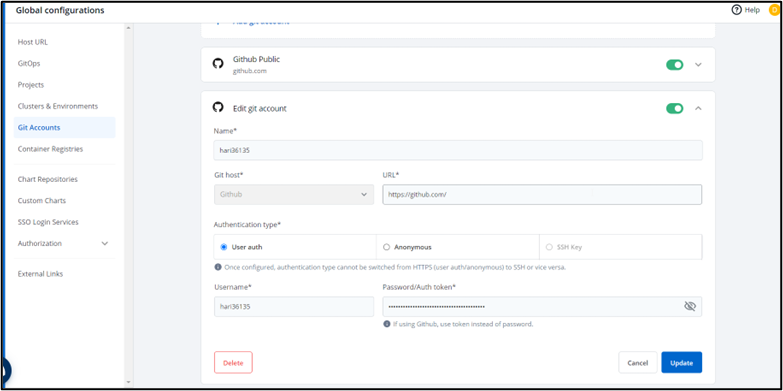
Step 4 – Setup Container Registries
We use the AWS Elastic container registry to store our images in this demo. To provide ECR access to devtron, we must create one IAM user with full ECR access. Then we have to update this IAM user access and secret key in devtron
- Create an IAM user with ECR full access (AmazonEC2ContainerRegistryFullAccess)
- Create an ECR private repository
Switch to the Container Registries tab and fill in the registry details and provide IAM user access and secret key.

Step 5 – Create an Application
Go to the Application tab in devtron, click create a button in the top right, and provide the application name. Choose project.

Step 6 – Configure the Git repository
In app configuration, click Git repository and choose your Git account and provide your repo URL, then click next.

Step 7 – Configure Build Configuration
Here choose your container registry and provide your repository name. In the below section, provide your Dockerfile path.

If you want to edit the base deployment template, you can edit by editing advanced yaml generated by devtron.
Step 8 – Setup Workflow
In the workflow, choose to Build and deploy from the source code.

In the Build pipeline, provide your Git branch name where your source code is available, then create a pipeline.

After creating the build pipeline, click the plus symbol at the end of the build stage to create a deployment pipeline.

In the deployment, pipeline choose your environment, then create a pipeline

After the deployment pipeline is created, choose to Deploy this app on the test

In Build & deploy window, click select material and start the build.
After successfully building your image, it will push it to the image repository you provide. Then you can click select the image in the build & deploy section and deploy the image.

To verify the deployment status over devtron dashboard and cluster Jump host


I have exposed my deployment through ingress, so we are verifying the application functionality in the browser.

Roll out in Devtron
Rolling out in Devtron involves deploying a new version of an application or service to a Kubernetes cluster using Devtron, here I have modified my source code in GitHub and committed to the main branch.

Now we can see in the CI stage there is a new code commit in a git repo, so it is started the build and pushed a new version image to ECR, and it is deploying the new version image

After deploying a new version of our application, we can see the difference in the application through the browser

Rollback in Devtron
You can roll back your application by clicking the rollback button, and you can see the list of old images and choose the required image and deploy.


Conclusion
Devtron is a powerful deployment platform that simplifies deploying and managing applications in a Kubernetes cluster. Its user-friendly interface and intuitive workflow make it easy for developers to create, configure, and deploy applications without requiring extensive knowledge of Kubernetes.
Devtron is a valuable tool for developers looking to simplify the deployment process and improve their overall application management workflows. Its robust feature set, ease of use, and tight integration with Kubernetes make it a top choice for teams looking to deploy and manage applications in production environments.
Freedom Month Sale — Discounts That Set You Free!
- Up to 80% OFF AWS Courses
- Up to 30% OFF Microsoft Certs
- Ends August 31
About CloudThat
CloudThat is an award-winning company and the first in India to offer cloud training and consulting services worldwide. As a Microsoft Solutions Partner, AWS Advanced Tier Training Partner, and Google Cloud Platform Partner, CloudThat has empowered over 850,000 professionals through 600+ cloud certifications winning global recognition for its training excellence including 20 MCT Trainers in Microsoft’s Global Top 100 and an impressive 12 awards in the last 8 years. CloudThat specializes in Cloud Migration, Data Platforms, DevOps, IoT, and cutting-edge technologies like Gen AI & AI/ML. It has delivered over 500 consulting projects for 250+ organizations in 30+ countries as it continues to empower professionals and enterprises to thrive in the digital-first world.
FAQs
1. Is Devtron open source?
ANS: – Yes, Devtron is an open-source project available on GitHub under the Apache 2.0 license. You can install devtron by following their official documentation (https://docs.devtron.ai/install/install-devtron-with-cicd).
2. What kind of support is available for Devtron?
ANS: – Devtron provides community support through its GitHub repository and documentation. Commercial support is also available through the Devtron team.
3. Can Devtron be used with any Kubernetes cluster?
ANS: – Yes, Devtron is designed to work with any Kubernetes cluster, whether in the cloud or on-premises.

WRITTEN BY Harikrishnan S
Harikrishnan Seetharaman is a Research Associate (DevOps) at CloudThat. He completed his Bachelor of Engineering degree in Electronics and Communication, and he achieved AWS solution architect-Associate certification. His area of interest is implementing a cloud-native solution for customers and helping them by proving robust and reliable solutions for their complex problems, DevOps, and SaaS. Apart from his professional interest he likes to spend time in farming and learning new DevOps tools.


 Login
Login


 February 28, 2023
February 28, 2023 PREV
PREV











karthick
Feb 28, 2023
awesome, since AWS is not directly supporting EKS deployment through its native pipeline solutions this tool will help lot.