|
Voiced by Amazon Polly |
Overview
This blog explains scheduling a Lambda function using Amazon EventBridge by setting a cron. Automation is now the key to success. Automation helps reduce human error and improve productivity. Serverless architectures are rapidly gaining popularity in the context of cloud computing. One of the most popular serverless platforms is AWS Lambda, which allows you to run code without provisioning or managing servers. AWS EventBridge is another popular service you can use to build event-driven applications.
Pioneers in Cloud Consulting & Migration Services
- Reduced infrastructural costs
- Accelerated application deployment
Introduction
To schedule Lambda functions using Amazon EventBridge, you must create rules matching events based on certain patterns. Here we use a cron expression to specify the execution time and frequency. The cron expression is a string of 6 spaces separated by spaces, and each string is a time value, specifying when to run the cron job.
To create a cron expression, you must specify the minutes, hours, day of the month, month, day of the week, and year. For example, the following cron expression runs the Lambda function at 8:00 AM IST every day:
(30 2 * * ? *)
Step-by-Step Guide
To create a rule in Amazon EventBridge, you can use the AWS Management Console, AWS CLI, or AWS SDKs. For this example, we will use the AWS Management Console.
Step 1: Create AWS Lambda Function
Before creating the rule, you must have a AWS Lambda function you want to schedule. You can create a new function or use an existing one.


Step 2: Create a Rule
To create a rule in Amazon EventBridge, follow these steps:
- Open the Amazon EventBridge console.
- In the navigation pane, choose Rules and Create Rule.
- In the Create Rule page, enter a name and description for the rule and select Schedule in the Rule Type section.

- Enter the cron expression you want to use in the Schedule expression section. For example:
(30 6 * * ? *)
This expression schedules the AWS Lambda function to run at 12:00 PM IST every day.

- In the Targets section, select the AWS Lambda function, then choose the function you want to execute.

- Choose Create rule.

Step 3: Check Amazon CloudWatch
Once the Lambda Function is triggered at the specified time, you can check CloudWatch Logs for any required information.

Benefits
Scheduling a Lambda function using Amazon EventBridge has several benefits:
- Scalability: With Amazon EventBridge, you can easily scale your Lambda function to handle high volumes of events without managing the infrastructure.
- Flexibility: Amazon EventBridge allows you to schedule Lambda functions to run at specific times or intervals, allowing you to automate tasks based on your business requirements.
- Reliability: Amazon EventBridge provides a reliable way to schedule Lambda functions using a cron expression that ensures the function is triggered at the right time.
- Cost-effectiveness: With AWS Lambda and Amazon EventBridge, you only pay for the compute time you consume, which can result in cost savings compared to running your infrastructure.
Conclusion
Scheduling an AWS Lambda function using Amazon EventBridge is a simple and effective way to automate tasks in a serverless architecture. By defining rules that trigger based on a cron expression, you can easily schedule your Lambda function to run at specific times or intervals. This approach provides scalability, flexibility, reliability, and cost-effectiveness, making it a popular choice for serverless developers. With Amazon EventBridge, you can easily integrate your Lambda functions with other AWS services and build powerful event-driven architectures.
Making IT Networks Enterprise-ready – Cloud Management Services
- Accelerated cloud migration
- End-to-end view of the cloud environment
About CloudThat
CloudThat is an award-winning company and the first in India to offer cloud training and consulting services worldwide. As a Microsoft Solutions Partner, AWS Advanced Tier Training Partner, and Google Cloud Platform Partner, CloudThat has empowered over 850,000 professionals through 600+ cloud certifications winning global recognition for its training excellence including 20 MCT Trainers in Microsoft’s Global Top 100 and an impressive 12 awards in the last 8 years. CloudThat specializes in Cloud Migration, Data Platforms, DevOps, IoT, and cutting-edge technologies like Gen AI & AI/ML. It has delivered over 500 consulting projects for 250+ organizations in 30+ countries as it continues to empower professionals and enterprises to thrive in the digital-first world.
FAQs
1. What is a cron expression?
ANS: – A cron expression is a string representing a set of times, using a specific format, that a trigger should occur.
2. Can I use EventBridge to schedule other AWS services?
ANS: – Yes, EventBridge can be used to schedule other AWS services, such as Amazon SNS, Amazon SQS, and AWS Step Functions.
3. Can I modify the cron expression for an existing Amazon EventBridge rule?
ANS: – Yes, you can modify the cron expression for an existing Amazon EventBridge.

WRITTEN BY Raghavendra Santosh Kulkarni
Raghavendra is a skilled Full Stack Developer with expertise in a wide range of technologies. He has a strong working knowledge of AWS and is always looking to learn about new and emerging technologies. In addition to his technical skills, Raghavendra is a highly motivated and dedicated professional, committed to delivering high quality work.


 Login
Login


 May 29, 2023
May 29, 2023 PREV
PREV
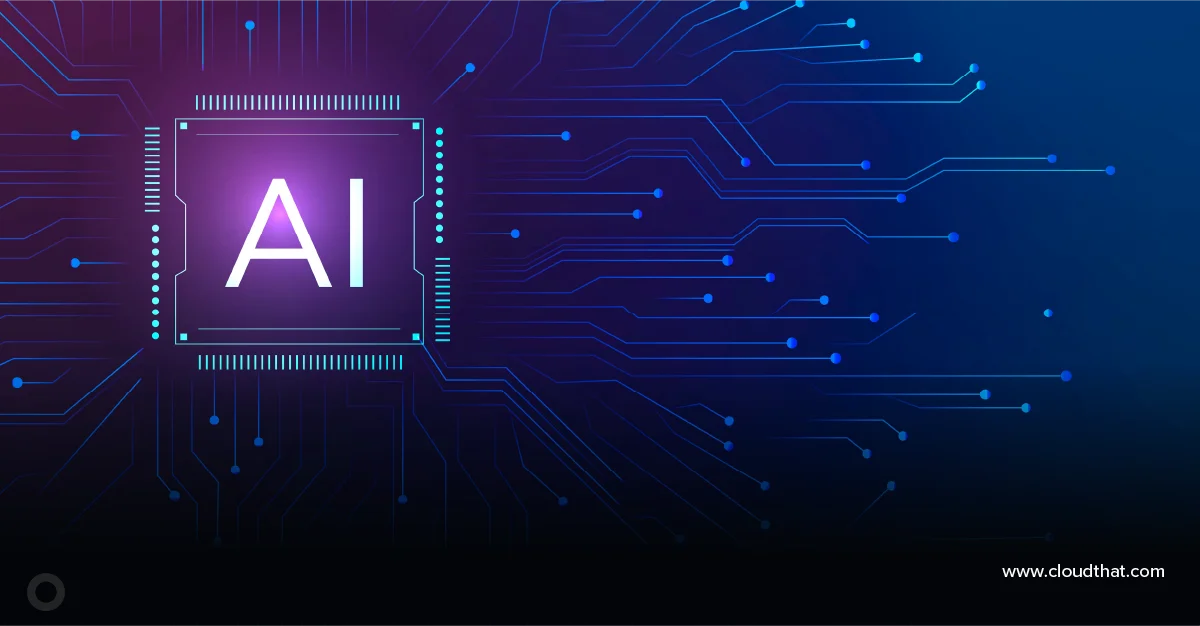




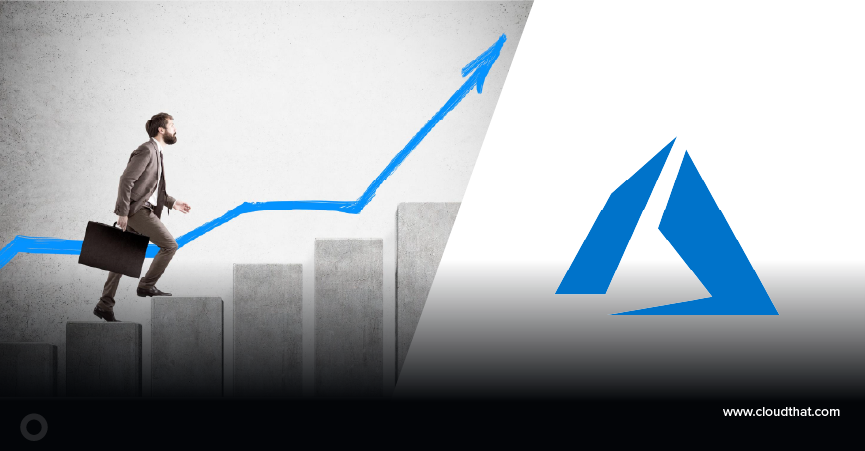





Comments