|
Voiced by Amazon Polly |
Introduction
Maintaining a comprehensive understanding of your cloud resources is critical for efficient management and security in today’s rapidly evolving cloud computing landscape. Google Cloud Platform (GCP) provides an essential tool called Asset Inventory that offers deep insights into your organization’s cloud assets. This blog post aims to provide a detailed understanding of GCP Asset Inventory, its benefits, and how it can empower you to manage your cloud resources effectively.
Pioneers in Cloud Consulting & Migration Services
- Reduced infrastructural costs
- Accelerated application deployment
Benefits of GCP Asset Inventory
- Comprehensive Visibility: Asset Inventory provides a single-pane view of all your cloud assets, enabling you to understand the scope and composition of your infrastructure.
- Simplified Asset Management: It helps you track and organize resources, manage policies, and identify security vulnerabilities from a central location.
- Compliance and Auditing: Asset Inventory assist in meeting regulatory requirements by providing detailed information on cloud assets and facilitating audit processes.
- Improved Security: It helps you identify and remediate security risks by providing insights into access policies, vulnerabilities, and security findings.
Enabling and Accessing Asset Inventory
To enable Asset Inventory, you need to go to the API and services tab as shown in the picture below and click on Library and search for cloud asset API and enable it.

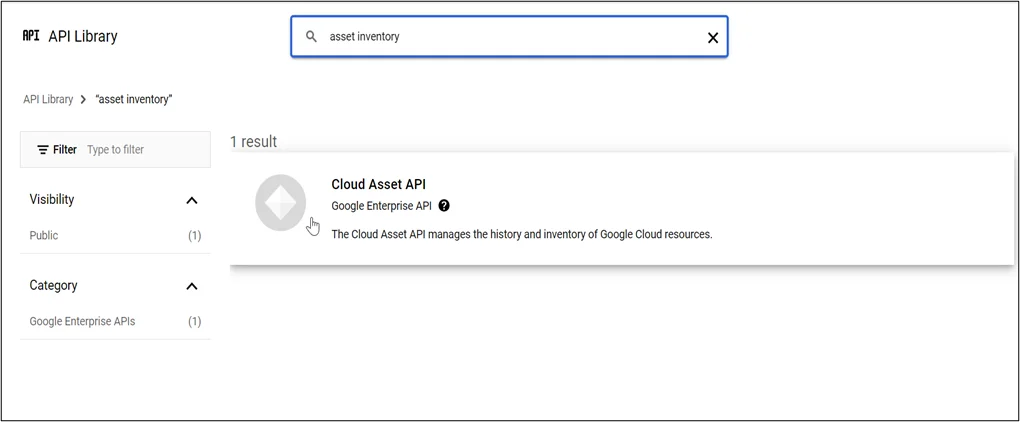
After enabling it, you can access it via the Google Cloud Console, command-line interface (CLI), or APIs. To Access via console, go to IAM and admin -> Asset Inventory as shown in below Picture.

Types of Assets Captured by Asset Inventory
The asset Inventory captures various cloud assets, including Google Cloud resources and IAM policies. It creates a comprehensive repository of information to enhance asset management.
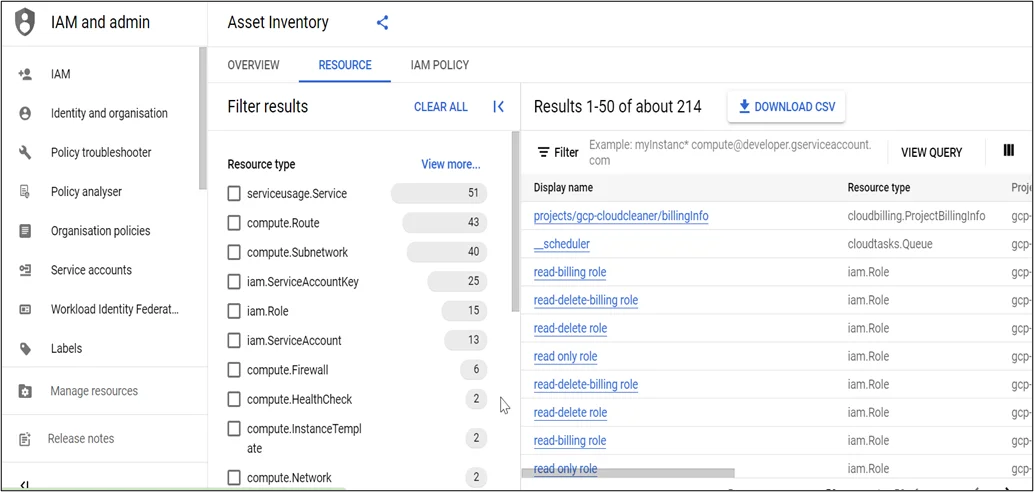

Searching and Filtering Assets
Asset Inventory offers powerful search and filtering capabilities to locate specific assets based on criteria like project ID, resource type, labels, and more. This helps streamline asset identification and retrieval.

You can click on the ‘view query’ option to see the equivalent CLI command for the search query as below,

Utilizing Asset Inventory for Compliance and Security
Asset Inventory plays a crucial role in compliance efforts by providing a detailed overview of your cloud assets, allowing you to identify compliance gaps and take necessary actions. It also helps in security monitoring by identifying misconfigurations and vulnerabilities.
Exporting and Analyzing Asset Data
Asset Inventory allows you to export asset data to various formats, such as BigQuery, CSV, and Cloud Storage. This data can be analyzed using different tools, enabling you to derive valuable insights and perform in-depth analysis.
Download CSV option is available on the same page as the query results, as shown in the below picture,

Automating Asset Inventory with Cloud
Asset Inventory API The Cloud Asset Inventory API allows programmatic access to asset data, making it easier to automate asset management tasks, integrate with existing systems, and build custom solutions.
You can refer to the API documentation for various methods using REST API: https://cloud.google.com/asset-inventory/docs/apis
These methods can be used using the API client provided by Google: https://developers.google.com/api-client-library

Best Practices for Effective Asset Management
To make the most of GCP Asset Inventory, follow these best practices:
- Regularly review and update your inventory to ensure accurate asset information.
- Leverage labeling and tagging to categorize and organize your assets effectively.
- Monitor and address security vulnerabilities identified by querying the Asset Inventory promptly.
- Automate asset management workflows using APIs and scripts.
Conclusion
GCP Asset Inventory is an invaluable tool for organizations utilizing the Google Cloud Platform. By providing visibility, compliance support, and enhanced security insights, it empowers businesses to manage their cloud assets effectively. Incorporating Asset Inventory into your cloud management practices can lead to improved resource utilization, increased efficiency, and enhanced security posture in your GCP environment.
Drop a query if you have any questions regarding GCP Asset Inventory and we will get back to you quickly.
Making IT Networks Enterprise-ready – Cloud Management Services
- Accelerated cloud migration
- End-to-end view of the cloud environment
About CloudThat
CloudThat is an award-winning company and the first in India to offer cloud training and consulting services worldwide. As a Microsoft Solutions Partner, AWS Advanced Tier Training Partner, and Google Cloud Platform Partner, CloudThat has empowered over 850,000 professionals through 600+ cloud certifications winning global recognition for its training excellence including 20 MCT Trainers in Microsoft’s Global Top 100 and an impressive 12 awards in the last 8 years. CloudThat specializes in Cloud Migration, Data Platforms, DevOps, IoT, and cutting-edge technologies like Gen AI & AI/ML. It has delivered over 500 consulting projects for 250+ organizations in 30+ countries as it continues to empower professionals and enterprises to thrive in the digital-first world.
FAQs
1. Is GCP Asset Inventory available for all types of GCP projects and services?
ANS: – Yes, GCP Asset Inventory is available for all types of GCP projects and services. It covers many resources, policies, and security findings, providing a comprehensive view of your cloud infrastructure.
2. How can GCP Asset Inventory assist in resource optimization and cost management?
ANS: – GCP Asset Inventory helps in resource optimization and cost management by providing insights into resource utilization. It allows you to identify underutilized resources, track resource changes, and make informed decisions to optimize costs.
3. Can GCP Asset Inventory be integrated with third-party monitoring and compliance tools?
ANS: – Yes, GCP Asset Inventory supports integration with third-party monitoring and compliance tools. You can export asset data in various formats, enabling seamless integration with external tools for advanced analysis and monitoring.
4. Does GCP Asset Inventory have any limitations or restrictions on the number of assets it can manage?
ANS: – GCP Asset Inventory can handle a large number of assets, however, it is subject to certain limits based on the type and size of the assets being managed. Users should review GCP’s documentation for specific details on supported asset types.

WRITTEN BY Vignesh K S
Vignesh K S works as a Research Associate at CloudThat. He is interested in learning the latest technologies and methodologies related to Cloud Services and Development in Cloud using serverless services.


 Login
Login


 July 26, 2023
July 26, 2023 PREV
PREV



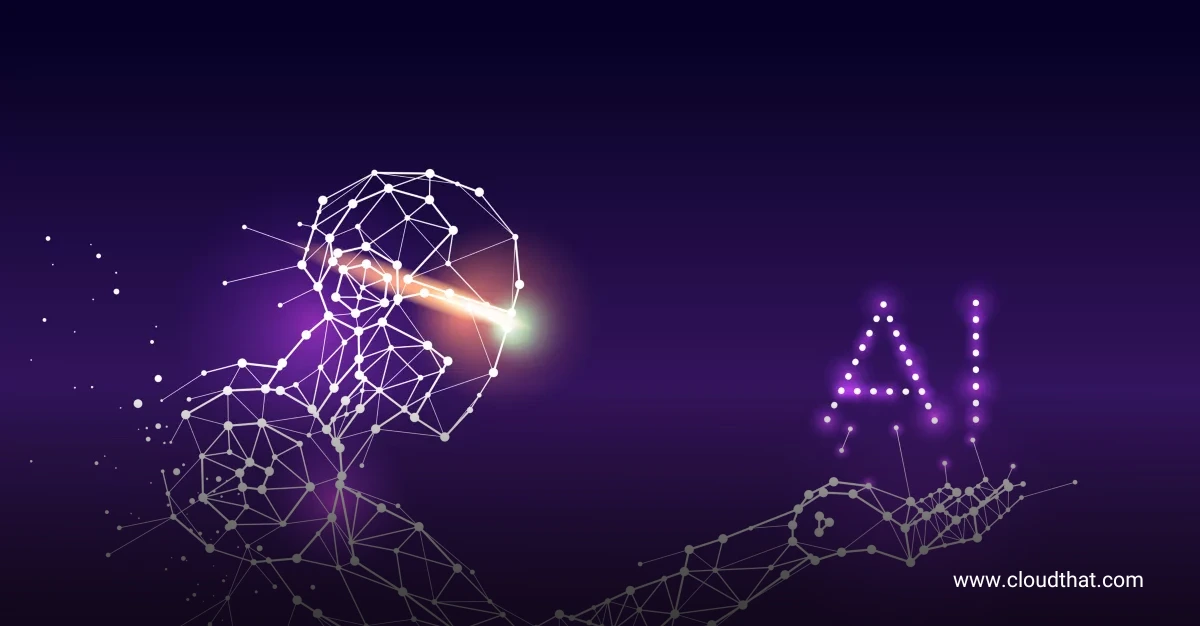



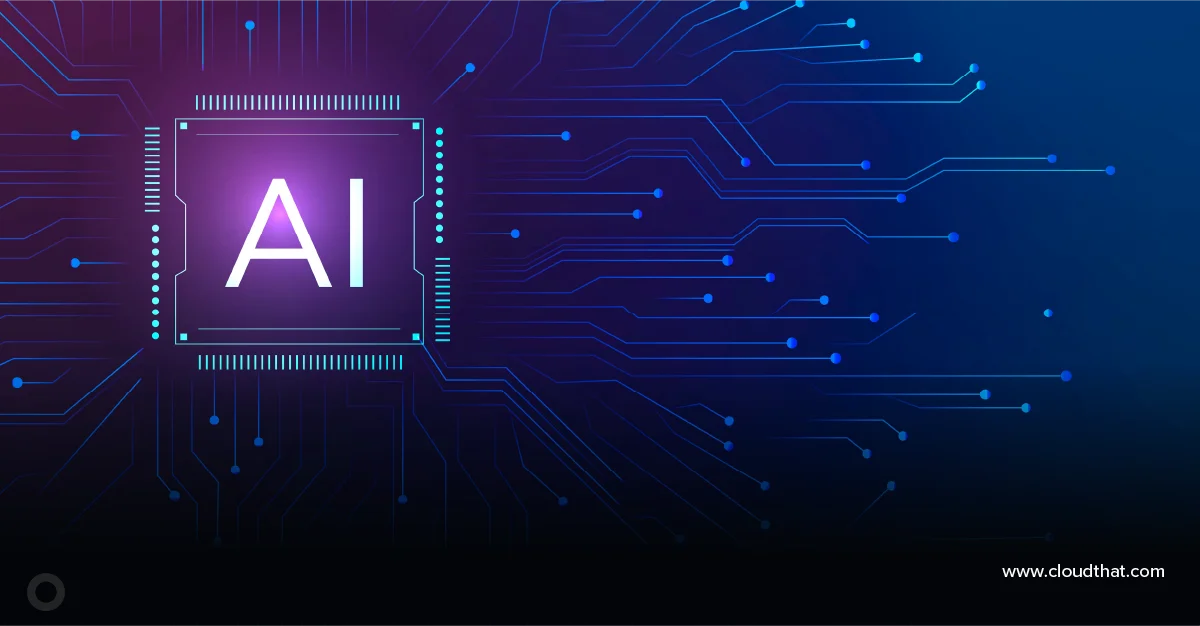



Comments