|
Voiced by Amazon Polly |
Overview
Creating a Datacenter object using VMware PowerCLI involves using PowerShell commands to interact with VMware vCenter Server. PowerCLI is a powerful tool that allows you to automate various tasks in your virtual environment. Here’s how you can create a datacenter object using PowerCLI:
Freedom Month Sale — Upgrade Your Skills, Save Big!
- Up to 80% OFF AWS Courses
- Up to 30% OFF Microsoft Certs
- Ends August 31
Step 1: Install VMware PowerCLI
If you haven’t already installed VMware PowerCLI, you can download and install it from the VMware website. Once installed, you can launch the PowerCLI console or use PowerShell to interact with the VMware environment.

Step 2: Connect to vCenter Server
Open the PowerCLI console or a PowerShell window and connect to your vCenter Server using the Connect-VIServer cmdlet. Replace vcenter-server with your server’s hostname or IP address and provide valid credentials when prompted:
> Connect-VIServer -Server

Step 3: Create a Datacenter object
Create parameters for datacenter name, ESXi hosts and ESXi credentials.
Use the New-Datacenter cmdlet to create a new datacenter.
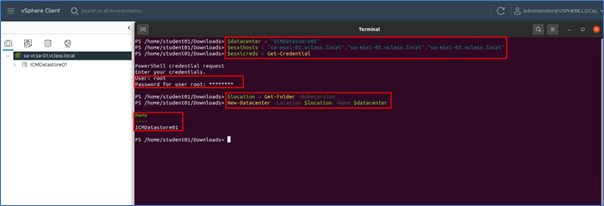
Step 4: Adding ESXi hosts
Use the foreach command to recursively add ESXi hosts to the vCenter as shown.
Verify the same in the vSphere client.

Step 4: Adding ESXi hosts
Use the Get-VM cmdlet to view the VMs residing on the host.

Conclusion
Please note that these steps are a basic outline of creating a datacenter object and adding ESXi hosts to the vCenter using PowerCLI. You can further customize and extend the process using additional PowerCLI cmdlets and scripting techniques as needed for your environment. Always make sure to test your scripts in a controlled environment before applying them to production systems.
Freedom Month Sale — Discounts That Set You Free!
- Up to 80% OFF AWS Courses
- Up to 30% OFF Microsoft Certs
- Ends August 31
About CloudThat
CloudThat is an award-winning company and the first in India to offer cloud training and consulting services worldwide. As a Microsoft Solutions Partner, AWS Advanced Tier Training Partner, and Google Cloud Platform Partner, CloudThat has empowered over 850,000 professionals through 600+ cloud certifications winning global recognition for its training excellence including 20 MCT Trainers in Microsoft’s Global Top 100 and an impressive 12 awards in the last 8 years. CloudThat specializes in Cloud Migration, Data Platforms, DevOps, IoT, and cutting-edge technologies like Gen AI & AI/ML. It has delivered over 500 consulting projects for 250+ organizations in 30+ countries as it continues to empower professionals and enterprises to thrive in the digital-first world.

WRITTEN BY Rajiv Gopal


 Login
Login


 August 24, 2023
August 24, 2023 PREV
PREV











Comments