|
Voiced by Amazon Polly |
Introduction
Zoom meetings and webinars have become essential tools for businesses, educational institutions, and individuals to collaborate and communicate remotely. These platforms offer a seamless way to host interactive sessions, share knowledge, and foster connections. However, manually managing the recording and storage of these sessions can be time-consuming and inefficient. In this blog, we will explore how to automatically upload completed Zoom meetings and webinar recordings to Amazon S3 using AWS Lambda and Amazon API Gateway, simplifying the workflow and ensuring seamless access to valuable content.
Pioneers in Cloud Consulting & Migration Services
- Reduced infrastructural costs
- Accelerated application deployment
Understanding Zoom Meetings and Webinars
- Zoom Meetings: Zoom Meetings are interactive sessions that allow participants to join, interact, and collaborate through audio, video, and screen sharing. Meetings can include a few participants or hundreds, making them suitable for various scenarios, such as team meetings, training sessions, and virtual conferences.
- Zoom Webinars: Zoom Webinars are virtual events that enable a host to deliver presentations to a larger audience while maintaining control over participant interactions. Webinars are ideal for hosting seminars, workshops, and marketing events.
Role of AWS Lambda and Amazon API Gateway
AWS Lambda, a serverless compute service, allows you to run code without managing servers. It’s a perfect fit for automating tasks like recording Zoom meetings and webinars. Amazon API Gateway enables the creation of RESTful APIs to trigger AWS Lambda functions. Together, they form a seamless automatic recording and uploading workflow to Amazon S3.
Importance of Automatic Recording
Recording Zoom Meetings and Webinars allows organizers and participants to revisit important discussions, review training sessions, and share valuable content with absentees. Automating the recording process streamlines workflows and ensures no critical information is lost.
Step-by-Step Integration
Step 1 – Set Up AWS Lambda Function
- Create an AWS Lambda function using the AWS Management Console. Configure the function to connect with the Zoom API using appropriate permissions.
- Write Python code within the Lambda function to authenticate with the Zoom API, retrieve recording status or details, and handle errors.
Step 2 – Create an API Gateway Endpoint
- Set up an Amazon API Gateway endpoint to trigger your AWS Lambda function. This endpoint will be the entry point for receiving data from Zoom Webhooks.
- Design the API interface with appropriate endpoints, such as /webhook, to receive Zoom events. Configure the necessary HTTP methods and request/response formats.
Step 3 – Configure Zoom Webhooks
- Log in to your Zoom account and navigate to the Webhooks section.
- Create a new webhook and provide the URL of the API Gateway endpoint you set up in Step 2. Choose the specific events you want to be notified about, such as “Recording Completed.”
- Zoom will send POST requests to your Amazon API Gateway endpoint whenever a recording is completed, triggering your Lambda function.
Step 4 – Implement Recording Logic
- In your AWS Lambda function code, implement logic to check the incoming event data from the Zoom Webhook. Extract relevant information such as meeting ID and recording status.
- If the event indicates a recording is completed, use the Zoom API to retrieve the recording file URL or details.
Step 5 – Upload Recordings to Amazon S3
- Utilize the Boto3 SDK in your AWS Lambda function to upload the recording file to an Amazon S3 bucket. Ensure you apply proper permissions to the Lambda function to access the Amazon S3 bucket.
- You can generate a pre-signed URL for secure upload or directly upload the file to the Amazon S3 bucket using the appropriate Boto3 methods.
Benefits of Automation
- Time-Saving Efficiency – Automating the recording process eliminates the need for manual intervention, saving time and effort for meeting organizers.
- Enhanced Collaboration – Participants can access recorded meetings and webinars for reference, fostering better collaboration and knowledge sharing.
- Centralized Storage – Amazon S3 provides a scalable and secure solution, ensuring all recordings are stored in a centralized location.
- Flexibility and Scalability – AWS Lambda’s serverless architecture allows you to scale your recording system based on demand without managing infrastructure.
Conclusion
The seamless integration between Zoom’s API, AWS Lambda functions, and Amazon API Gateway provides a scalable and cost-effective solution for managing recordings.
Drop a query if you have any questions regarding Automating the recording and upload of Zoom meetings and webinars to Amazon S3, and we will get back to you quickly.
Making IT Networks Enterprise-ready – Cloud Management Services
- Accelerated cloud migration
- End-to-end view of the cloud environment
About CloudThat
CloudThat is an award-winning company and the first in India to offer cloud training and consulting services worldwide. As a Microsoft Solutions Partner, AWS Advanced Tier Training Partner, and Google Cloud Platform Partner, CloudThat has empowered over 850,000 professionals through 600+ cloud certifications winning global recognition for its training excellence including 20 MCT Trainers in Microsoft’s Global Top 100 and an impressive 12 awards in the last 8 years. CloudThat specializes in Cloud Migration, Data Platforms, DevOps, IoT, and cutting-edge technologies like Gen AI & AI/ML. It has delivered over 500 consulting projects for 250+ organizations in 30+ countries as it continues to empower professionals and enterprises to thrive in the digital-first world.
FAQs
1. What is Amazon S3?
ANS: – Amazon Simple Storage Service (S3) is a cloud storage solution by Amazon Web Services (AWS), offering scalable and secure data and file storage.
2. What is AWS Lambda?
ANS: – AWS Lambda is a serverless compute service by Amazon Web Services that lets you run code without managing servers, automatically scaling based on events.
3. Why is automatic recording upload to Amazon S3 useful?
ANS: – It automates saving Zoom meeting and webinar recordings to secure cloud storage, simplifying file management and ensuring data safety. Zoom Meetings and Webinars with Automatic Recording Upload to Amazon S3.
4. What are the benefits of this integration?
ANS: – The integration saves time by automating manual tasks, enhances data security through cloud storage, and streamlines virtual event management.

WRITTEN BY Raghavendra Santosh Kulkarni
Raghavendra is a skilled Full Stack Developer with expertise in a wide range of technologies. He has a strong working knowledge of AWS and is always looking to learn about new and emerging technologies. In addition to his technical skills, Raghavendra is a highly motivated and dedicated professional, committed to delivering high quality work.


 Login
Login


 August 17, 2023
August 17, 2023 PREV
PREV

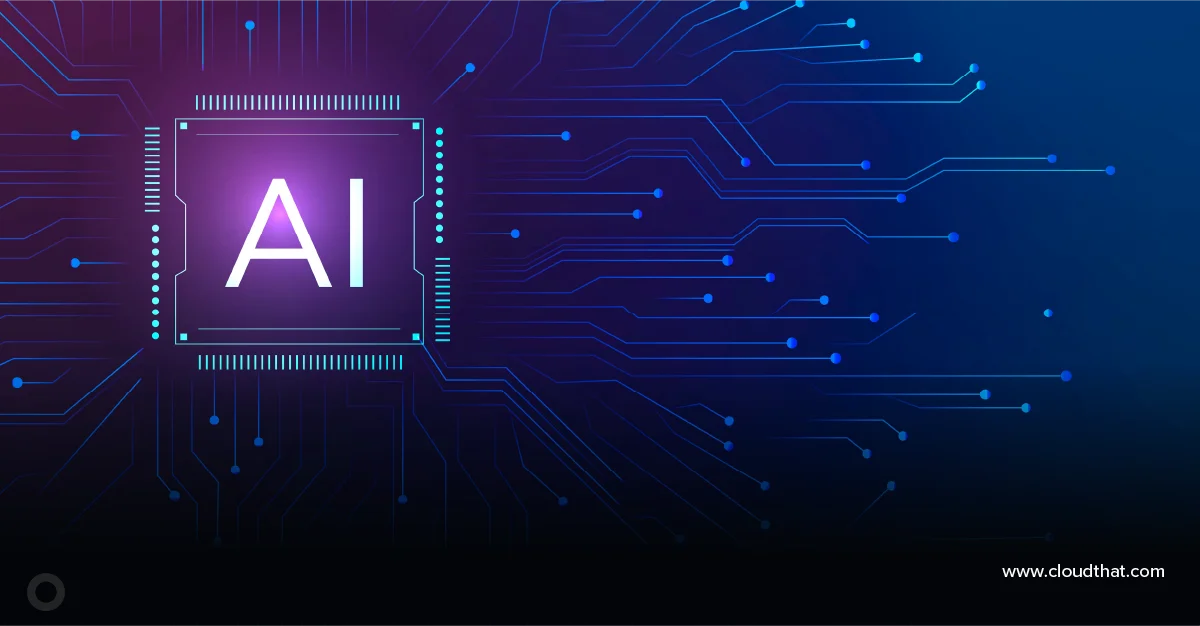




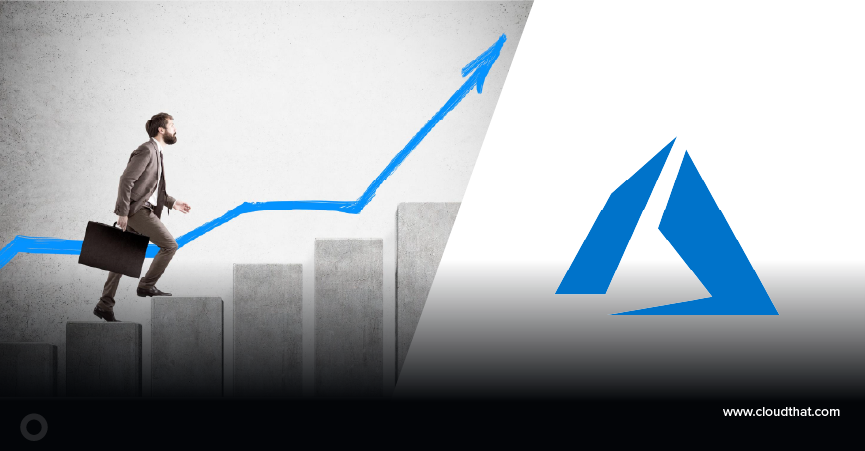




Comments