|
Voiced by Amazon Polly |
Overview
A more enterprise-level version of Ansible is Ansible Tower. It is a web-based management tool with an intuitive user interface that gives you a dashboard with all the host state summaries. It permits speedy deployments while keeping and maintaining all configurations.
The tower logs every job manages inventories graphically and syncs them with a wide range of cloud providers. It also enables us to share SSH passwords without disclosing them.
Start Learning In-Demand Tech Skills with Expert-Led Training
- Industry-Authorized Curriculum
- Expert-led Training
Prerequisites to Install Ansible Tower
Installing the Ansible Tower requires the following prerequisites, for example:
- Supported Operating Systems
* RedHat Enterprise Linux 8
* Centos Linux 8 (Soon this will deprecate) - Install stable release of Ansible (ansible 2.9)
- Minimum 4 GB free RAM required
Challenges in Ansible
- SPOF (Single point of failure), as an ansible controller installed in one of the systems.
- Inventory format is text, it contains a lot of information like hostname, username, password|key|token. Keeping the password in a readable format is a big security challenge.
Why Ansible Tower?
Ansible tower is a platform that does a lot of management for us. Ex. Managing the inventory file. To store passwords, keys, and tokens provide separate credentials options where data remain in an encrypted format.
It also provides RBAC (role-based access control). It can also integrate with APM tools like AppDynamics, and Dynatrace (Red hat partner) to solve problems automatically. Remediation.
Steps to Deploy Ansible Tower on Centos 8
Step 1 – Launching Centos 8 VM on GCP.


Step 2 – The instance is launched and now we connect with the terminal.

Step 3 – Download the Ansible Tower tar file & untar the file
Index of /ansible-tower/setup – here, all the versions of ansible tower are available. I’ll be using the latest version.

|
1 |
wget https://releases.ansible.com/ansible-tower/setup/ansible-tower-setup-latest.tar.gz |

|
1 |
tar -xvf ansible-tower-setup-latest.tar.gz |
![]()


Step 4 – Install Ansible into the system
sudo yum install ansible
Check the ansible version: ansible –version

Step 5 – Configure the inventory file
vim inventory

Step 6 – Run the setup to configure ansible-tower
sudo ./setup.sh


Step 7 – Copy the public IP and paste it into the browser

< This has been configured in the inventory file in step no.5 >
Username: admin
Password: yourpassword

Step 8 – Request a Subscription. Ansible-tower is not a free product hence we required a subscription.
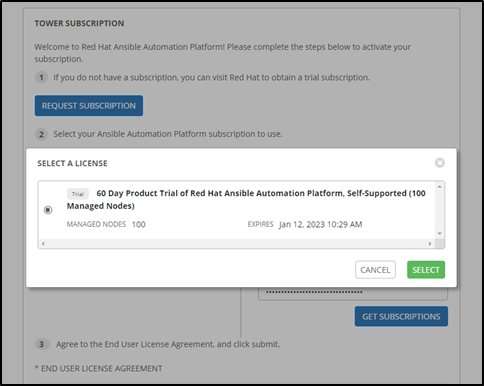
Select ‘I agree’ and then continue.
Step 9 – Welcome to Ansible Tower Dashboard

Steps to Deploy Suse-Rancher Using Ansible Tower
Step 1: Create Project for managing the playbook.


Step 2: Create Inventory to manage everything related to inventory

Step 3: Create Source that is part of the inventory. This helps us to manage the host’s file.


Step 4: Create Template that helps us to integrate all the above steps.


Using GitHub for playbook code and inventory management
This code helps you to launch the rancher on the target node as the rancher required Kubernetes (K3s distribution) and Kubernetes requires a container engine. Hence first we install docker and then suse rancher.
For more information follow the documentation of the official website – Getting Started with Kubernetes | Rancher Quick Start
Url:- https://github.com/GitNegi/Ansibe_SuseRancher.git

|
1 2 3 4 5 6 7 8 9 10 11 12 13 14 15 16 17 18 19 20 21 22 23 24 25 26 27 28 29 30 31 32 33 34 |
main.yaml - hosts: suse_rancher become: true tasks: - name: "Install Docker" package: name: "docker" state: present - name: "Start and Enable Docker Service" service: name: "docker" state: started enabled: yes - name: "install pip3" package: name: "python3-pip" state: present - name: "docker library install" pip: name: "docker" executable: pip3 - name: "setup suse rancher" docker_container: name: "suse-rancher-con" image: "rancher/rancher" ports: - "80:80" - "443:443" restart_policy: unless-stopped privileged: yes |
Hosts
The host file contains information related to the target system like IP address, ansible_user, etc. Password, key, or token we can store on the credentials in ansible tower.
[suse_rancher]
|
1 |
<public_ip> ansible_user=<target_system_username> |
Playbook Execution Screenshot




Let’s check rancher – open the browser copy paste the public IP
The target system OS is openSUSE

Successfully deployed suse rancher using ansible tower

Conclusion
Ansible tower is a web UI based configuration tool. Provides all the facilities the same as ansible but in UI based on some extra features like Create Organization, Project, etc. This helps us to customize or manage the project easily. Features like a trigger and the pipeline are also included in Ansible Tower.
Ansible tower is helping us to do a lot of management related to the projects. As well as overcomes the challenges we normally face in an ansible controller or engine like SPOF.
Upskill Your Teams with Enterprise-Ready Tech Training Programs
- Team-wide Customizable Programs
- Measurable Business Outcomes
About CloudThat
CloudThat is an award-winning company and the first in India to offer cloud training and consulting services worldwide. As a Microsoft Solutions Partner, AWS Advanced Tier Training Partner, and Google Cloud Platform Partner, CloudThat has empowered over 850,000 professionals through 600+ cloud certifications winning global recognition for its training excellence including 20 MCT Trainers in Microsoft’s Global Top 100 and an impressive 12 awards in the last 8 years. CloudThat specializes in Cloud Migration, Data Platforms, DevOps, IoT, and cutting-edge technologies like Gen AI & AI/ML. It has delivered over 500 consulting projects for 250+ organizations in 30+ countries as it continues to empower professionals and enterprises to thrive in the digital-first world.
FAQs
1. Is Ansible Tower Free?
ANS: – Ansible Tower is free for usage for up to 10 nodes. More than this requires a paid license.
2. Is there any open source for Ansible Tower?
ANS: – AWX is an open-source web application with a user interface and its open-source version of the Ansible Tower.
3. What all Services are included in Ansible Tower?
ANS: –
- Graphical inventory
- Graphical Dashboard
- RBAC
- Remote command execution
- Job Scheduling
- Job history report
- Notification
4. Is there any Global Certification in Ansible Tower to showcase my skills?
ANS: – Yes, there is an official Red Hat training and Certification i.e., Advanced Automation: Red Hat Ansible Best Practices (DO447 and EX447).

WRITTEN BY Vineet Negi
Vineet Negi is a Research Associate at CloudThat. He is part of the Kubernetes vertical and has worked on DevOps and many other Cloud Computing technologies. He is an enthusiastic individual who is passionate about exploring all the latest technologies from a learning perspective.


 Login
Login


 January 3, 2023
January 3, 2023 PREV
PREV











Comments