|
Voiced by Amazon Polly |
In the dynamic world of cloud-native applications, managing configurations effectively is paramount. Hardcoding settings into your application or relying on complex file-based systems often leads to maintenance nightmares, deployment challenges, and security vulnerabilities. Azure App Configuration offers a robust and centralized solution for managing application settings and feature flags.
Imagine a scenario where your application needs to connect to different databases for development, testing, and production environments, or you want to enable a new feature for a select group of users without redeploying your entire application. Azure App Configuration empowers developers to achieve this easily, decoupling configuration from code and providing a single source of truth for all your application settings.
Freedom Month Sale — Upgrade Your Skills, Save Big!
- Up to 80% OFF AWS Courses
- Up to 30% OFF Microsoft Certs
- Ends August 31
The Challenge of Distributed Configuration
Traditionally, application configurations are scattered across various files (e.g., appsettings.json, web.config), environment variables, or even within the code itself. While seemingly straightforward for small projects, this approach quickly becomes unwieldy as applications scale and become more distributed.
Consider these common pain points:
- Deployment Headaches: Changing a configuration value often necessitates a complete application redeployment, disrupting service and increasing deployment cycles.
- Environmental Drift: Maintaining consistent configurations across development, staging, and production environments becomes manual and error-prone.
- Feature Flag Complexity: Implementing feature flags (a powerful technique for progressive delivery) can lead to intricate conditional logic within your codebase, making it difficult to manage and test.
- Security Concerns: Storing sensitive information, such as connection strings, directly in application files poses a significant security risk.
Azure App Configuration: A Centralized Solution
Azure App Configuration addresses these challenges by providing a dedicated service to store and manage your application’s settings. It acts as a universal, managed configuration store that allows you to control configurations centrally, separate from your application code.
Here’s a glimpse into its architecture:
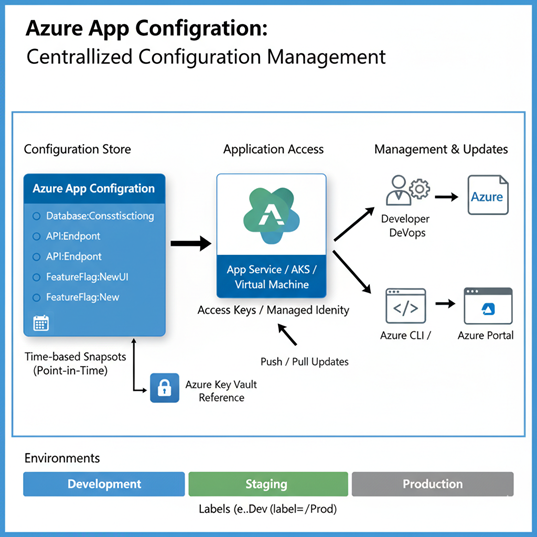
A diagram depicting the structure of Azure App Configuration
Key Features and Benefits
- Centralized Store: All your configurations reside in a single, easily accessible location within Azure, simplifying management and ensuring consistency. This dramatically improves the maintainability of your applications, especially in microservices architectures where numerous services might share common settings.
- Dynamic Configuration: Applications can consume configuration settings dynamically at runtime without requiring a restart or redeployment. This is crucial for rapid iteration and responding to operational changes. Imagine instantly updating a logging level or an API endpoint across all application instances.
- Feature Flags: Azure App Configuration offers first-class support for feature flags, enabling you to toggle features on or off without code changes. This facilitates A/B testing, gradual rollouts, and kill switches for problematic features, enhancing agility and reducing risk during deployments.
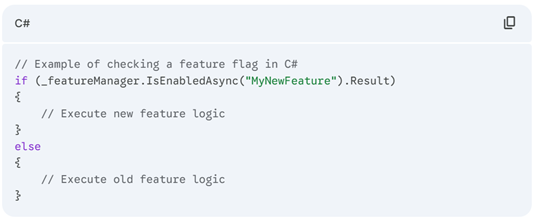
Azure App Configuration Providing Support for Feature Flags
- Integration with Azure Key Vault: For sensitive data like connection strings, API keys, and certificates, Azure App Configuration seamlessly integrates with Azure Key Vault. You store references to Key Vault secrets in App Configuration, ensuring that sensitive information is never directly exposed in your configuration store. This enhances security posture significantly.
- Revisions and Point-in-Time Recovery: Every change to a configuration key-value pair is versioned, allowing you to track changes, compare different versions, and even revert to a previous state. This provides an essential safety net for operational errors.
- Labels for Environmental Management: App Configuration uses labels to manage configurations for different environments (e.g., Development, Staging, Production) or regions. This allows you to define distinct values for the same key based on the application’s context, eliminating environmental drift.
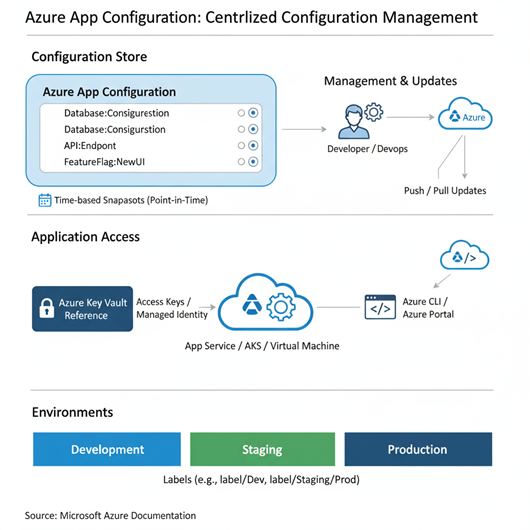
Source: Microsoft Azure Documentation
- Managed Identity Support: Applications running on Azure services (like App Service, Azure Kubernetes Service, or Virtual Machines) can securely access App Configuration using Managed Identities. This eliminates the need to manage explicit credentials, further enhancing security and simplifying authentication.
Implementing Azure App Configuration
Integrating Azure App Configuration into your application is straightforward, typically involving a few steps:
- Create an App Configuration Store: Provision a new App Configuration resource in the Azure portal, via Azure CLI, or ARM templates.
- Add Key-Values: Define your application settings and feature flags as key-value pairs within the store, optionally using labels for environmental separation.
- Integrate with Your Application: Use the Azure App Configuration client libraries (available for .NET, Java, Python, JavaScript, etc.) to connect your application to the configuration store. For .NET applications, this often involves using the Microsoft.Extensions.Configuration.AzureAppConfiguration package.
- Configure Refresh: Set up your application to periodically refresh configuration settings from the store, enabling dynamic updates.
A Modern Approach to Configuration
Azure App Configuration is more than just a place to store settings; it’s a strategic tool that promotes agility, security, and scalability in your cloud-native applications. By centralizing configuration management, you empower your teams to deploy faster, manage features more effectively, and maintain higher security and operational efficiency.
For those looking to deepen their expertise in Azure development and operational best practices, consider exploring specialized training programs like those offered by CloudThat. Mastering services like Azure App Configuration is key to building resilient and manageable cloud solutions.
Embrace Azure App Configuration to streamline your development process and unlock the full potential of your applications in the cloud.
Freedom Month Sale — Discounts That Set You Free!
- Up to 80% OFF AWS Courses
- Up to 30% OFF Microsoft Certs
- Ends August 31
About CloudThat
CloudThat is an award-winning company and the first in India to offer cloud training and consulting services worldwide. As a Microsoft Solutions Partner, AWS Advanced Tier Training Partner, and Google Cloud Platform Partner, CloudThat has empowered over 850,000 professionals through 600+ cloud certifications winning global recognition for its training excellence including 20 MCT Trainers in Microsoft’s Global Top 100 and an impressive 12 awards in the last 8 years. CloudThat specializes in Cloud Migration, Data Platforms, DevOps, IoT, and cutting-edge technologies like Gen AI & AI/ML. It has delivered over 500 consulting projects for 250+ organizations in 30+ countries as it continues to empower professionals and enterprises to thrive in the digital-first world.

WRITTEN BY Madhavi S Salunkhe
Madhavi Salunkhe is a Vertical Head at CloudThat, specializing in Azure Dev/DevOPs. With 10+ years of experience in training, she has trained over 2000+ professionals/students to upskill in Azure technologies. Known for simplifying complex concepts, hands-on teaching, industry insights, she brings deep technical knowledge and practical application into every learning experience. Her areas of expertise include Azure solution architect, cloud native, DevOps, Cosmos DB, FinOps. Madhavi's passion for teaching and learning reflects in her unique approach to learning and development.


 Login
Login


 October 30, 2025
October 30, 2025 PREV
PREV











Comments