|
Voiced by Amazon Polly |
Amazon S3 (Simple Storage Service) is well-known for its scalability, durability, and user-friendliness in storing extensive data. Historically, it has been utilized for static content such as images, videos, and backups. However, with the emergence of machine learning, artificial intelligence, and data science, S3 is increasingly recognized as a viable option for vector data storage. While a variety of S3 storage classes exist, let us explore the reasons why Amazon S3 is an excellent choice for vector storage and how to utilize it effectively.
In the realms of machine learning and AI, S3 vectors symbolize numerical data within a multi-dimensional space. They are frequently employed to characterize features of an object, including the attributes of an image, text, or even a video. Vectors play a crucial role in tasks such as image recognition, natural language processing (NLP), and recommendation systems, where intricate data points are converted into vectorized forms to facilitate processing and analysis. We can also implement OpenSearch service to optimize a vector search using Amazon S3 Vectors.
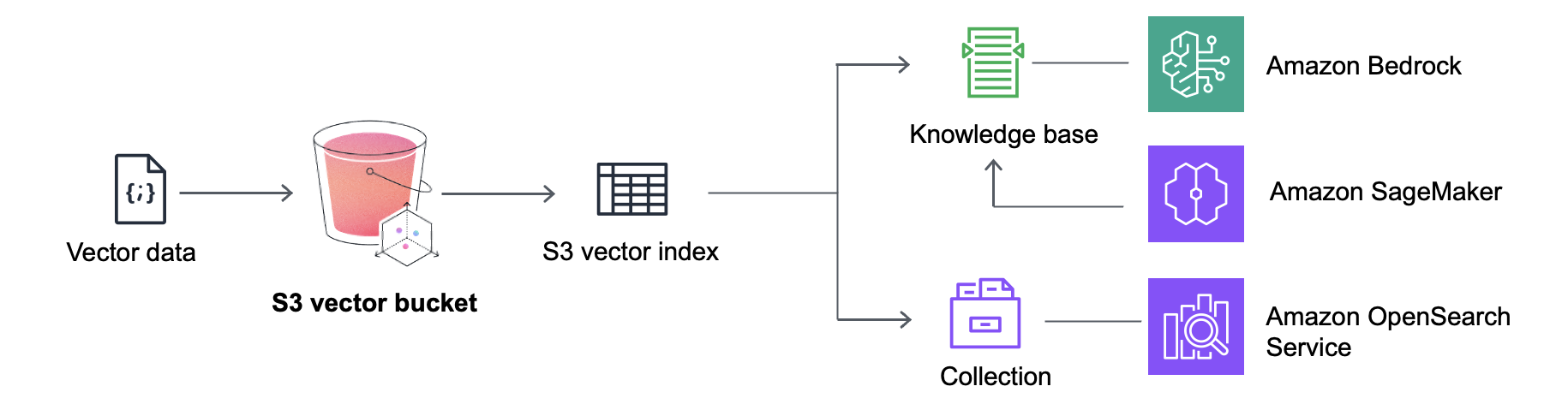
Figure: Optimizing Vector Search
The primary advantage of utilizing Amazon S3 for vector storage is its suitability for accommodating vector data, which includes:
- Scalability: As organizations produce increasing volumes of data, the need to store millions or even billions of vectors become imperative. S3 Vector provides virtually limitless storage capacity, making it ideal for managing large-scale data storage requirements without the concern of depleting available space.
- Durability and Reliability: Amazon S3 guarantees 99.999999999% durability, ensuring that your vector data is securely stored and readily recoverable. This level of reliability is vital when dealing with data that is critical for machine learning models and other computational tasks.
- Cost-Effectiveness: With S3’s pay-as-you-go pricing structure, you are charged only for the storage you utilize. This renders it a budget-friendly option for projects of varying sizes. Furthermore, Amazon provides multiple storage classes, allowing you to select from options such as S3 Standard, S3 Intelligent-Tiering, or even S3 Glacier for archival needs.
- Integration with AWS Ecosystem: S3 integrates effortlessly with various AWS services, including AWS Lambda, AWS SageMaker, and Amazon Elastic MapReduce (EMR). This integration facilitates the storage of vectors and their subsequent processing using the advanced AI and machine learning tools offered by AWS.
- Security: Amazon S3 offers multiple layers of security, encompassing encryption (both at rest and in transit), access control policies, and monitoring capabilities. For sensitive vector data, such as medical or financial information, this robust security framework is a considerable advantage.
Start Learning In-Demand Tech Skills with Expert-Led Training
- Industry-Authorized Curriculum
- Expert-led Training
How to Store Vectors in Amazon S3
Storing vectors in S3 can be accomplished by saving the data as individual files or in a serialized format. Below are several methods to manage this:
- Storing Vectors as Files: You may store each vector as a distinct file in S3, particularly when handling image or text embeddings. Each S3 vector file typically contains a single JSON, CSV, or binary representation of a vector.
Example:
{
“vector_id”: 12345,
“embedding”: [0.12, 0.56, 0.89, 0.23, 0.74, 0.59, …]
}
- Serialized Data (Binary or JSON): Vectors can be stored as binary files to enhance read/write performance, especially when managing large quantities of vectors. Formats such as .npy (NumPy) or .pkl (Pickle) are frequently utilized in machine learning workflows to serialize vector data prior to uploading it to S3.
- Using S3 as a Data Lake: Given its capacity to manage substantial volumes of unstructured data, Amazon S3 can function as a data lake for storing vectorized data from various sources. This capability can be advantageous for training machine learning models or performing exploratory data analysis (EDA) on your datasets.
Retrieving and Using Vectors from S3
After vectors are stored in S3, they must be retrieved for application in AI/ML models or analysis. Generally, AWS SDKs or the AWS CLI are employed to access these vectors.
- AWS SDK for Python (Boto3): With Boto3, Python developers can effortlessly interact with S3 to upload, download, and manage vector data.
Example: Downloading a vector file from S3 in Python
import boto3
s3 = boto3.client(‘s3’)
s3.download_file(‘my-bucket’, ‘vector/embedding_12345.npy’, ‘local_embedding_12345.npy’) - Integrating with AI/ML Workflows: When developing machine learning models, vector retrieval from S3 can be integrated into a pipeline that loads embeddings into a model for either training or inference. For instance, AWS SageMaker can directly access S3 buckets for distributed training on extensive vector datasets.
- Batch Processing: When handling large datasets, you can process vectors in batches. For example, by utilizing AWS Lambda functions or EC2 instances, you can manage substantial quantities of vectors stored in S3 and execute operations such as similarity searches, clustering, or dimensionality reduction.
Best Practices for Vector Storage in S3
To maximize the benefits of Amazon S3 for vector storage, consider the following best practices:
- Efficient Data Formats: Opt for efficient formats like Parquet or Avro when storing large datasets of vectors. These formats are designed for optimal storage and retrieval speed.
- Indexing Vectors: If you intend to conduct similarity searches or nearest neighbor queries, it is advisable to create an index for your vectors using libraries such as Faiss or Annoy prior to uploading them to S3.
- Data Versioning: Activate versioning in your S3 buckets to monitor changes made to vector data over time. This practice ensures that you retain previous versions of vectors if they are required for rollback or auditing purposes.
- Access Control: Enforce stringent access control policies using AWS Identity and Access Management (IAM) to regulate who can access your vector data in S3, particularly if the data is sensitive.
Conclusion
Amazon S3 serves not only as a repository for basic files; it is a robust solution for managing large-scale, high-dimensional vector data. Whether you are storing embeddings for machine learning models, conducting data analytics, or developing recommendation engines, S3’s scalability, security, and flexibility render it an excellent choice for contemporary AI and ML workflows. By utilizing Amazon S3 as a vector storage solution, you can leverage the capabilities of AWS’s ecosystem and enhance your data processing and retrieval operations.
Upskill Your Teams with Enterprise-Ready Tech Training Programs
- Team-wide Customizable Programs
- Measurable Business Outcomes
About CloudThat
CloudThat is an award-winning company and the first in India to offer cloud training and consulting services worldwide. As a Microsoft Solutions Partner, AWS Advanced Tier Training Partner, and Google Cloud Platform Partner, CloudThat has empowered over 850,000 professionals through 600+ cloud certifications winning global recognition for its training excellence including 20 MCT Trainers in Microsoft’s Global Top 100 and an impressive 12 awards in the last 8 years. CloudThat specializes in Cloud Migration, Data Platforms, DevOps, IoT, and cutting-edge technologies like Gen AI & AI/ML. It has delivered over 500 consulting projects for 250+ organizations in 30+ countries as it continues to empower professionals and enterprises to thrive in the digital-first world.

WRITTEN BY Sindhu Priya M
Sindhu Priya M is a Technical Lead at CloudThat, specializing in Development, Infra-Management and DevOps. With 6+ years of experience in training and consulting, she has trained over 1000+ professionals to upskill in Architecture, Development and DevOps. Known for simplifying complex concepts, hands-on teaching, and industry insights, she brings deep technical knowledge and practical application into every learning experience. Sindhu's passion for development technology reflects in her unique approach to learning and development.


 Login
Login


 October 23, 2025
October 23, 2025 PREV
PREV











Comments