|
Voiced by Amazon Polly |
Overview
Popular object storage service Amazon S3 is used to store and retrieve large amounts of data. Its capacity to manage object lifecycles within a bucket is its major feature. Users can implement automated actions for moving assets to different storage classes or removing them based on their age or access patterns by creating Amazon S3 lifecycle rules. This article will delve into the details of Amazon S3 lifecycle rules and their practical applications.
Pioneers in Cloud Consulting & Migration Services
- Reduced infrastructural costs
- Accelerated application deployment
Amazon S3 Lifecycle Rules
These policies are specified by a set of rules that indicate when items should be transitioned from one storage class to another or deleted.
These rules can be set at either the object or bucket level. If the policy is defined at the object level, it only applies to that specific object, however if set at the bucket level, the rule applies to all objects in the bucket.
Amazon S3 Lifecycle Rule Actions
Amazon S3 Lifecycle rules support two actions:
The process of shifting things from one storage class to another depending on characteristics such as their age or access patterns is referred to as transition activities. There are three kinds of transition actions:
- Transition to Standard-Infrequent Access (IA): After a specific number of days, items are moved to the Standard-IA storage class. This class is appropriate for infrequently used data and is less expensive than the Standard storage class.
- Transition to Amazon Glacier: After a set amount of time, items are moved to the Amazon Glacier storage class. Amazon Glacier is a long-term archival storage class that is less expensive than Standard and Standard-IA storage classes.
- Transition to Glacier Deep Archive: After a specific number of days, objects are moved to the Amazon Glacier Deep Archive storage class. This storage class is the most cost-effective storage option available and is specifically designed for long-term archival preservation of infrequently accessed data.
- Tagging actions allow users to add or remove tags from objects when the lifecycle rules are applied. This is useful for tracking and organizing objects in a bucket based on their lifecycle stage. For example, when an object is transitioned to the Amazon Glacier storage class, a tag can be added to indicate that it has been archived.
- Replication actions enable users to replicate objects to another bucket or storage class after a certain period, which is useful for disaster recovery and ensuring data availability. For instance, if an object is critical for business operations, a lifecycle rule can be set up to replicate it to another bucket after a certain number of days.
- Versioning actions can be used to manage object versions by transitioning or deleting old versions based on their age or access patterns. This is useful for maintaining data integrity and reducing storage costs. For instance, a lifecycle rule can be set up to transition old versions of objects to the Amazon Glacier storage class after a certain period.
Expiration actions
Expiration actions define when objects should be deleted based on their age or access patterns. There are two types of expiration actions:
- Delete after a certain number of days: This action deletes objects after a certain number of days.
- Delete after a certain number of days since the object’s creation date: This action deletes objects after a certain number of days since the object’s creation date.
Use Cases
Amazon S3 Lifecycle rules provide various use cases for automating object management in a bucket. The most common ones are:
- Cost optimization: Amazon S3 Lifecycle rules can reduce storage costs by automatically transitioning objects to a cheaper storage class based on their access pattern. For instance, objects that are not frequently accessed can be moved to the Standard-IA storage class.
- Compliance: Amazon S3 Lifecycle rules help comply with regulatory requirements by automatically deleting objects after a specified period. For example, a lifecycle rule can delete objects that are older than a specific number of years.
- Archival: Amazon S3 Lifecycle rules allow archiving of data that is rarely accessed by transitioning it to the Glacier or Glacier Deep Archive storage class, which is useful for long-term retention of data.
- Data retention policies: Amazon S3 Lifecycle rules enforce data retention policies by automatically deleting objects after a specified period. For instance, a lifecycle rule can delete objects after six months.
Step-by-Step Guide
To create a rule to archive after 3 days, follow these steps:
Step 1- Open the Amazon S3 console and navigate to the bucket containing the object.

Step 2 – Under “Management,” click on “Add lifecycle rule”.

Step 3 – In the “Create Lifecycle Rule”, name the rule, Choose a rule scope and if need add filter type

Step 4 – In Lifecycle rule action choose to move current versions of objects between storage classes and Choose storage class then enter days.

Step 5 – Click on acknowledge then click on create rule

Step 6 – After creating rule life cycle rule

Conclusion
Amazon S3 Lifecycle rules provide a useful feature to automate object management in your bucket. These rules allow you to specify actions that will transition your objects to different storage classes or delete them based on their age or usage patterns, resulting in cost savings and compliance with data retention policies.
The applications of Amazon S3 Lifecycle rules are wide-ranging and can include optimizing costs, adhering to regulations, archiving data, implementing retention policies, and more. By utilizing these rules, you can save time, reduce storage costs, and ensure compliance with regulatory requirements and data retention policies.
Overall, Amazon S3 Lifecycle rules are a crucial tool for effectively managing objects in your Amazon S3 bucket, resulting in improved efficiency and more effective data management processes.
Making IT Networks Enterprise-ready – Cloud Management Services
- Accelerated cloud migration
- End-to-end view of the cloud environment
About CloudThat
CloudThat is an award-winning company and the first in India to offer cloud training and consulting services worldwide. As a Microsoft Solutions Partner, AWS Advanced Tier Training Partner, and Google Cloud Platform Partner, CloudThat has empowered over 850,000 professionals through 600+ cloud certifications winning global recognition for its training excellence including 20 MCT Trainers in Microsoft’s Global Top 100 and an impressive 12 awards in the last 8 years. CloudThat specializes in Cloud Migration, Data Platforms, DevOps, IoT, and cutting-edge technologies like Gen AI & AI/ML. It has delivered over 500 consulting projects for 250+ organizations in 30+ countries as it continues to empower professionals and enterprises to thrive in the digital-first world.
FAQs
1. How can replication actions be useful in Amazon S3 Lifecycle Rules?
ANS: – Replication actions in Amazon S3 Lifecycle Rules can help with disaster recovery and data availability. By creating a backup copy of critical data in another bucket or storage class after a specified period, users can protect against data loss and ensure data continuity.
2. What are some practical applications of Amazon S3 Lifecycle Rules?
ANS: – Amazon S3 Lifecycle Rules have several practical applications, including cost optimization, regulatory compliance, archival of infrequently accessed data, and enforcing data retention policies. By automating object management within a bucket, users can save time, reduce storage costs, and ensure compliance with data retention policies.
3. What are expiration actions in Amazon S3 Lifecycle Rules?
ANS: – Expiration actions in Amazon S3 Lifecycle Rules determine when objects should be deleted based on their age or access patterns. There are two types of expiration actions: delete after a certain number of days and delete after a certain number of days since the object’s creation date. These actions enable users to enforce data retention policies and ensure that objects are deleted after a specified period.

WRITTEN BY Samarth Kulkarni
Samarth is a Senior Research Associate and AWS-certified professional with hands-on expertise in over 25 successful cloud migration, infrastructure optimization, and automation projects. With a strong track record in architecting secure, scalable, and cost-efficient solutions, he has delivered complex engagements across AWS, Azure, and GCP for clients in diverse industries. Recognized multiple times by clients and peers for his exceptional commitment, technical expertise, and proactive problem-solving, Samarth leverages tools such as Terraform, Ansible, and Python automation to design and implement robust cloud architectures that align with both business and technical objectives.


 Login
Login


 June 7, 2023
June 7, 2023 PREV
PREV




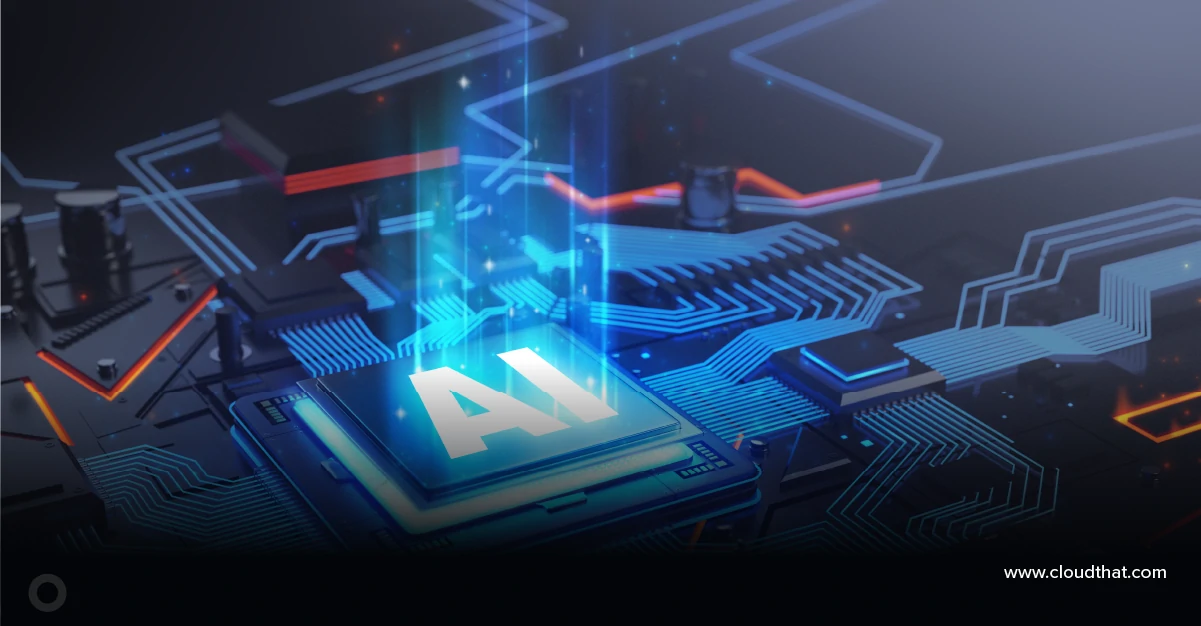


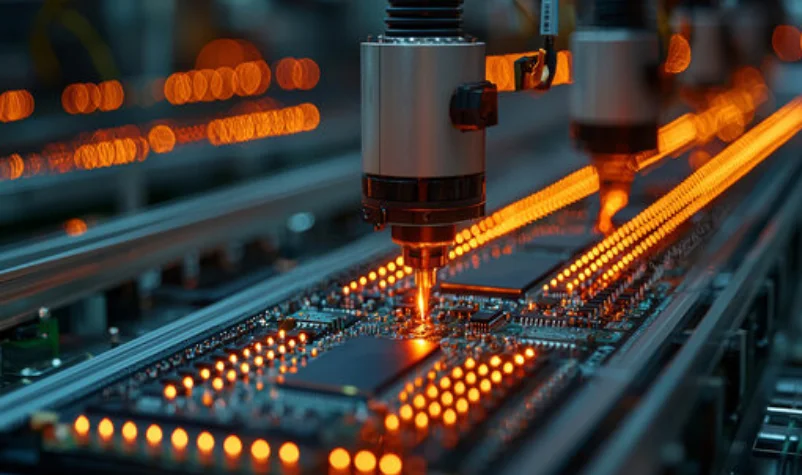



Comments