Is this course for Kubernetes beginners or experienced users?
This course is designed for intermediate learners with some understanding of cloud computing concepts. We delve deeper than basic Kubernetes deployment, focusing on architecture, security, and integration with various Google Cloud services.
What will I learn about software containers from this course on Architecting with Google Kubernetes Engine?
You'll gain a thorough understanding of container technology, including its benefits, limitations, and how it revolutionizes application development. We'll explore different container formats and management tools.
Do I need prior Google Cloud experience to take up this course on Architecting with Google Kubernetes Engine?
While familiarity with GCP is helpful, it's not mandatory. We'll provide a good understanding of the relevant GCP services used in conjunction with GKE, like Cloud Storage and Cloud SQL.
How deep will the hands-on labs be?
The course features interactive labs throughout, letting you practice with GKE cluster creation, pod networking, security policies, and application deployments. You'll gain practical experience applying the concepts learned.
What job roles will benefit most from this course, Architecting with Google Kubernetes Engine?
DevOps engineers, cloud architects, software developers, and anyone interested in containerized applications will find this course valuable. It builds expertise in managing and designing GKE-based solutions.
Will this course prepare me for any certifications?
The course content aligns with Google Cloud Certifications related to Kubernetes and GKE. While it's not a guaranteed exam pass, it provides a strong foundation for further study and certification preparation.
How will mastering GKE benefit my career?
GKE is a leading container orchestration platform in high demand. Mastering its architecture and management skills can significantly enhance your career prospects and marketability in the cloud-native space. Configure load balancers to distribute traffic across your VM instances. Set up autoscaling rules to adjust the number of VMs automatically based on demand. Ensure high availability and responsiveness even during sudden traffic spikes.
Can I automate my Google Cloud deployments to save time and effort?
Absolutely! You'll learn to deploy and manage Google Cloud resources using infrastructure as code tools like Terraform, automating repetitive tasks and streamlining your workflow.



 intermediate
intermediate  3 Days
3 Days