Beyond basics? What kind of advanced Compute Engine skills will I learn?
This course goes beyond basic VM creation and dives into advanced topics like: Architecting custom solutions tailored to your specific needs. Implementing hybrid networking for seamless on-premises and cloud integration. Mastering secure encryption techniques for data protection. Employing granular Identity and Access Management (IAM) for resource control. Leveraging autoscaling to handle fluctuating traffic efficiently. Automating infrastructure deployments for streamlined management.
I'm not a networking expert. Can I still master hybrid networking in this course?
Absolutely! We break down hybrid networking into clear, digestible steps, using practical examples and visuals. You'll learn key concepts like VPCs, subnets, and firewalls, and gain the confidence to design and implement secure hybrid cloud environments.
How will this course help me secure my cloud resources and manage access control?
The course equips you with robust security practices, including: Implementing secure encryption across your data lifecycle. Configuring firewall rules to restrict unauthorized access. Granular IAM controls to assign specific permissions to different users and teams. Monitoring security events and implementing proactive measures to prevent breaches.
Choosing the right data storage is confusing. Will this course help me navigate Google Cloud options?
Yes! We dive deep into Google Cloud's diverse data storage solutions, including Cloud Storage, Cloud SQL, Cloud Spanner, Firestore, and Cloud Bigtable. You'll learn their strengths and weaknesses, allowing you to choose the optimal storage solution for your specific needs and data types.
My cloud bills are skyrocketing. Can I learn cost optimization strategies here?
Definitely! We'll cover valuable cost-saving strategies like: Choosing the right VM types and disk configurations for your workloads. Utilizing quotas and budgets to prevent overspending. Analyzing billing data with BigQuery to identify cost inefficiencies. Automating resource scaling to avoid paying for idle resources.
I'm worried about downtime. How does this course cover proactive monitoring and troubleshooting?
In this course on Architecting with Google Compute Engine Specialization, You'll learn to leverage Google Cloud's powerful monitoring tools, including Cloud Monitoring and Cloud Debugger, to: Proactively monitor your infrastructure and resources for potential issues. Set up alerts to notify you of anomalies and potential downtime. Identify and troubleshoot errors using logging and debugging tools. Implement effective backup and disaster recovery strategies for minimizing downtime.
Can I connect my existing network to Google Cloud and make it seamless?
Yes! The course covers various methods for connecting your on-premises infrastructure to Google Cloud, including: VPN: Create secure tunnels for data exchange between your network and Google Cloud. Interconnect: Establish dedicated, high-bandwidth connections for optimal performance. Peering: Connect directly to Google Cloud without internet routing for faster data transfer.
How can I handle sudden traffic spikes without managing servers manually? (Autoscaling)
The course covers autoscaling in detail, demonstrating how to: Configure load balancers to distribute traffic across your VM instances. Set up autoscaling rules to automatically adjust the number of VMs based on demand. Ensure high availability and responsiveness even during sudden traffic spikes.
Can I automate my Google Cloud deployments to save time and effort?
Absolutely! You'll learn to deploy and manage Google Cloud resources using infrastructure as code tools like Terraform, automating repetitive tasks and streamlining your workflow.
Is there a free trial or introductory module available?
Yes, we offer free webinars that glimpse the course content and learning style. This will help you determine if the full course is the right fit for you.




 intermediate
intermediate  3 Days
3 Days