|
Voiced by Amazon Polly |
Due to the ongoing COVID-19 pandemic, the way we live and work every day has been changed drastically over the past year. For all of us, it is a really good time to make the most of our time and benefit from certification exams, otherwise at the bottom of our priority list. During these periods of social lockdown and isolation, we end up saving a lot of time traveling to the office and back home because of WFH. You can therefore easily squeeze in a Microsoft certification or two! While going for Cloud Certifications you may have various questions swirling in your brain. So, today, we answer some of the basics.
Start Learning In-Demand Tech Skills with Expert-Led Training
- Industry-Authorized Curriculum
- Expert-led Training
Why should you go for a Microsoft Certification?
Knowledge is power in today’s competitive global economy and in a technology-driven workplace. Proof of knowledge or expertise with Microsoft products can help you advance in your career, open opportunities, and lead to higher pay. Listing certifications on your resume can help you stand out from other applicants. Certifications require one to three exams, depending on the specialty.
Types of certifications
In early 2021, Microsoft shifted its product-based certifications to role-based certification models. Certifications were retired for:
- Microsoft Certified Solutions Associate (MCSA)
- Microsoft Solutions Developer (MCSD)
- Microsoft Certified Solutions Expert (MCSE)
The role-based certifications validate the technical skills, as defined by Microsoft, that you would acquire in the first year (beginner) fundamental certification, three to five years (intermediate) Associate certification, or five to seven years (expert) in one of nine job roles:
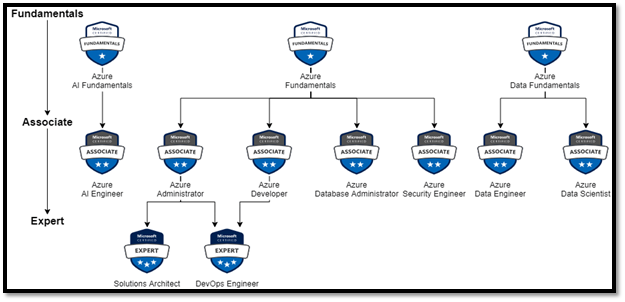
(Image source: microsoft.com)
So, based on your role, you can choose your certification.
How can you schedule a Microsoft exam?
Due to the Government imposed social distancing rules, many test centers are either closed or operating at an extremely reduced capacity. However, using proctored exam capabilities provided by Pearson Vue, Microsoft exams can be written from the comfort of your own home!
There are a few steps for scheduling the exam
- Booking the exam
- Create your personal Microsoft outlook email ID, do not use your organizational email for this.
- Open https://docs.microsoft.com/en-us/learn/certifications/ and sign in there using your personal outlook email ID.
- Choose your Certification and click on the link provided under the take one exam. You will be able to see the ‘Schedule exam’ sc
 Choose your country to check the availability of the exam in your region. You can take your exam home by scheduling it with Pearson VUE.
Choose your country to check the availability of the exam in your region. You can take your exam home by scheduling it with Pearson VUE.
-
- Create your certification profile (First name and Last name is compulsory). It should be the same as your ID proof (Driver’s License or passport that you will be using during the check-in process of the exam).
- You can provide your mobile number in the text boxes for area code and phone no.
- Provide your email ID rather than outlook email. It can be a Gmail ID or another one.
- Confirm your details and continue. Check for any vouchers if you have received them earlier by providing the email ID and schedule.
- Now you will be forwarded to Pearson VUE’s portal. Here it will provide you with the options of where you want to take up your examination.

- Choose Online at my home or office.
- It would suggest you take the exam on your personal computer and not with an organizational one. And suggest you take various formal tests.

-
- You can also check for minimal technical requirements.
- After moving next, it will show you various policies to agree with. Please read all the policies carefully if you are going for the Microsoft exam for the first time and that is also self-proctored. Agree with the policies.
- Choose the language for the exam and then for the proctor to speak.
- Select the date from the calendar and then find out your comfortable time schedule for the exam.
- After getting the appointment, pay the exam fee and here your exam is booked finally and an email for the schedule will be sent to your personal email rather than outlook email. Go to the Inbox and you will find the link for the exam.
- Setting exam workspace: Before you take your test, you will need to ensure that your exam workspace is clear – It only means there should be only your computer, keyboard, and mouse. No headphones or earphones are allowed. You are also required to only use one monitor during the exam, so any dual monitor set-ups will have to go! Everything else should be out of reach of your arms.
- Sitting for the exam:
On the exam day, dig into your inbox & Click on the exam link, download the VUE application and start it by clicking on the downloaded file. Copy the code and go with the flow of the process. Provide the required pictures of the workspace and load them to get your exam space verified. You must check in 30 min prior. The proctor will ask to scan your workspace and for valid ID proof. After the successful check-in, the proctor will release your exam. Read the Non-Disclosure Agreement (NDA). At the start of your exam, you must read and agree to the NDA and General Terms of Use for Microsoft Certification Exams. You will be provided only 5 minutes to read it once the exam begins. Ensure that you fully understand the requirements and can agree to them without running out of time. If you do not agree to the NDA in the time allotted, you will not be able to take the exam. Once the test begins, you will have the allotted time to answer all multiple-choice questions given. Along with the current question, the application will display the following:
- The remaining time (digital clock)
- Questions remaining
- Flag for reviewing
Flagging a question for review will allow you to revisit it at the end of the exam. This feature is provided in case you get stuck on a question for an extended length of time, to ensure that you have enough time to at least attempt all the other questions.
- Whiteboard
You are unable to use any physical notes when sitting for proctored exams, however, the ‘whiteboard’ feature is available to be used as a digital notepad. This allows you to write text and draw diagrams, so if jotting ideas down during exams is helpful for you, this is the feature to watch out for.
The whiteboard feature can be accessed within the On Vue exam application using the button provided.
Note: You cannot take your eyes off the exam screen. The Proctor will be viewing you through the camera.
Re-scheduling/canceling the exam.
People choose to boost their IT careers by getting Microsoft certified to validate their ability to apply technical knowledge to respective business problems. If someone faces a glitch in their schedule and needs to cancel or re-schedule the exam, then they can do so.
The first thing you need to know is the Microsoft exam reschedule and cancellation policy:
- If you reschedule or cancel an exam appointment at least six business days ahead of time, there is no charge.
- A fee will be charged if you cancel or reschedule your exam within five business days of your scheduled exam time.
- You forfeit your whole exam fee if you fail to show up for your exam appointment or if you do not reschedule or cancel your appointment at least 24 hours prior to your booked appointment. Business days are Monday through Friday, excluding international holidays.
Recently, Microsoft has been temporarily waiving the reschedule and cancellation fee if the candidate cancels his/her exam within 24 hours prior to the scheduled appointment.
Pearson VUE allows you to schedule your certification exam at an authorized test center or online while being watched by a remote proctor. If you need to reschedule or postpone your exam, you must call the Pearson VUE test facility where your exam was scheduled. Another alternative is to use the Microsoft Learning website to reschedule. You can only register for an exam on accessible testing days when rescheduling your certification exam online. If there are no appointments available on your selected day, testing may not be offered at that testing center owing to local conditions. COVID-19 has a negative impact on appointment availability. Keep checking back to see if any new time slots become available.
Steps to reschedule or cancel the exam online:
- Go to Certification Dashboard
- Find the appointment you want to cancel or postpone in the “Appointments” section.
- Choose “Cancel/Reschedule” from the drop-down menu.
- To cancel or reschedule your exam, you will be transferred to the exam delivery provider’s website.
-
How long is a Microsoft certification valid?
In December 2020 Microsoft announced a couple of changes to its certification program. One of the substantial changes was that the validity period of the role-based and specialty certification would change from 2 years to 1 year, from the date they were earned. Once you have earned the certificate and the respective Badge you will also be aware of its validity as it gets reflected on your dashboard under the transcript. To prevent your certification from expiring you must renew the certification before the certification expiration date. In case your certification expires, you must earn the certification again by clearing the required exam(s).
Conclusion
As a pioneer in the Cloud Computing training realm, we are a Microsoft Gold Partner, AWS (Amazon Web Services) Advanced Consulting Partner, and Training partner. Also, as we are Google Cloud Partners delivering best-in-industry training for Azure, AWS, and GCP (Google Cloud Platform). We are on a mission to build a strong cloud computing ecosystem by disseminating knowledge on technological intricacies within the cloud space. Our various certification training courses help organizations to get their workforce trained and thus reap the benefits of valid knowledge to strengthen the organization’s workflow.
Upskill Your Teams with Enterprise-Ready Tech Training Programs
- Team-wide Customizable Programs
- Measurable Business Outcomes
About CloudThat
CloudThat is an award-winning company and the first in India to offer cloud training and consulting services worldwide. As a Microsoft Solutions Partner, AWS Advanced Tier Training Partner, and Google Cloud Platform Partner, CloudThat has empowered over 850,000 professionals through 600+ cloud certifications winning global recognition for its training excellence including 20 MCT Trainers in Microsoft’s Global Top 100 and an impressive 12 awards in the last 8 years. CloudThat specializes in Cloud Migration, Data Platforms, DevOps, IoT, and cutting-edge technologies like Gen AI & AI/ML. It has delivered over 500 consulting projects for 250+ organizations in 30+ countries as it continues to empower professionals and enterprises to thrive in the digital-first world.

WRITTEN BY Gurjot Brar
Gurjot Brar serves as the Vertical Head of Cloud Security at CloudThat, a prominent company specializing in cloud training and consulting services. Additionally, she holds the esteemed title of Microsoft Certified Trainer and boasts a remarkable nine Azure certifications. She is a proficient corporate trainer who frequently contributes insights on cloud computing, cybersecurity, AI/ML, Big Data, and technology trends through her blog posts.


 Login
Login


 November 17, 2021
November 17, 2021 PREV
PREV











Padmesh
Dec 17, 2021
Hi, Please tell me what i use instead of LAST NAME as i dont have last name in my documents
Prajwal NH
Dec 5, 2021
Hello Ma’am. Highly useful blog. All info under one roof!
Rekha
Nov 28, 2021
Thanku mam it’s beneficial for us
Munish
Nov 28, 2021
Too beneficial 👍👍
Himani Munjal
Nov 17, 2021
It was really helpful💯.Thanks for such information.Will definately go for this exam.Keep uploading such stuffs🙌