|
Voiced by Amazon Polly |
Introduction
Amazon Athena has revolutionized how we query massive datasets stored in Amazon S3 without the need to set up servers or manage infrastructure. By default, Amazon Athena follows a simple pay-per-query pricing model that works perfectly for ad-hoc or irregular workloads.
However, as businesses scale, some workloads demand guaranteed performance, higher concurrency, and predictable costs. This is where Amazon Athena Capacity Reservations step in. They allow users to pre-purchase and reserve query processing capacity, ensuring fast and consistent query performance, especially for critical production workloads.
In this blog, we will dive deep into Amazon Athena Capacity Reservations, what they are, their benefits, limitations, and finally, a simple guide to setting one up.
Pioneers in Cloud Consulting & Migration Services
- Reduced infrastructural costs
- Accelerated application deployment
Capacity Reservation in Amazon Athena
Amazon Athena Capacity Reservation allows you to reserve dedicated computing resources for executing queries, measured in data processing units (DPUs). Instead of depending on shared query capacity (where your queries might wait if the system is busy), a reserved capacity guarantees immediate resource availability for your queries.
Highlights:
DPUs are the underlying compute units Amazon Athena uses. 1 DPU provides a certain amount of CPU and memory for query execution.
You can assign reservations to Workgroups. Workgroups are logical groups in Amazon Athena that separate users, teams, or applications.
Amazon Athena also allows auto-scaling with reservations, allowing you to temporarily go beyond your reserved capacity.
By setting up Capacity Reservations, organizations can ensure that business-critical analytics workloads are not delayed, even during periods of high demand.
Benefits of Using Amazon Athena Capacity Reservations
- Predictable and Consistent Performance
With reserved DPUs, your queries don’t need to wait in queues. They can start processing immediately, provided there’s enough reserved capacity, whether it’s one query or a hundred.
- Cost Predictability
Instead of unpredictable per-query costs (which can spike based on query complexity), Capacity Reservations follow hourly billing. This helps organizations forecast and control costs better, especially for workloads with steady query patterns.
- High Concurrency Support
Capacity Reservations allow multiple queries to run in parallel without bottlenecks. This is extremely valuable for high-traffic platforms where hundreds of users might be querying simultaneously.
- Fine-Grained Control via Workgroups
Reservations can be assigned to specific workgroups, ensuring that different teams or projects get dedicated capacity. For example, a Business Intelligence team can have guaranteed DPUs without affecting the Data Science team’s workload.
- Auto-Scaling Option
For unexpected surges, you can enable auto-scaling with a capacity reservation, allowing Amazon Athena to provision additional DPUs temporarily and ensuring workload continuity without manual intervention.
Limitations of Capacity Reservations
While the feature is powerful, it’s not perfect for every scenario. Some limitations include:
- Commitment and Underutilization
Once you reserve capacity, you are billed for whether you use it fully. If your query volume is inconsistent, you may pay for unused capacity.
- Requires Careful Planning
You must accurately estimate the number of DPUs needed. Over-provisioning leads to wastage; under-provisioning can still cause query delays.
- Not Ideal for Sporadic Workloads
The traditional pay-per-query model may remain more cost-effective for ad-hoc analysis, testing, or development environments where query activity is infrequent.
Setting up Capacity Reservations in Amazon Athena
Let’s quickly walk through how to set up a basic Capacity Reservation:
Step 1: Navigate to Capacity Reservations
- Go to the AWS Management Console.
- Open Amazon Athena.
- In the left navigation pane, choose Capacity Reservations.
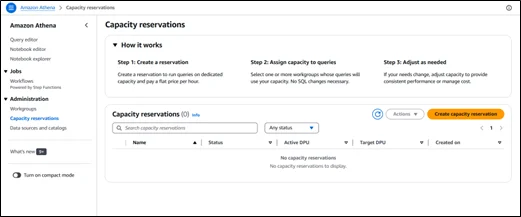
Step 2: Create a New Reservation
- Click on Create Capacity Reservation.
- Provide a Reservation Name.

Step 3: Configure Reservation Details
- Select number of DPUs: Based on the concurrency and workload requirements. (Ex: 40 DPUs for medium-scale workloads)
- Enable Auto-Scaling (Optional): Allows Amazon Athena to automatically add capacity beyond your reservation during usage spikes.
Step 4: Assign to Workgroups
- Choose the Workgroups that will use this reservation.
- You can also create a new workgroup if needed for better separation of concerns.
Step 5: Review and Create
- Verify your settings.
- Click Create Reservation
AWS CLI COMMAND:
|
1 2 3 4 5 6 7 |
aws athena create-capacity-reservation \ --name "sample-reservation" \ --target-dpus 40 \ --tags Key=Environment,Value=Production |
Conclusion
If your workload involves regular, high-volume querying, such as powering business dashboards, real-time analytics, or customer-facing reporting, investing in Capacity Reservations ensures you get dedicated resources without the risks of performance degradation.
However, analyzing your current query usage and predicting future trends is essential before committing. Amazon Athena’s flexible pay-per-query might remain the better option for sporadic users.
The ultimate goal should be balancing cost, performance, and flexibility.
Amazon Athena Capacity Reservations also integrate smoothly with AWS Cost Explorer and Amazon CloudWatch. You can track DPU utilization, monitor costs, and set up alerts to optimize resource usage over time. As organizations move towards more data-driven decision making, having guaranteed, scalable query performance becomes crucial. By leveraging Capacity Reservations, businesses can achieve greater operational efficiency, cost transparency, and reliable service levels, making Athena a more powerful component of their analytics infrastructure.
Drop a query if you have any questions regarding Amazon Athena and we will get back to you quickly.
Empowering organizations to become ‘data driven’ enterprises with our Cloud experts.
- Reduced infrastructure costs
- Timely data-driven decisions
About CloudThat
CloudThat is an award-winning company and the first in India to offer cloud training and consulting services worldwide. As a Microsoft Solutions Partner, AWS Advanced Tier Training Partner, and Google Cloud Platform Partner, CloudThat has empowered over 850,000 professionals through 600+ cloud certifications winning global recognition for its training excellence including 20 MCT Trainers in Microsoft’s Global Top 100 and an impressive 12 awards in the last 8 years. CloudThat specializes in Cloud Migration, Data Platforms, DevOps, IoT, and cutting-edge technologies like Gen AI & AI/ML. It has delivered over 500 consulting projects for 250+ organizations in 30+ countries as it continues to empower professionals and enterprises to thrive in the digital-first world.
FAQs
1. What is the minimum number of DPUs I can reserve?
ANS: – You can reserve as few as 24 DPUs, the minimum allocation unit for capacity reservations.
2. How is billing handled for Capacity Reservations?
ANS: – Billing is hourly, based on the number of DPUs reserved, regardless of usage. Auto-scaled DPUs are billed separately.
3. Are Capacity Reservations regional?
ANS: – Yes, they are region-specific. You must create reservations in the same AWS region where your Amazon Athena queries run.

WRITTEN BY Sidharth Karichery
Sidharth is a Research Associate at CloudThat, working in the Data and AIoT team. He is passionate about Cloud Technology and AI/ML, with hands-on experience in related technologies and a track record of contributing to multiple projects leveraging these domains. Dedicated to continuous learning and innovation, Sidharth applies his skills to build impactful, technology-driven solutions. An ardent football fan, he spends much of his free time either watching or playing the sport.


 Login
Login


 May 15, 2025
May 15, 2025 PREV
PREV











Comments