|
Voiced by Amazon Polly |
Microsoft’s low-code/no-code chatbot creation platform, Power Virtual Agents (PVA), is currently referred to as Microsoft Copilot Studio. Without the need for sophisticated programming knowledge, it enables you to build intelligent chatbots (also known as copilots or Agents) that can communicate with users across various platforms, including websites, mobile apps and Microsoft Teams. Microsoft also offers an Applied Skill course on Agent creation named PL-7008: Create Custom Agents in Microsoft Copilot Studio, where one can seek help through a guided project, practice skills and learn how to design custom agents in Copilot.
Freedom Month Sale — Upgrade Your Skills, Save Big!
- Up to 80% OFF AWS Courses
- Up to 30% OFF Microsoft Certs
- Ends August 31
Power Virtual Agents (PVA)
Earlier with Power Virtual Agents, one was able to create conversation flows with a no-code, graphical user interface, connect with Power Automate to initiate processes (such as data updates or sending emails), establish a connection with data sources like APIs, Dataverse and SharePoint, and also post bots to websites, Teams and other platforms. Analytics dashboards could be used to track and evaluate chatbot performance.
Rebranding PVA to Microsoft Copilot Studio
To align Power Virtual Agents and Copilot Studio with the Microsoft Copilot ecosystem, Microsoft changed the names in late 2023. Now, Copilot Studio (Fig. 1):
- Creates Agents with AI capabilities, which are more sophisticated than conventional chatbots/copilots.
- Features seamless integration with both custom plugins and actions, as well as Microsoft 365 Copilot.
- Allows natural language with the capabilities of Gen AI (orchestration) – one can simply type commands/prompts to the Agents and it will create the flow.
- Enables autonomous agent capabilities, allowing bots to operate and make decisions independently, providing more intelligent and contextual answers through the use of Generative AI (OpenAI models and Azure AI).
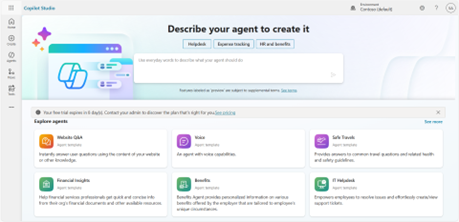
Fig. 1: Microsoft Copilot Studio home page
Transition to Microsoft Copilot Studio
Not merely a rebranding, Microsoft’s move from Power Virtual Agents (PVA) to Microsoft Copilot Studio was a deliberate step to better align with the company’s new AI-first, Agent-driven vision for the Power Platform and Microsoft 365.
- Aligning strategically with the “Copilot/Agent” vision
Word, Excel, Power Apps, Dynamics 365 and other Microsoft products are all being consolidated into the Copilot ecosystem. Initially designed as a bot platform, Power Virtual Agents’ function grew as AI copilots/Agents became essential to Microsoft’s product strategy. The objective is to consolidate all AI conversational experiences (bots, assistants and copilots/Agents) under Copilot Studio so that users may create a single type of AI assistant rather than distinct tools for various platforms.
- From Scripted Chatbots to Generative AI Copilots
Power Virtual Agents were organized Q&A-style bots that operated on predetermined subjects and flows. However, consumers were calling for AI that could understand open-ended inquiries and generate intelligent responses. The addition of Copilot Studio introduced dialogue with Generative AI (GPT models) (Fig. 2), enabling the system to act and reason rather than react, thereby facilitating dynamic interaction with business information.
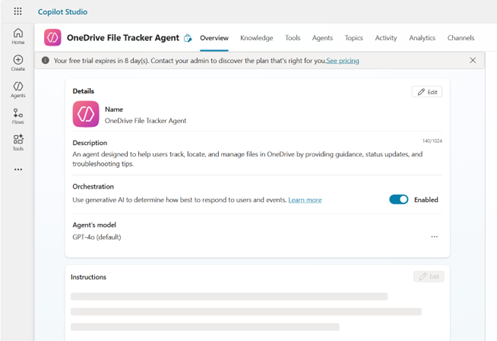
Fig. 2: Gen AI Orchestration in Agent overview
- Integrated Development across the Power Platform
Microsoft aimed to facilitate the integration of chat interactions with Dataverse, Power Automate and Power Apps. Copilot Studio now allows you to:
- Create plugins or actions similar to Power Automate flows by adding tools (see Fig. 3).
- Use Microsoft Graph connectors to interact with Microsoft 365 data.
- Leverage context memory to build multi-turn conversations using prompts.
With this unification, Agents are no longer standalone bots but are now components within the broader Power Platform solution.
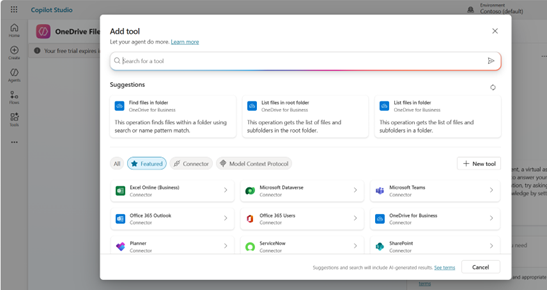
Fig. 3. Letting Agent add tools
- Easy and Smart Authoring Experience
Formerly in PVA, topics, conditions and trigger phrases had to be created manually. Now in Copilot Studio, you can use natural language to express what you desire to see. Topics and flows are automatically generated by the system with Gen AI orchestration and can be graphically edited and improved. By lowering the entry barrier with GPT models introduced in the Copilot studio, business customers and citizen developers may produce agents more quickly.
- Better Governance, Security and Integration
Copilot Studio is built on Microsoft’s AI safety and compliance framework, integrated with Azure OpenAI Service and Microsoft Purview governance. Organizations can achieve centralised governance for all Agents, consistent security and compliance controls and audit and monitoring tools integrated into the Microsoft ecosystem.
Future of Microsoft Copilot Studio
By combining conversational AI technologies like Power Virtual Agents into a single, more potent platform, Microsoft is rebranding to Copilot Studio as part of its strategy to streamline and simplify its AI product offerings. This change aims to clarify any misunderstandings regarding the term “Copilot,” improve differentiation between various Copilot products and explicitly match client investments with the best solutions for their specific requirements. The platform’s development to incorporate generative AI, multi-channel deployment and deep integration throughout the Microsoft ecosystem is also reflected in the name change. In short, Microsoft migrated Power Virtual Agents to Copilot Studio to unify conversational AI, integrate generative AI, simplify development and align with the enterprise Copilot vision.
Freedom Month Sale — Discounts That Set You Free!
- Up to 80% OFF AWS Courses
- Up to 30% OFF Microsoft Certs
- Ends August 31
About CloudThat
CloudThat is an award-winning company and the first in India to offer cloud training and consulting services worldwide. As a Microsoft Solutions Partner, AWS Advanced Tier Training Partner, and Google Cloud Platform Partner, CloudThat has empowered over 850,000 professionals through 600+ cloud certifications winning global recognition for its training excellence including 20 MCT Trainers in Microsoft’s Global Top 100 and an impressive 12 awards in the last 8 years. CloudThat specializes in Cloud Migration, Data Platforms, DevOps, IoT, and cutting-edge technologies like Gen AI & AI/ML. It has delivered over 500 consulting projects for 250+ organizations in 30+ countries as it continues to empower professionals and enterprises to thrive in the digital-first world.

WRITTEN BY Sushma Uday Kamat
Sushma is a recognized Microsoft Certified Trainer (MCT) and Subject Matter Expert with a strong track record in Power Platform trainings. With a background in Electronics and Communication Engineering, she has delivered high-impact training to over 1000 professionals across Fortune 500 companies. Her expertise spans Microsoft Power Platform, and she brings real-world experience as a Developer for various projects related to her domain. She was honored with the Top 100 MCT Quality Award 2025 globally in All Courses, reflecting her excellence in technical enablement.


 Login
Login


 November 6, 2025
November 6, 2025 PREV
PREV











Comments