|
Voiced by Amazon Polly |
Introduction
Agility, automation, and efficiency have become paramount in today’s fast-paced software development environment. DevOps, a methodology that bridges the gap between development and operations, ensures seamless collaboration and continuous improvement in software delivery. Among various DevOps tools, Jenkins is a powerful, open-source automation tool for implementing continuous integration (CI) and continuous deployment (CD) pipelines.
Jenkins enables development teams to streamline workflows by automating code integration, testing, deployment, and monitoring processes. This document explores the Master-Slave Jenkins architecture, detailing the steps required to set up Jenkins, configure slave nodes, implement an automated CI/CD pipeline, and optimize failure handling strategies.
Pioneers in Cloud Consulting & Migration Services
- Reduced infrastructural costs
- Accelerated application deployment
Key Features
- Master-Slave Jenkins Architecture
In high-performance, scalable environments, a single Jenkins instance may not suffice. Jenkins implements a Master-Slave architecture wherein:
- The Master Node manages jobs, delegates workloads, and coordinates tasks.
- The Slave Node executes jobs the master assigns, reducing resource bottlenecks and improving parallel processing.
By distributing tasks across multiple nodes, teams can efficiently run builds, tests, and deployments without overloading a single server.
- Automated CI/CD Pipeline
A well-designed CI/CD pipeline reduces manual intervention, eliminates human errors, and accelerates deployment. Jenkins enables:
- Continuous Integration: Automated code building, unit testing, and merging processes when developers commit changes to repositories.
- Continuous Deployment: Automatically deploying tested code to production environments.
- Plugin-Based Functionality
Jenkins is highly extensible through plugins, supporting integration with:
- GitHub for version control.
- Docker for containerized deployment.
- SonarQube for code quality assessment.
- Maven for dependency management and automation.
- Environment Management
Jenkins allows teams to define staging, testing, and production environments, ensuring controlled and error-free deployments.
- Failure Handling & Logging
Incorporating monitoring tools helps in error tracking, logging, and performance optimization. Automated alerts inform teams about failed builds, ensuring quick remediation.
Steps to Implement
- Setting Up Jenkins Master Node
To establish a scalable CI/CD pipeline:
- Download & Install Jenkins
- Install Jenkins 2.492.2 on Windows/Linux.
- Configure ports, authentication mechanisms, and firewall settings.
- Set up user roles and enable security settings.
- Install Necessary Plugins
Enable seamless automation integration with GitHub, Docker, SonarQube, Maven, and SSH.


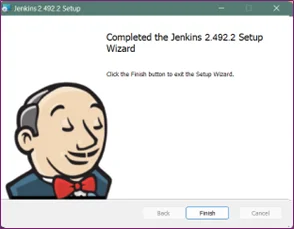
- Configuring Jenkins Slave Node
To enhance performance and distribute workloads:
- Install RedHat Linux 8.x as the slave OS.
- Connect the slave node to the Jenkins master via SSH authentication.
- Assign labels for workload-specific distribution.


Create Jenkins Pipeline
A Jenkinsfile, written in Groovy, defines pipeline automation through the following stages:
- Checkout: Retrieves code from the repository.
- Build: Compiles and packages the application.
- Test: Run unit tests, integration tests, and security scans.
- Package: Prepares artifacts for deployment.
- Deploy: Pushes code to staging/production environments.
To trigger automatic builds, developers configure GitHub Webhooks, ensuring every commit initiates the pipeline.


Handle Failures & Monitoring
Ensuring reliability and resilience:
- Implement SonarQube: Enhances code quality.
- Enable Automated Tests: Detects functional defects early.
- Setup Logging & Error Tracking: Logs build errors and performance metrics.
- Monitor Pipelines: Uses tools like Prometheus for tracking pipeline health.

Use Cases
- Software Development Teams
Jenkins eliminates manual processes, making software development efficient and reliable.
- Scalable SaaS Applications
SaaS providers deploy applications seamlessly by leveraging containerization (Docker, Kubernetes).
- Enterprise IT Operations
Automating system management enhances productivity while reducing downtime.
- Security & Compliance
Jenkins ensures security gate compliance, improving application integrity through automated checks.
Conclusion
By integrating tools like GitHub, Docker, SonarQube, and Maven, development teams can achieve faster release cycles, high-quality code, and reduced errors. Implementing staging environments, monitoring failure logs, and refining automated security scans ensures business continuity and operational excellence. Adopting DevOps best practices empowers organizations to stay ahead in a competitive technological landscape.
Drop a query if you have any questions regarding Jenkins and we will get back to you quickly.
Making IT Networks Enterprise-ready – Cloud Management Services
- Accelerated cloud migration
- End-to-end view of the cloud environment
About CloudThat
CloudThat is an award-winning company and the first in India to offer cloud training and consulting services worldwide. As a Microsoft Solutions Partner, AWS Advanced Tier Training Partner, and Google Cloud Platform Partner, CloudThat has empowered over 850,000 professionals through 600+ cloud certifications winning global recognition for its training excellence including 20 MCT Trainers in Microsoft’s Global Top 100 and an impressive 12 awards in the last 8 years. CloudThat specializes in Cloud Migration, Data Platforms, DevOps, IoT, and cutting-edge technologies like Gen AI & AI/ML. It has delivered over 500 consulting projects for 250+ organizations in 30+ countries as it continues to empower professionals and enterprises to thrive in the digital-first world.
FAQs
1. What is Jenkins, and why is it essential for DevOps?
ANS: – Jenkins is an open-source automation server in DevOps that facilitates Continuous Integration (CI) and Continuous Deployment (CD). It helps teams automate building, testing, and deploying software, reducing manual intervention and speeding up the development lifecycle.
2. How does the Master-Slave architecture in Jenkins work?
ANS: – Jenkins Master-Slave architecture enables distributed computing by delegating tasks to multiple slave nodes. The Master manages jobs and schedules tasks, while Slave Nodes execute builds, improving performance and scalability.

WRITTEN BY Riyazuddin
Riyazuddin works as an Associate Architect – Infra, brings over 15+ years of experience in DevOps, System Design, Networking, and Programming. Skilled in AWS, Azure, Terraform, Docker, Kubernetes, Jenkins, Openshift, Ansible, and Python, he designs scalable, secure systems and drives automation through cloud-native architectures and IaC. Known for his analytical mindset and leadership, he mentors teams and delivers high-impact, enterprise-ready solutions aligned with business goals.


 Login
Login


 June 19, 2025
June 19, 2025 PREV
PREV











Comments