|
Voiced by Amazon Polly |
Overview
In today’s busy world sending bulk of emails every day to thousands of users is becoming a challenge so to make it easy for the users, AWS provides many services in that one of the services is a simple email service that integrates into any application for bulk email sending and you pay only for what you use.
In this blog, we are going to see how these three services (lambda, CloudWatch, and SES) are used to send automated emails at a specific time. CloudWatch is to set up a Schedule to trigger a lambda function and then it uses SES to send the emails to the users.
Start Learning In-Demand Tech Skills with Expert-Led Training
- Industry-Authorized Curriculum
- Expert-led Training
Pre-requisites
- AWS account
- AWS CLI
- AWS IAM permissions for required Services
Architecture Diagram

The architecture diagram above shows how an event is triggered from CloudWatch, captured by a lambda function, and then passed to Amazon SES, which sends emails to the Users.
Step-by-Step guide for Sending Automated Emails
Step 1: Creating IAM Role
Step 2: Creating Lambda Function
Step 3: Creating CloudWatch Events
Step 1: Creating IAM Role
- In the AWS console search for IAM in the search bar and select the service
- In that select roles and click on create role
- Select use cases as Lambda and click on next
- In permission policies choose CloudWatch full access and SES full access and then click on next
- Give a suitable name for the role and click on create role
- Then role will be created.


Step 2: Creating Lambda Function
- In the AWS console search for Lambda in the search bar and select the service.
- Provide the name of the function.
- In the position of runtime, we must choose the language that we want. Here, I am choosing the most recent NodeJS 16.x version.
- Choose whether to create a new or existing role as the executing role in the following step. I’m choosing the role that I already created in the previous phase.
- Rest everything. We can keep it optional
- Select Create a Function.

- After the creation of the lambda function, we need to write Lambda code to send an email
- Next, choose to configure a test event
- Give a suitable name for the test event and click on create
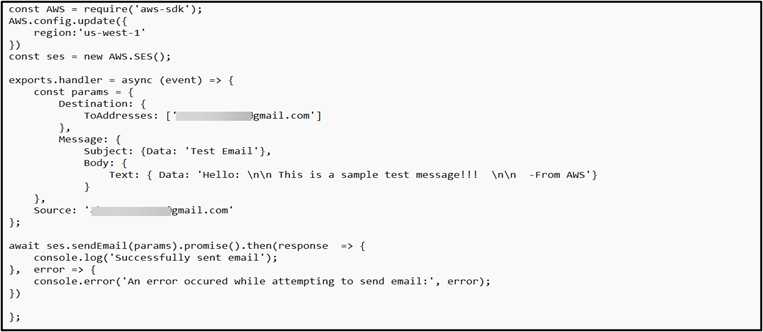

Step 3: Creating CloudWatch Events
- In the AWS console search for CloudWatch in the search bar and select the service.
- In the left navigation pane, select Event in that select rules and then click on create rule.
- Next, choose the schedule and click on the Cron expression to set it to a specific time.
- Select add target and choose the lambda function I’m choosing the function that I already created in the previous phase.
- Click on configure details.
- Next, give a name to the rule and rest everything we can keep optional
- Click on create rule.


Result:
- Lambda is triggered and sent an email to the users at the scheduled time

Conclusion
By concluding this blog, we have understood how AWS Lambda service runs your code in response to events and SES the cost-effective email service built on the reliable and scalable infrastructure that sends emails or any other content to the users and Amazon CloudWatch which is using simple rules that you can quickly set up, you can match events and route them to one or more target functions.
Upskill Your Teams with Enterprise-Ready Tech Training Programs
- Team-wide Customizable Programs
- Measurable Business Outcomes
About CloudThat
CloudThat is an award-winning company and the first in India to offer cloud training and consulting services worldwide. As a Microsoft Solutions Partner, AWS Advanced Tier Training Partner, and Google Cloud Platform Partner, CloudThat has empowered over 850,000 professionals through 600+ cloud certifications winning global recognition for its training excellence including 20 MCT Trainers in Microsoft’s Global Top 100 and an impressive 12 awards in the last 8 years. CloudThat specializes in Cloud Migration, Data Platforms, DevOps, IoT, and cutting-edge technologies like Gen AI & AI/ML. It has delivered over 500 consulting projects for 250+ organizations in 30+ countries as it continues to empower professionals and enterprises to thrive in the digital-first world.
FAQs
1. Can Amazon SES send emails with attachments?
ANS: – Amazon SES service supports many popular content formats, including documents, images, audio & video.
2. Why should I use IAM roles?
ANS: – Using IAM Role is the Security best practice where you can access AWS services by relying on short-term credentials.

WRITTEN BY Chamarthi Lavanya
Lavanya Chamarthi is working as a Research Associate at CloudThat. She is a part of the Kubernetes vertical, and she is interested in researching and learning new technologies in Cloud and DevOps.


 Login
Login


 December 27, 2022
December 27, 2022 PREV
PREV











Comments