|
Voiced by Amazon Polly |
Overview
In this blog, we will walk through the step-by-step process to reduce Amazon Redshift nodes using Elastic Resize, a fast and efficient method to scale clusters up or down without significant downtime. We will focus on downsizing nodes in a production Amazon Redshift cluster while maintaining high availability through a Multi-AZ configuration.
Pioneers in Cloud Consulting & Migration Services
- Reduced infrastructural costs
- Accelerated application deployment
Introduction
Amazon Redshift is a powerful data warehouse solution that allows organizations to store and analyze vast amounts of data. Over time, depending on workload patterns and cost optimization efforts, it may become necessary to scale down an Amazon Redshift cluster.
With Elastic Resize, AWS provides a quick and straightforward way to resize your Amazon Redshift cluster, up and down, with minimal service disruption. This blog details the exact procedure to reduce Amazon Redshift cluster nodes while ensuring system stability and data integrity.
Understanding the Need
Scaling down Amazon Redshift clusters is often necessary for several reasons:
- Cost Optimization: Reducing the number of nodes directly lowers infrastructure and operational costs, making your data warehousing environment more budget-friendly without compromising necessary performance.
- Resource Efficiency: After optimizing queries and data structures and effectively implementing compression and sort keys, your cluster may no longer require as many nodes to maintain optimal performance levels.
- Seasonal Workloads: For businesses with fluctuating data processing needs, such as seasonal spikes in traffic or data ingestion, scaling down during off-peak periods helps avoid unnecessary expenses while still meeting operational requirements.
- Right-Sizing: Over time, the actual resource requirements may change due to improvements in data engineering practices or changes in data volume. Regular right-sizing ensures your Amazon Redshift cluster matches current workload demands without being over-provisioned.
Importantly, resizing operations remain safer with Multi-AZ deployments as the secondary cluster synchronizes automatically, ensuring high availability.
Prerequisites
Before initiating Elastic Resize, ensure the following:
- Manual Snapshot: Always back up your cluster to avoid data loss.
- Pause Critical Operations: Stop all scheduled jobs, ETL pipelines, and batch processing.
- Access & Permissions: Ensure you have AWS IAM permissions to perform Amazon Redshift administrative tasks.
- Multi-AZ Awareness: Resizing propagates automatically to the secondary cluster in a Multi-AZ setup.
Procedure Steps
- Take a Manual Snapshot of the Amazon Redshift Cluster
- Navigate to Amazon Redshift Console > Clusters > Snapshots.
- Click Create Snapshot for prd-redshift-cluster.
- Name snapshot appropriately.
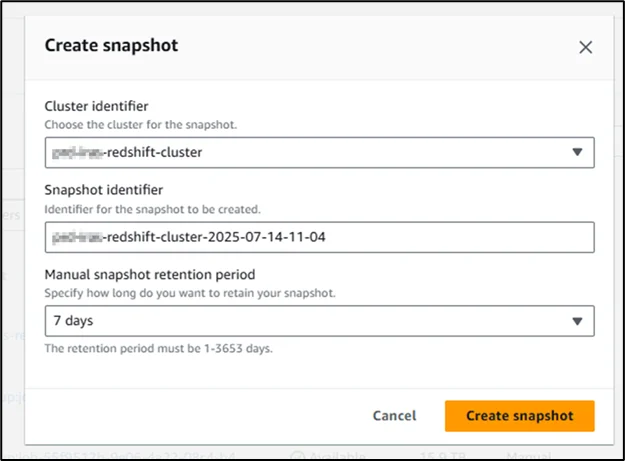
- Wait for snapshot completion confirmation.
- Stop All Scheduled and Batch Jobs
- Perform Elastic Resize
- Go to Amazon Redshift Console > Clusters.
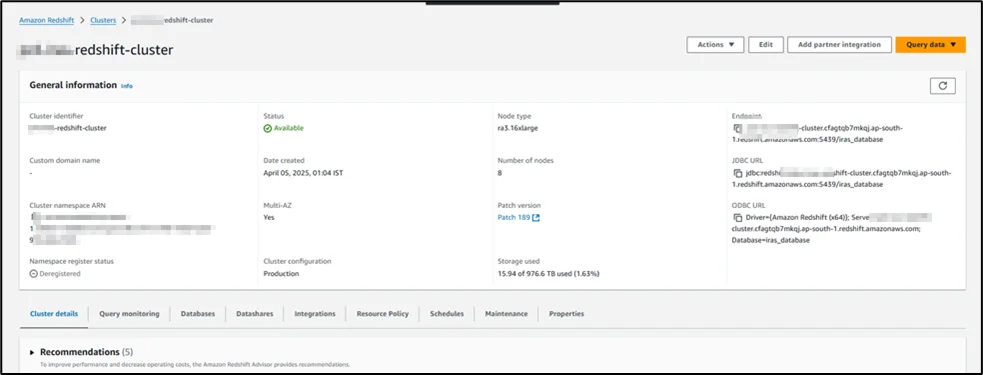
- Select your cluster, choose Actions > Resize cluster.
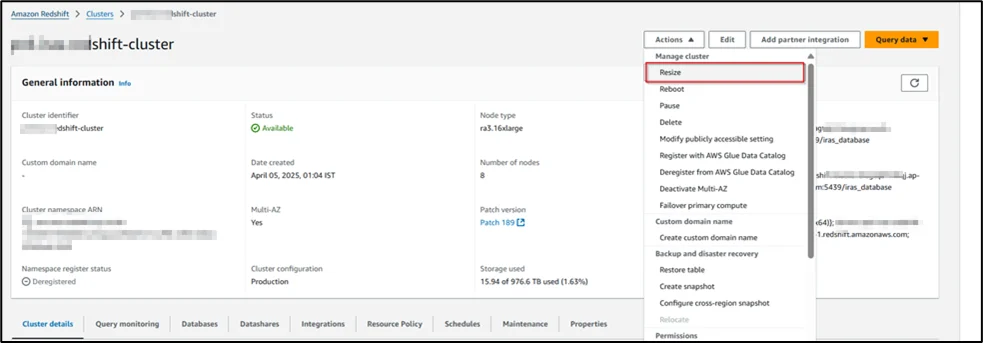
- Choose Elastic Resize.
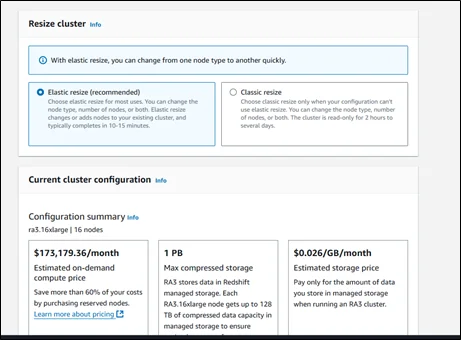
- Input new node count (e.g., 6 if starting from 8).
- Click Resize Now.
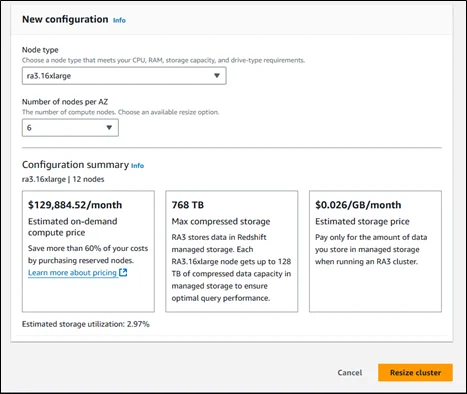
Note: The secondary cluster in Multi-AZ will automatically sync to the new node count.
- Restart All Scheduled Jobs
- Resume ETL, orchestration tools, and batch jobs.
- Confirm job runs and no failures post-resume.
Conclusion
Elastic Resize provides a convenient and efficient way to right-size your Amazon Redshift cluster. Following the steps outlined above, you can confidently reduce the number of nodes, optimize costs, and ensure minimal impact to your production workloads, especially within a high-availability Multi-AZ environment.
Regular monitoring post-resize ensures your system remains healthy and performant, setting a stable ground for future scaling actions.
Drop a query if you have any questions regarding Amazon Redshift and we will get back to you quickly.
Empowering organizations to become ‘data driven’ enterprises with our Cloud experts.
- Reduced infrastructure costs
- Timely data-driven decisions
About CloudThat
CloudThat is an award-winning company and the first in India to offer cloud training and consulting services worldwide. As a Microsoft Solutions Partner, AWS Advanced Tier Training Partner, and Google Cloud Platform Partner, CloudThat has empowered over 850,000 professionals through 600+ cloud certifications winning global recognition for its training excellence including 20 MCT Trainers in Microsoft’s Global Top 100 and an impressive 12 awards in the last 8 years. CloudThat specializes in Cloud Migration, Data Platforms, DevOps, IoT, and cutting-edge technologies like Gen AI & AI/ML. It has delivered over 500 consulting projects for 250+ organizations in 30+ countries as it continues to empower professionals and enterprises to thrive in the digital-first world.
FAQs
1. Is there downtime during Elastic Resize?
ANS: – Elastic Resize is designed for minimal downtime, typically just a few minutes. However, scheduling it during a maintenance window or low-traffic period is recommended.
2. Can I resize directly from 8 nodes to 4 nodes?
ANS: – Yes, but it is advisable to resize in incremental steps (e.g., from 8 to 6 nodes), monitor performance, and proceed further if needed.

WRITTEN BY Rohit Kumar
Rohit is a Cloud Engineer at CloudThat with expertise in designing and implementing scalable, secure cloud infrastructures. Proficient in leading cloud platforms such as AWS, Azure, and GCP, he is also skilled in Infrastructure as Code (IaC) tools like Terraform. With a strong understanding of cloud architecture and automation, Rohit focuses on delivering efficient, reliable, and cost-optimized solutions. In his free time, he enjoys exploring new cloud services and keeping up with the latest advancements in cloud technologies.


 Login
Login


 August 18, 2025
August 18, 2025 PREV
PREV











Comments