|
Voiced by Amazon Polly |
Overview
AWS has made serverless development significantly easier with two new features for AWS Lambda: Console to IDE integration and remote debugging support. These updates are designed to streamline how developers build, test, and deploy Lambda functions by tightly connecting the AWS Management Console with Visual Studio Code (VS Code) and allowing real-time cloud debugging. These enhancements reduce local development and cloud testing friction, helping developers focus more on coding and less on setup.
Pioneers in Cloud Consulting & Migration Services
- Reduced infrastructural costs
- Accelerated application deployment
Introduction
Serverless applications are known for their scalability and reduced infrastructure management, but they can also present challenges, especially during development.
Let’s explore how these features work, how to set them up, and why they can drastically improve your development experience.
Key Benefits
- Seamless Workflow: The transition from console to IDE removes AWS setup overhead. Instead of manually downloading code or configuring local configuration tools, developers can jump straight into coding with minimal friction.
- Real-Time Cloud Debugging: Debugging live AWS Lambda functions running in the AWS environment is a game-changer. You no longer need to simulate services locally or guess how your function behaves in production-like settings.
- Full IDE Features: Editing in VS Code provides access to a rich development environment, including terminals, linters, syntax highlighting, and dependency management. It’s much more powerful than editing code in the browser.
- Fast Iteration and Deployment: The AWS Toolkit handles deployments automatically, meaning code changes in VS Code can be pushed to AWS Lambda in just a few clicks, saving valuable time during development.
- Secure and Cost-Effective: Remote debugging is secure, temporary, and doesn’t impact production traffic. Best of all, these features are free, you only pay for the normal AWS Lambda execution time when debugging.
Step-by-Step Guide
Getting started with the Amazon Q CLI chat is straightforward on a supported system:
- Console to IDE Integration: The Console to IDE feature introduces a new “Open in VS Code” button in the AWS Lambda Console. Moving your function code from the browser into your preferred development environment makes it incredibly easy.
Steps to use it:
-
- Go to the AWS Lambda Console.
- Create a new AWS Lambda function or open an existing one.
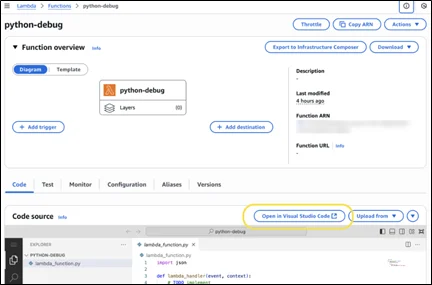
-
- Click the “Open in VS Code” button in the Code tab or Getting Started window.
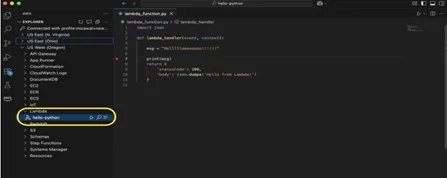
-
- If Visual Studio Code and the AWS Toolkit are installed, your function opens instantly in VS Code.
- If not, AWS will guide you through installing them.
- Once open in VS Code, you can edit your code, install dependencies, create new files or folders, and use the full capabilities of the IDE. Changes you make will prompt an automatic deployment option through the AWS Toolkit, streamlining the process of pushing updates to AWS Lambda.
- Remote Debugging: Remote debugging allows you to test and inspect Lambda functions while running in the cloud, giving you better visibility into execution and behavior, especially when those functions interact with AWS services like Amazon RDS, Amazon S3, or Amazon DynamoDB.
Steps to enable remote debugging:
-
- Find your AWS Lambda function in VS Code using the AWS Toolkit Explorer.
- Right-click the function and choose to download the code.
- Open the file, set breakpoints where needed, and click the Run and Debug play icon.
- Select the Remote Debugging option and connect it to your local code.
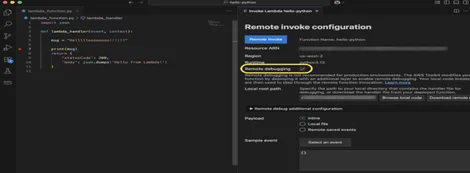
-
- Invoke the function and step through it live in your IDE.
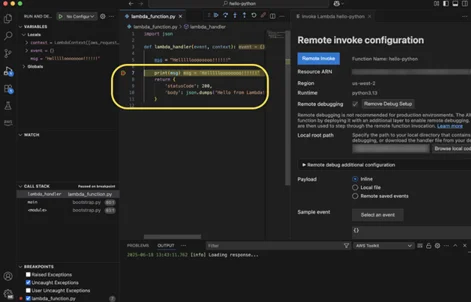
-
- As your function runs, it will pause at your defined breakpoints. You can then inspect variables, track the execution flow, and monitor logs in real time, directly from VS Code.
Conclusion
With these new tools, AWS has significantly improved the developer experience for AWS Lambda. By introducing direct IDE integration and cloud-based debugging, developers now have a smoother, faster, and more powerful way to build serverless applications.
If you use AWS Lambda and Visual Studio Code, these updates are worth trying. They will reduce setup time, make debugging more effective, and help you ship higher-quality serverless applications faster.
Drop a query if you have any questions regarding AWS Lambda and we will get back to you quickly.
Making IT Networks Enterprise-ready – Cloud Management Services
- Accelerated cloud migration
- End-to-end view of the cloud environment
About CloudThat
CloudThat is an award-winning company and the first in India to offer cloud training and consulting services worldwide. As a Microsoft Solutions Partner, AWS Advanced Tier Training Partner, and Google Cloud Platform Partner, CloudThat has empowered over 850,000 professionals through 600+ cloud certifications winning global recognition for its training excellence including 20 MCT Trainers in Microsoft’s Global Top 100 and an impressive 12 awards in the last 8 years. CloudThat specializes in Cloud Migration, Data Platforms, DevOps, IoT, and cutting-edge technologies like Gen AI & AI/ML. It has delivered over 500 consulting projects for 250+ organizations in 30+ countries as it continues to empower professionals and enterprises to thrive in the digital-first world.
FAQs
1. What do I need to use these features?
ANS: – You need Visual Studio Code (latest version recommended) and the AWS Toolkit for VS Code installed. The toolkit handles the AWS Lambda function integration and remote debugging feature.
2. What languages are supported for remote debugging?
ANS: – Python, Node.js, and Java runtimes are supported at launch. AWS will expand support to other runtimes in future releases.
3. Is there an extra cost for using these features?
ANS: – No, both Console to IDE and Remote Debugging are free. You only pay AWS Lambda invocation costs while debugging.

WRITTEN BY Aditya Kumar
Aditya works as a Senior Research Associate – AI/ML at CloudThat. He is an experienced AI engineer with a strong focus on machine learning and generative AI solutions. He has contributed to a wide range of projects, including OCR systems, video behavior analysis, confidence scoring, and RAG-based chatbots. He is skilled in deploying end-to-end ML pipelines using services like Amazon SageMaker and Amazon Bedrock. With multiple AWS certifications, he is passionate about leveraging cloud and AI technologies to solve complex business problems. Outside of work, Aditya stays updated on the latest advancements in AI and enjoys experimenting with emerging tools and frameworks.


 Login
Login


 August 25, 2025
August 25, 2025 PREV
PREV











Comments