|
Voiced by Amazon Polly |
Introduction
In today’s data-driven world, organizations need powerful tools to generate contextually relevant and customized responses. Amazon Bedrock Knowledge Bases provide just that by offering foundation models (FMs) and agents capable of leveraging Retrieval Augmented Generation (RAG) from a company’s private data sources. This fully managed RAG solution enhances the accuracy and relevance of generated responses.
Microsoft SharePoint as a data source into Amazon Bedrock Knowledge Bases opens new possibilities for enhancing AI-driven insights and decision-making. SharePoint is widely used for storing, organizing, and sharing critical internal data, making it a valuable resource for feeding foundational models with the right context. By connecting SharePoint with Amazon Bedrock, organizations can seamlessly access and retrieve structured and unstructured data, enabling the Bedrock models to generate highly relevant, contextual responses tailored to the specific needs of the business.
Pioneers in Cloud Consulting & Migration Services
- Reduced infrastructural costs
- Accelerated application deployment
Solution Overview
The SharePoint data source within Amazon Bedrock Knowledge Bases offers several key features that enhance the integration of SharePoint content:
- It enables direct access to the data stored in SharePoint. With an RAG architecture, it queries SharePoint to retrieve the most relevant information, providing contextualized responses based on user input.
- It supports extracting structured data, metadata, and other document information from SharePoint, delivering relevant search results in response to user queries.
- It allows for ongoing synchronization of incremental content updates from SharePoint, ensuring that the knowledge base remains current.
- It offers source attribution for the responses generated by the foundation models, ensuring transparency and traceability of the data source.
Implementation Steps
Create a knowledge base and connect to the data source:
- In the Amazon Bedrock console, navigate to the side panel and select Knowledge Bases.
- Choose Create knowledge base.

3. In the Knowledge Base details section, you can modify the default name and add a description for your knowledge base.
4. Under the AWS IAM Permissions section, select an AWS IAM role that grants Amazon Bedrock access to other AWS services. You can allow Amazon Bedrock to automatically create the service role or choose a custom role you’ve already set up.
5. In the Choose Data Source section, select SharePoint as your data source.
6. Optionally, you can add tags to your knowledge base.
7. Click Next to proceed.

8. In the Name and Description section, you can optionally change the default name of the data source and provide a description.
9. In the Source section, enter the following details:
- For Site URLs, input the URLs of the sites you want to crawl and index for RAG purposes.
- For Domain, specify the domain name associated with the data source.
- In the Advanced Settings, leave the default selections as they are.

When converting your data into embeddings, Amazon Bedrock encrypts the data using an AWS-owned and managed key by default. If you prefer to use your AWS Key Management Service (AWS KMS) key, select Customize Encryption settings (Advanced) and choose your key.
You can also choose a data deletion policy for your data source from the following options:
- Delete – Removes all underlying data associated with the data source from the vector store when the knowledge base or data source resource is deleted. The vector store itself is not deleted, only the data. This option is disregarded if an AWS account is deleted.
- Retain – Keeps all underlying data in the vector store when the knowledge base or data source resource is deleted.

10. The Authentication section sets the supported authentication method to OAuth 2.0.
- For Tenant ID, enter your tenant ID.
- For the AWS Secrets Manager Secret, input the secret from AWS Secrets Manager.

11. In the Metadata Settings section, select any content types you want to include or exclude.

12. In the Content chunking and parsing section, select Default.

13. Choose Next.
14. In the Embeddings model section, select Titan Embeddings G1 – Text or another embedding model as appropriate.
15. In the Vector database section, select Quick Create a new vector store to create a vector store for the embeddings.
16. Choose Next.

17. On the Review and Create page, verify your selections and choose Create.

18. To initiate this process, select your data source on the knowledge base details page and choose Sync.

Conclusion
By enhancing accessibility to knowledge, this integration can significantly boost productivity, improve decision-making, and foster better knowledge sharing within the organization.
Drop a query if you have any questions regarding Amazon Bedrock and we will get back to you quickly.
Making IT Networks Enterprise-ready – Cloud Management Services
- Accelerated cloud migration
- End-to-end view of the cloud environment
About CloudThat
CloudThat is an award-winning company and the first in India to offer cloud training and consulting services worldwide. As a Microsoft Solutions Partner, AWS Advanced Tier Training Partner, and Google Cloud Platform Partner, CloudThat has empowered over 850,000 professionals through 600+ cloud certifications winning global recognition for its training excellence including 20 MCT Trainers in Microsoft’s Global Top 100 and an impressive 12 awards in the last 8 years. CloudThat specializes in Cloud Migration, Data Platforms, DevOps, IoT, and cutting-edge technologies like Gen AI & AI/ML. It has delivered over 500 consulting projects for 250+ organizations in 30+ countries as it continues to empower professionals and enterprises to thrive in the digital-first world.
FAQs
1. What are Amazon Bedrock Knowledge Bases?
ANS: – Amazon Bedrock Knowledge Bases leverages foundation models to provide contextually relevant responses from private data sources, like SharePoint, enabling natural language queries for enhanced insights.
2. How is data encrypted in Amazon Bedrock with SharePoint?
ANS: – By default, data is encrypted using an AWS-managed key. Users can also opt to use their AWS Key Management Service (AWS KMS) key for encryption.
3. What are the data deletion policy options?
ANS: – You can either Delete all underlying data from the vector store when the knowledge base is deleted or Retain it, keeping the data intact in the vector store.

WRITTEN BY Aayushi Khandelwal
Aayushi is a data and AIoT professional at CloudThat, specializing in generative AI technologies. She is passionate about building intelligent, data-driven solutions powered by advanced AI models. With a strong foundation in machine learning, natural language processing, and cloud services, Aayushi focuses on developing scalable systems that deliver meaningful insights and automation. Her expertise includes working with tools like Amazon Bedrock, AWS Lambda, and various open-source AI frameworks.


 Login
Login


 October 30, 2024
October 30, 2024 PREV
PREV



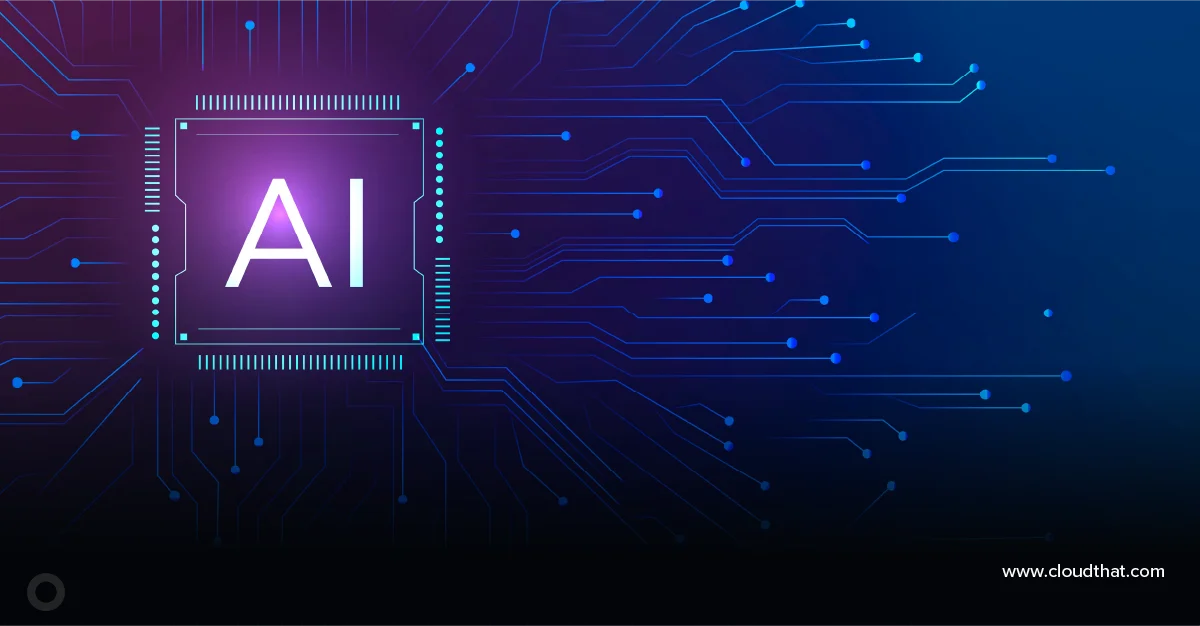
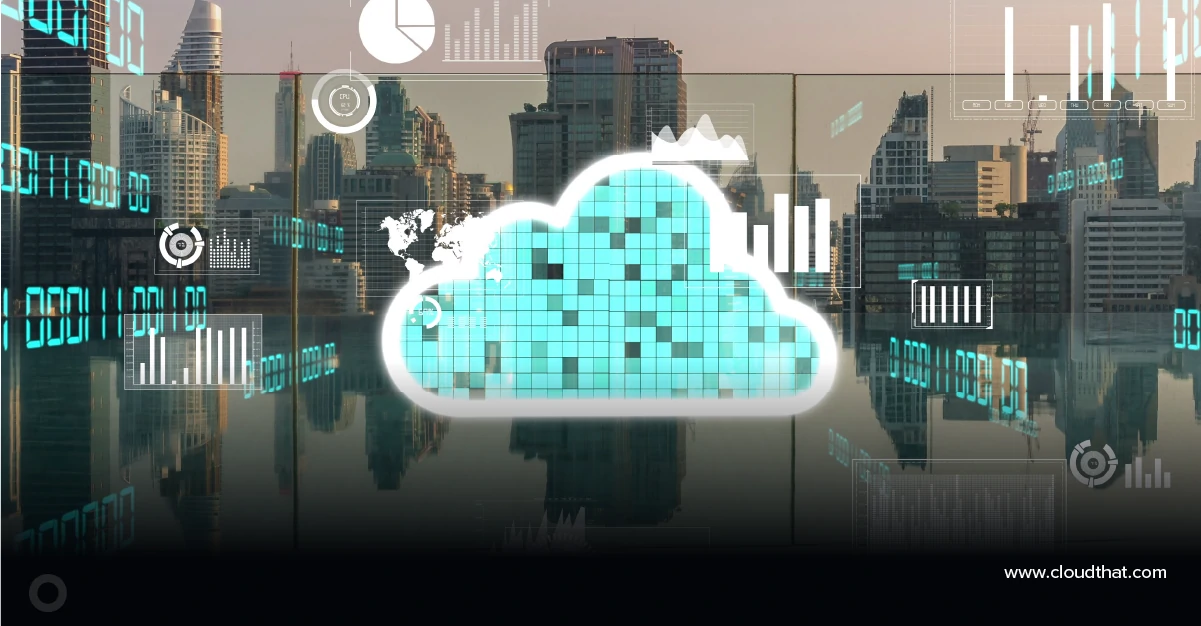






Comments