What are the main modules covered in the MS-4012 course?
The course includes modules on crafting effective prompts, accelerating creativity with Copilot, using Copilot in Microsoft Outlook, analyzing competitive landscapes, and understanding Microsoft’s responsible AI practices.
How long is the MS-4012 course?
The MS-4012 course duration will be 4 Hours.
Do I need any prior experience to take this course?
No, prior experience with Microsoft 365 or AI is not required. The course is designed for professionals seeking to leverage Copilot’s capabilities to enhance productivity, even if they are new to AI tools.
Will I receive a certification upon completion?
Yes, upon successfully completing the course, you will receive a Course Completion certificate that validates your skills in using Microsoft 365 Copilot.
Can I apply the skills learned in this course to my daily work?
Absolutely. The course equips you with practical skills to use Microsoft 365 Copilot for drafting emails, summarizing meetings, brainstorming ideas, building brands, and much more, making it highly applicable to daily work scenarios.



 intermediate
intermediate  1 Day
1 Day