What is the validity of the certification?
No Expiry
What are MO certifications? Will this course and certification help me getting job?
MO courses are Microsoft certification courses. Becoming a certified Power Point expert can help you get hired and can help you advance in your career.
What skills are measured in MO-310?
Manage presentations Manage slides Insert and format text, shapes, and images Insert tables, charts, smartArt, 3D models, and media Apply transitions and animations
What is the passing percentage for certification?
70% (700 out of 1000 need to score to clear the exam) After going through this Excel course, you will understand: Introduction to Excel Referencing in Formulas Formatting Sorting and Filtering Charts Ensuring Security Pivot Tables Functions VBA Macros Dashboard



 fundamental
fundamental  1 Day
1 Day