What is the validity of the certification?
No Expiry
Will this course help me get a job?
Becoming a certified Word expert can help you get hired and can help you advance in your career.
What skills are measured in MO-100?
Manage documents Insert and format text, paragraphs, and sections Manage tables and lists Create and manage references Insert and format graphic elements Manage document collaboration
Will I get a certificate after completing this course?
Yes. You will be given a course completion certificate after completing all the modules.



 fundamental
fundamental  1 Day
1 Day