What are the prerequisites for taking up this Excel course?
All you need is a good internet connection (for online Excel training) and basic computer operating skills, and you are good to go!
Will this course help me get a job?
Becoming a certified Excel expert can help you get hired and can help you advance in your career.
What skills are measured in Mo-201?
Manage workbook options and settings. Manage and format data. Create advanced formulas and macros. Manage advanced charts and tables.
Will this course cover VBA too?
Yes. This course will cover basic steps like how to create and modify, delete macros.
Will this course cover most used features and functions?
Yes. This course will cover commonly used features for Data analysis, Date and Time functions, Lookup Functions, If and Conditional IFS functions, Pivot table and Pivot charts etc. After going through this Excel course, you will understand: Introduction to Excel Referencing in Formulas Formatting Sorting and Filtering Charts Ensuring Security Pivot Tables Functions VBA Macros Dashboard



 fundamental
fundamental  2 Days
2 Days