|
Voiced by Amazon Polly |
AWS VPC Lattice: An Overview
Modern cloud applications often span multiple VPCs and AWS accounts, making service-to-service communication complex and error-prone. AWS VPC Lattice offers a fully managed service network that abstracts this complexity by enabling you to securely connect, route, and control traffic between services across different VPCs and accounts — all from a single pane of glass.
Drive Business Growth with AWS's Machine Learning Solutions
- Scalable
- Cost-effective
- User-friendly
What Problems Does AWS VPC Lattice Solve?
- Simplifies cross-VPC and cross-account service communication without managing VPC peering or transit gateways.
- Provides a central control plane for service discovery, routing, and access policies.
- Offers built-in security with IAM-based authorization and encryption.
- Enhances observability through seamless integration with CloudWatch and CloudTrail.
Key Features You Can Use from the AWS Console
- Create a Service Network: A logical boundary to group services across accounts and VPCs.
- Add Services: Register services (backends) like EC2, ECS, or Lambda that you want to expose.
- Configure Listeners: Define how your service accepts traffic (protocols and ports).
- Set Access Policies: Control who or what can access your services using IAM-based permissions.
- Monitor Traffic: View service metrics and logs integrated with CloudWatch and CloudTrail.
Step-by-Step Console Setup for AWS VPC Lattice
Step 1: Create a Service Network
- Login to AWS Console > Search for VPC Lattice > Click Create service network.
- Give it a name and optionally add description/tags.
- Add VPCs and AWS accounts you want to associate with this network.
- Click Create.
Step 2: Create a Service
- Within the service network, click Create service.
- Name your service and select the VPC Lattice service network created earlier.
- Choose the service type (e.g., Private for internal services).
- Click Create service.
Step 3: Add Service Targets
- Select your newly created service and click Add target group.
- Choose target type: EC2 instances, ECS services, Lambda functions, or IP addresses.
- Select the targets you want to register.
- Define health check protocol and path (optional).
- Click Add target group.
Step 4: Configure Listeners
- Select the service, go to Listeners tab, click Create listener.
- Define the protocol (HTTP/HTTPS) and port the service listens on.
- Associate the listener with a target group created in Step 3.
- Click Create listener.
Step 5: Define Access Policies
- Navigate to the Access control tab under the service.
- Click Edit access policies.
- Use the policy editor to specify which IAM principals (users, roles) can invoke the service.
- Save the policy.
Step 6: Monitor and Troubleshoot
- Use CloudWatch Console to view logs and metrics for your service network.
- Enable CloudTrail to audit API calls related to your VPC Lattice setup.
Best Practices for Using AWS VPC Lattice
- Use IAM Policies for Fine-Grained Access: Enforce least privilege by limiting which identities can access each service.
- Deploy Targets Across Multiple AZs: Improve resilience by spreading your targets across Availability Zones.
- Enable Health Checks: Keep your service endpoints healthy and traffic routing efficient.
- Centralize Your Service Networks: For organizations with multiple AWS accounts, centralize service networks for simpler management.
- Automate with Infrastructure as Code: Once familiar, use CloudFormation or Terraform to manage your VPC Lattice setup programmatically.
- Monitor Logs and Metrics: Proactively detect anomalies or performance issues using CloudWatch.
Conclusion
AWS VPC Lattice brings the power of service networking to your fingertips through an intuitive console experience. By abstracting away, the complexities of multi-VPC and multi-account communication, it empowers you to build scalable, secure, and observable service architectures faster. Leveraging VPC Lattice’s console-driven workflow allows developers and network admins alike to configure, control, and monitor service connectivity efficiently.
Save Time and Money with Automated and Customizable Data Insights
- Highly Scalable
- Cost- effective
- Smart Visualizations
About CloudThat
CloudThat is an award-winning company and the first in India to offer cloud training and consulting services worldwide. As a Microsoft Solutions Partner, AWS Advanced Tier Training Partner, and Google Cloud Platform Partner, CloudThat has empowered over 850,000 professionals through 600+ cloud certifications winning global recognition for its training excellence including 20 MCT Trainers in Microsoft’s Global Top 100 and an impressive 12 awards in the last 8 years. CloudThat specializes in Cloud Migration, Data Platforms, DevOps, IoT, and cutting-edge technologies like Gen AI & AI/ML. It has delivered over 500 consulting projects for 250+ organizations in 30+ countries as it continues to empower professionals and enterprises to thrive in the digital-first world.

WRITTEN BY Abhijit Dilip Powar
Abhijit Dilip Powar is a Senior Vertical Head at CloudThat Technologies Private Limited, specializing in Cloud Architecting and Security. With 21 years of experience in industry and academics, he has trained over 10K professionals/students to upskill in Cloud Architecting and Security. Known for delivery skills customization as per the participants attending the trainings, he brings deep technical knowledge and practical application into every learning experience. Abhijit's passion for teaching reflects in his unique approach to learning and development.


 Login
Login


 June 5, 2025
June 5, 2025 PREV
PREV

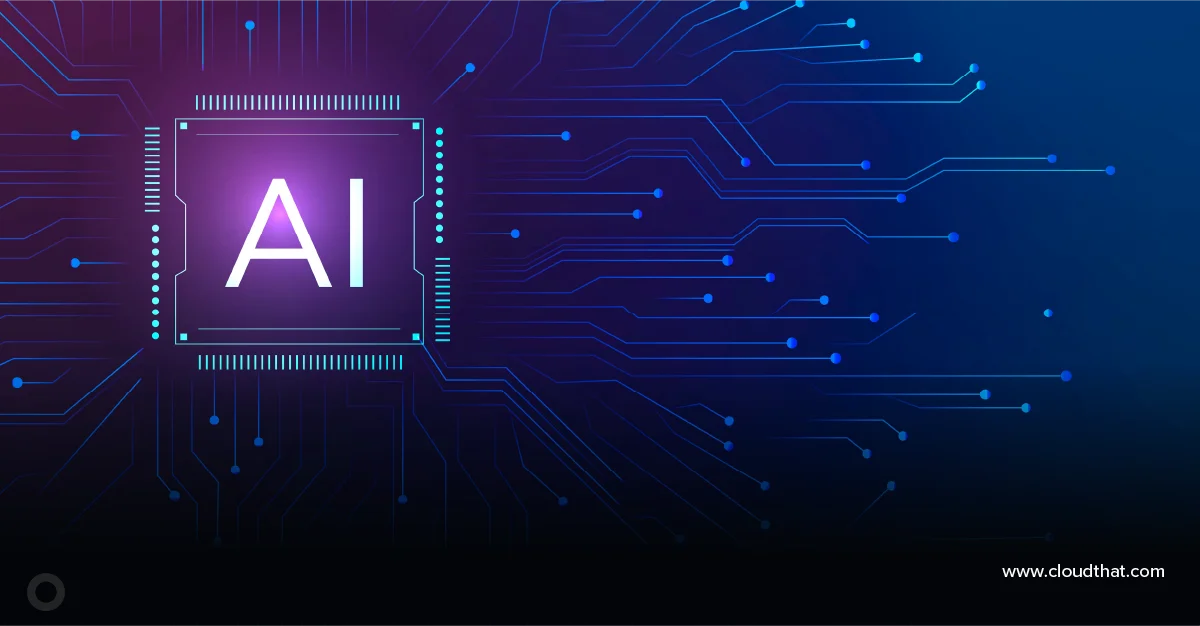




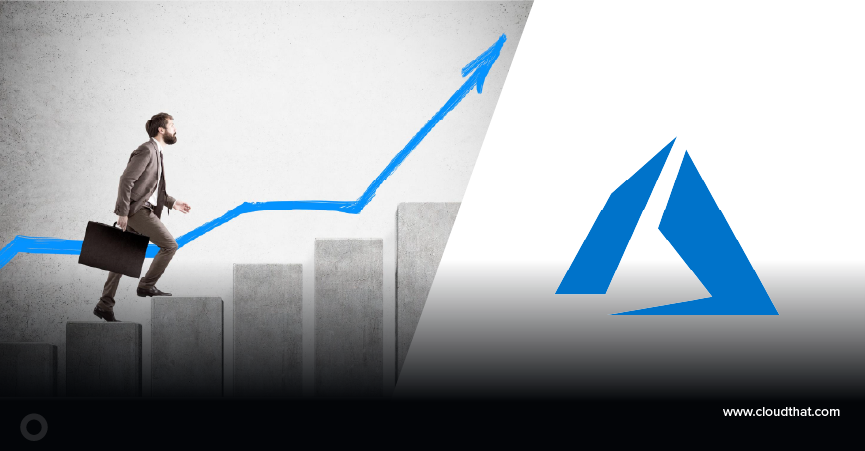




Comments