|
Voiced by Amazon Polly |
Overview
In today’s fast-paced digital landscape, automation has become a cornerstone for achieving efficiency and productivity. With its simplicity and versatility, Python has emerged as the go-to language for automating various tasks. Whether you’re a beginner exploring programming or an experienced developer looking to streamline workflows, Python provides the necessary tools. In this blog, we will explore the fundamentals of automation with Python, its practical applications, and how you can harness its power.
Freedom Month Sale — Upgrade Your Skills, Save Big!
- Up to 80% OFF AWS Courses
- Up to 30% OFF Microsoft Certs
- Ends August 31
Why Python for Automation?
There are various reasons why Python is unique among programming languages:
1. Ease of Use: Python is accessible to novice and seasoned developers due to its straightforward syntax and readability.
2. Rich Ecosystem: To make automated jobs easier, Python has a large library ecosystem that includes modules like OS, Shutil, Subprocess, and Schedule.
3. Platform Independence: Python scripts don’t require major changes to run on other operating systems.
4. Community Support: Python developers may quickly locate tools, tutorials, and answers to frequently asked questions thanks to a vibrant international community.
Common Applications of Python Automation
Python’s automation capabilities span across industries and use cases:
- File and Directory Management:
- Renaming, moving, or deleting files automatically.
- Organizing directories based on specific criteria.
- Generating reports by collating data from multiple sources.
- Web Scraping and Data Collection:
- Extracting data from websites using libraries like BeautifulSoup and Selenium.
- Automating the retrieval of information for analytics and business intelligence.
- Email and Messaging Automation:
- Sending bulk emails using smtplib.
- Monitoring inboxes and automating replies.
- Integrating chatbots with APIs for messaging platforms.
- Task Scheduling:
- Scheduling tasks like backups, updates, or notifications using schedule or APScheduler.
- Automating periodic health checks for systems or websites.
- Data Processing and Analysis:
- Automating data cleaning and transformation using libraries like pandas.
- Generating dashboards and visualizations with matplotlib and seaborn.
Getting Started with Python Automation
Let’s walk through a simple automation example: renaming and organizing files in a directory.
Example: File Organizer Script
|
1 2 3 4 5 6 7 8 9 10 11 12 13 14 15 16 17 18 19 20 21 22 23 24 |
import os import shutil # Define directories source_dir = '/path/to/source' target_dir = '/path/to/target' # File categorization by extension file_categories = { 'images': ['.jpg', '.jpeg', '.png', '.gif'], 'documents': ['.pdf', '.docx', '.txt'], 'videos': ['.mp4', '.avi', '.mkv'] } # Organize files for file in os.listdir(source_dir): file_path = os.path.join(source_dir, file) if os.path.isfile(file_path): for category, extensions in file_categories.items(): if file.endswith(tuple(extensions)): category_path = os.path.join(target_dir, category) os.makedirs(category_path, exist_ok=True) shutil.move(file_path, category_path) print(f"Moved: {file} to {category_path}") |
This script:
- Scans the source directory for files.
- Classifies files into categories based on their extensions.
- Moves the files to corresponding directories in the target location.
Advanced Automation Techniques
As you grow comfortable with basic automation, you can explore advanced techniques such as:
- Web Scraping with BeautifulSoup:
|
1 2 3 4 5 6 7 8 9 10 11 |
from bs4 import BeautifulSoup import requests url = 'https://example.com' response = requests.get(url) soup = BeautifulSoup(response.text, 'html.parser') # Extract specific elements titles = soup.find_all('h2') for title in titles: print(title.text) |
2. Automating Emails:
|
1 2 3 4 5 6 7 8 9 10 11 12 13 14 15 16 17 |
import smtplib from email.mime.text import MIMEText sender = 'you@example.com' recipient = 'friend@example.com' subject = 'Automated Email' body = 'This is an automated email sent using Python.' msg = MIMEText(body) msg['Subject'] = subject msg['From'] = sender msg['To'] = recipient with smtplib.SMTP('smtp.example.com', 587) as server: server.starttls() server.login('your_username', 'your_password') server.send_message(msg) |
3. Automating API Calls:
|
1 2 3 4 5 6 7 8 9 10 |
import requests api_url = 'https://api.example.com/data' headers = {'Authorization': 'Bearer YOUR_API_TOKEN'} response = requests.get(api_url, headers=headers) if response.status_code == 200: print(response.json()) else: print(f"Error: {response.status_code}") |
Best Practices for Python Automation
- Understand the Task: Clearly define the goal and scope of the automation task.
- Use Virtual Environments: Isolate dependencies using venv or virtualenv.
- Error Handling: Implement robust error handling to manage unexpected situations.
- Secure Credentials: Store sensitive information like API keys in environment variables or secret managers.
- Test Thoroughly: Test scripts in controlled environments before deploying them.
Real-World Applications
- E-commerce: Automating inventory updates, order processing, and customer notifications.
- Healthcare: Streamlining appointment scheduling and patient record management.
- Education: Automating grading systems and learning material distribution.
- Finance: Generating financial reports and monitoring transactions.
Conclusion
Start small, experiment with scripts, and gradually expand your skills to tackle complex challenges. In the world of automation, Python is your trusted ally for navigating the demands of modern life and work.
Drop a query if you have any questions regarding Python Automation and we will get back to you quickly.
Freedom Month Sale — Discounts That Set You Free!
- Up to 80% OFF AWS Courses
- Up to 30% OFF Microsoft Certs
- Ends August 31
About CloudThat
CloudThat is an award-winning company and the first in India to offer cloud training and consulting services worldwide. As a Microsoft Solutions Partner, AWS Advanced Tier Training Partner, and Google Cloud Platform Partner, CloudThat has empowered over 850,000 professionals through 600+ cloud certifications winning global recognition for its training excellence including 20 MCT Trainers in Microsoft’s Global Top 100 and an impressive 12 awards in the last 8 years. CloudThat specializes in Cloud Migration, Data Platforms, DevOps, IoT, and cutting-edge technologies like Gen AI & AI/ML. It has delivered over 500 consulting projects for 250+ organizations in 30+ countries as it continues to empower professionals and enterprises to thrive in the digital-first world.
FAQs
1. What does Python automation require?
ANS: – To use Python for web automation, you must be familiar with certain Python modules, such as BeautifulSoup or Selenium. They can automate processes like submitting forms and communicating with web browsers.
2. Can automation be done using Python alone?
ANS: – Because of Python scripts, modules, and libraries, Python has the potential to be a programming language that effectively completes automation tasks.

WRITTEN BY Sonam Kumari
Sonam is a Software Developer at CloudThat with expertise in Python, AWS, and PostgreSQL. A versatile developer, she has experience in building scalable backend systems and data-driven solutions. Skilled in designing APIs, integrating cloud services, and optimizing performance for production-ready applications, Sonam also leverages Amazon QuickSight for analytics and visualization. Passionate about learning and mentoring, she has guided interns and contributed to multiple backend projects. Outside of work, she enjoys traveling, exploring new technologies, and creating content for her Instagram page.


 Login
Login


 December 18, 2024
December 18, 2024 PREV
PREV




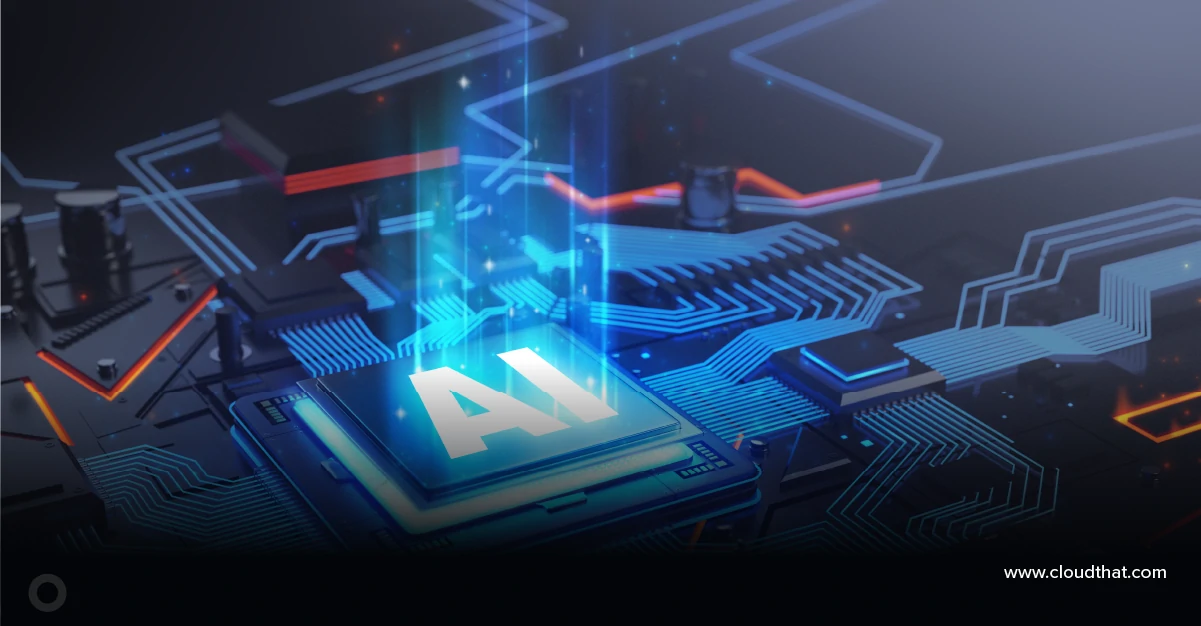


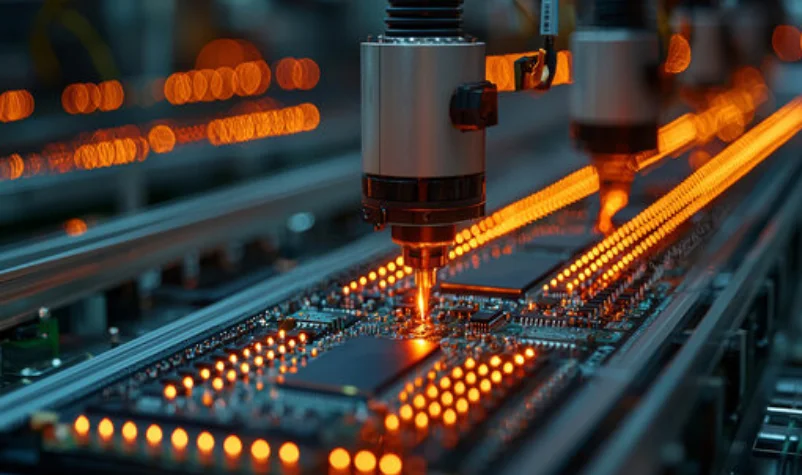



Comments