|
Voiced by Amazon Polly |
Overview
High availability and minimal downtime are critical for operational success in the modern business landscape. To address these needs, organizations rely on failover clustering to maintain the continuity of services in the face of hardware or software failures. Windows Cluster Failover is one such solution that ensures that essential applications and services remain available, even during unexpected outages.
This blog delves into the fundamentals of Windows Cluster Failover, its benefits, core components, and some common challenges. It is designed for IT professionals and system administrators seeking to understand the basics of Windows clustering and its role in achieving high availability.
Pioneers in Cloud Consulting & Migration Services
- Reduced infrastructural costs
- Accelerated application deployment
Introduction
A Windows Cluster Failover is a set of independent servers, known as nodes, that work together to improve the availability of services and applications.
Key Components
A typical Windows failover cluster consists of several crucial components:
- Nodes: These are individual servers that form the cluster. Each node can host the application or service requiring high availability. The nodes communicate with each other through a process called a ‘heartbeat,’ which is used to check their health.
- Cluster Resources: These services, applications, or virtual machines must remain available even during failures. This can include SQL Server databases, file services, or Hyper-V virtual machines in Windows environments.
- Shared Storage: Many failover clusters rely on shared storage, such as a Storage Area Network (SAN), which all nodes can access. This ensures that any node in the cluster can manage the required data for applications and services, regardless of which node is currently hosting them.
- Quorum: Quorum is a concept that ensures the cluster functions properly by verifying that most nodes are operational. If the cluster loses too many nodes and cannot maintain quorum, it may shut down to prevent data corruption.
- Failover Process: Failover Process: In the event of a node failure within the cluster, the failover mechanism seamlessly shifts the affected services to a functioning node, ensuring continued availability. This usually happens quickly and automatically, reducing downtime and minimizing user impact.
Benefits of Windows Cluster Failover
- High Availability: Failover clustering significantly reduces downtime by providing continuous access to critical applications, even when one or more nodes experience a failure.
- Fault Tolerance: With redundancy built into the system, failover clusters ensure that, if one node fails, another can take over without manual intervention, improving reliability.
- Scalability: As business needs grow, the cluster can scale to include more nodes, making it easier to manage increasing workloads while maintaining high availability.
- Automated Failover: Failover is often automated, allowing the system to detect node failures and redistribute workloads to healthy nodes, ensuring uninterrupted service.
- Centralized Management: Tools like Failover Cluster Manager or PowerShell cmdlets allow administrators to manage the entire cluster from a single interface, making it easy to monitor performance node health and manage failovers.
Challenges in Windows Cluster Failover
- Configuration Complexity
Setting up a failover cluster requires detailed planning and a thorough understanding of its components. From configuring shared storage to ensuring that networking is optimized for failover, any missteps can lead to failures or reduced efficiency.
Solution: Properly planning the cluster architecture and conducting regular testing and failover drills can help avoid misconfigurations and ensure the cluster operates smoothly.
- Quorum Management
Correctly configuring the quorum is crucial for cluster stability. Mismanagement can cause the cluster to fail unnecessarily or continue running when it shouldn’t, potentially leading to data loss.
Solution: Dynamic Quorum, available in Windows Server, helps automatically adjust quorum configurations based on the cluster’s current state, reducing the risk of manual errors.
- Application-Specific Failures
Not all applications are designed to handle failovers. Some applications may not behave properly during a failover event, which can result in service disruptions or data inconsistencies.
Solution: Testing all applications in the failover cluster environment is important to ensure they are failover-ready. Regular testing will identify potential issues and allow you to address them before they affect production systems.
Key Considerations for Implementing Failover Clustering
When deploying a Windows Cluster Failover, several factors need to be taken into account to ensure that it is effective:
- Redundant Hardware and Networking: Ensuring hardware redundancy and multiple network paths can prevent single points of failure and improve the overall reliability of the cluster.
- Continuous Monitoring: Tools like System Center or third-party monitoring solutions provide real-time data on the health of your cluster. This enables proactive management and helps administrators quickly identify and resolve issues.
- Data Backup and Recovery: Regular data backups remain critical even with failover clustering in place. A robust backup strategy ensures that data can be restored and services resumed quickly in the event of a complete failure.
Conclusion
Failover clustering is a vital strategy for businesses looking to ensure high availability, fault tolerance, and reliability for critical applications and services. Windows Cluster Failover minimizes downtime and operational disruption by automatically shifting workloads in case of node failures. While the configuration process can be complex, careful planning, regular testing, and proper management of components like quorum and shared storage ensure that failover clusters operate efficiently. Ultimately, implementing a failover cluster provides peace of mind, knowing that services will remain uninterrupted despite unexpected failures, making it an indispensable part of modern IT infrastructures.
Drop a query if you have any questions regarding Windows Cluster Failover and we will get back to you quickly.
Making IT Networks Enterprise-ready – Cloud Management Services
- Accelerated cloud migration
- End-to-end view of the cloud environment
About CloudThat
CloudThat is an award-winning company and the first in India to offer cloud training and consulting services worldwide. As a Microsoft Solutions Partner, AWS Advanced Tier Training Partner, and Google Cloud Platform Partner, CloudThat has empowered over 850,000 professionals through 600+ cloud certifications winning global recognition for its training excellence including 20 MCT Trainers in Microsoft’s Global Top 100 and an impressive 12 awards in the last 8 years. CloudThat specializes in Cloud Migration, Data Platforms, DevOps, IoT, and cutting-edge technologies like Gen AI & AI/ML. It has delivered over 500 consulting projects for 250+ organizations in 30+ countries as it continues to empower professionals and enterprises to thrive in the digital-first world.
FAQs
1. Is it necessary to use shared storage for a Windows failover cluster?
ANS: – No, while shared storage is a traditional approach, it is not mandatory. Technologies like Storage Spaces Direct (S2D) allow nodes to use local storage pooled and shared across the cluster, providing greater flexibility and redundancy.
2. How is a failover cluster different from a load-balancing cluster?
ANS: – Failover clusters focus on high availability by ensuring that another takes over if one node fails. On the other hand, load-balancing clusters distribute traffic and workload evenly across multiple nodes, optimizing resource utilization without addressing failover scenarios.

WRITTEN BY Naman Jain
Naman Jain is currently working as a Research Associate with expertise in AWS Cloud, primarily focusing on security and cloud migration. He is actively involved in designing and managing secure AWS environments, implementing best practices in AWS IAM, access control, and data protection. His work includes planning and executing end-to-end migration strategies for clients, with a strong emphasis on maintaining compliance and ensuring operational continuity.


 Login
Login


 October 30, 2024
October 30, 2024 PREV
PREV



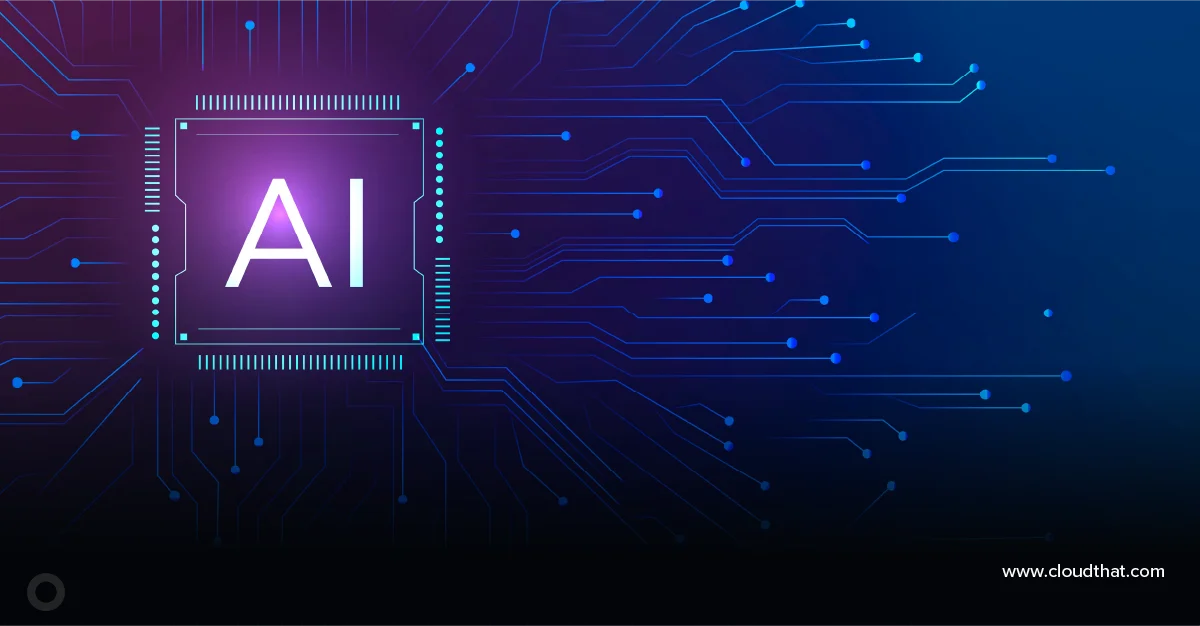
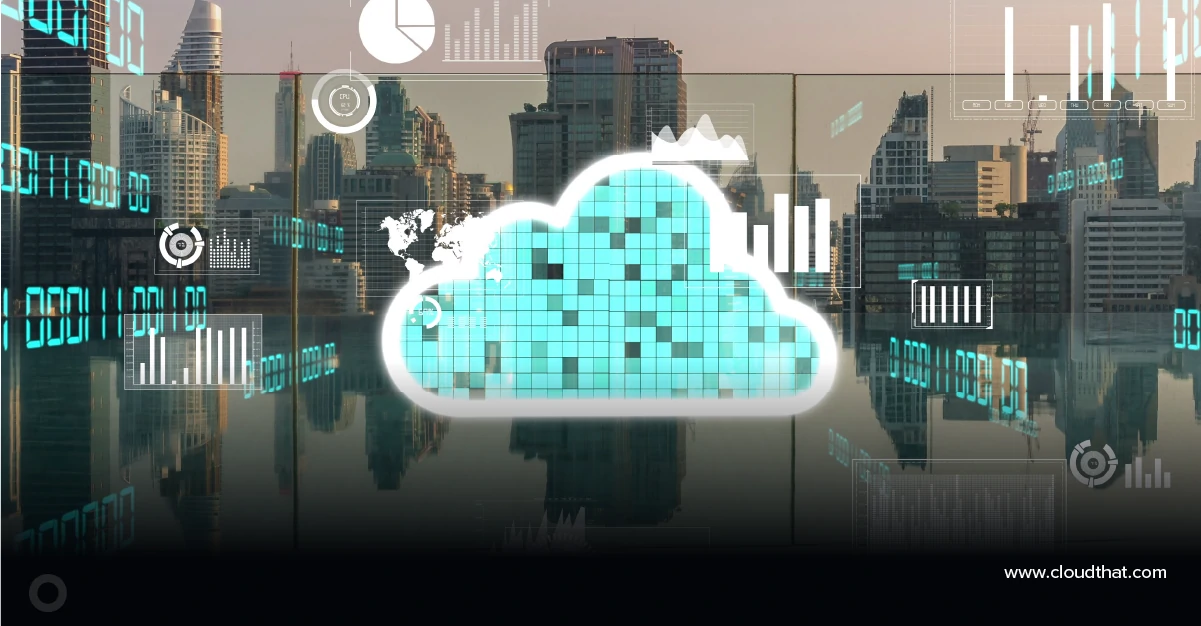






Comments