|
Voiced by Amazon Polly |
Overview
State management is a critical aspect of building React applications, and developers are always looking for libraries that can simplify the process while providing efficient solutions. Enter Zustand, a minimalistic yet powerful state management library for React. In this comprehensive guide, we’ll explore what Zustand is, how it works, and how you can leverage its features to streamline state management in your React applications.
Pioneers in Cloud Consulting & Migration Services
- Reduced infrastructural costs
- Accelerated application deployment
Zustand
Getting Started with Zustand
Installation
Getting started with Zustand is a breeze. You can install it using npm or yarn:
|
1 |
npm install zustand |
Basic Usage
Zustand introduces the concept of stores, essentially hooks that manage the state. Let’s create a simple store to manage a counter:
|
1 2 3 4 5 6 7 8 |
// counterStore.js import create from 'zustand'; const useCounterStore = create((set) => ({ count: 0, increment: () => set((state) => ({ count: state.count + 1 })), decrement: () => set((state) => ({ count: state.count - 1 })), })); export default useCounterStore; |
Now, you can use this store in your React components.
Key Features of Zustand
- Minimal API: Zustand’s API is intentionally minimalistic, making it easy to learn and use. The library achieves a balance between simplicity and powerful state management capabilities.
- Immersive Developer Experience: Zustand provides a pleasant developer experience with a concise syntax and minimal boilerplate. The API is designed to reduce cognitive load and improve overall code readability.
- Efficient Reactivity: Zustand uses a lightweight reactivity model that efficiently triggers updates when the state changes. This ensures optimal performance without unnecessary re-renders.
- Devtools Integration: The library seamlessly integrates with React DevTools, allowing you to inspect and debug Zustand stores effortlessly.
- Use of Hooks: Zustand leverages React hooks, making it a natural fit for React developers. Stores are created using the create hook, and the state is accessed using the useStore
- Middleware Support: Zustand supports middleware, allowing you to extend its functionality. Middleware can be used for logging, persisting state, or handling asynchronous actions.
Advanced Application: Zustand in Practical Situations
Integrating Several Stores
Zustand lets you create different storefronts. This is especially helpful when separate components of your application need independent state management. As an illustration:
|
1 2 3 4 5 6 7 8 9 10 11 12 13 14 15 16 17 18 19 20 21 22 23 24 25 26 |
// userStore.js import create from 'zustand'; const useUserStore = create((set) => ({ user: null, setUser: (user) => set({ user }), })); export default useUserStore; // CombinedStore.js import useCounterStore from './counterStore'; import useUserStore from './userStore'; const useCombinedStore = combine(useCounterStore, useUserStore); export default useCombinedStore; |
Now, you have a single store (useCombinedStore) that includes the state and actions from both useCounterStore and useUserStore.
Asynchronous Actions
Zustand makes it easy to handle asynchronous actions. You can use the set function with promises to update the state asynchronously. For example:
|
1 2 3 4 5 6 7 8 9 10 11 |
// asyncStore.js import create from 'zustand'; const useAsyncStore = create((set) => ({ data: null, fetchData: async () => { const result = await fetch('https://api.example.com/data'); const data = await result.json(); set({ data }); }, })); export default useAsyncStore; |
Middleware for Logging
Middleware in Zustand allows you to intercept actions and perform additional tasks. Let’s create a simple middleware for logging:
|
1 2 3 4 5 6 7 8 9 10 11 12 13 14 15 16 17 18 19 |
// loggerMiddleware.js const loggerMiddleware = (config) => (set, get, api) => { return (fn) => (args) => { console.log(`Action: ${config.name}`); fn(args); };}; export default loggerMiddleware; Now, you can apply this middleware to a store: // counterStoreWithLogger.js import create from 'zustand'; import loggerMiddleware from './loggerMiddleware'; const useCounterStoreWithLogger = create( withLoggerMiddleware({ name: 'useCounterStore' }, (set) => ({ count: 0, increment: () => set((state) => ({ count: state.count + 1 })), decrement: () => set((state) => ({ count: state.count - 1 })), })) ); export default useCounterStoreWithLogger; |
Conclusion
Zustand is a state management library combining simplicity with powerful capabilities. Its minimalistic API, efficient reactivity, and seamless integration with React make it an excellent choice for developers looking to manage state clearly and concisely. Whether you are building a small application or a complex web platform, Zustand’s flexibility and ease of use make it a valuable addition to your React development toolkit. Consider exploring Zustand in your next project and experience a streamlined approach to state management in React.
Drop a query if you have any questions regarding Zustand and we will get back to you quickly.
Making IT Networks Enterprise-ready – Cloud Management Services
- Accelerated cloud migration
- End-to-end view of the cloud environment
About CloudThat
CloudThat is an award-winning company and the first in India to offer cloud training and consulting services worldwide. As a Microsoft Solutions Partner, AWS Advanced Tier Training Partner, and Google Cloud Platform Partner, CloudThat has empowered over 850,000 professionals through 600+ cloud certifications winning global recognition for its training excellence including 20 MCT Trainers in Microsoft’s Global Top 100 and an impressive 12 awards in the last 8 years. CloudThat specializes in Cloud Migration, Data Platforms, DevOps, IoT, and cutting-edge technologies like Gen AI & AI/ML. It has delivered over 500 consulting projects for 250+ organizations in 30+ countries as it continues to empower professionals and enterprises to thrive in the digital-first world.
FAQs
1. How does Zustand handle reactivity?
ANS: – Zustand leverages React hooks and the Context API for reactivity. Only the components that explicitly subscribe to that state are re-rendered when the state changes, ensuring efficient updates and avoiding unnecessary re-renders.
2. Does Zustand work well with React DevTools?
ANS: – Yes, Zustand integrates seamlessly with React DevTools, providing a clear and intuitive representation of your state and actions. This makes debugging and inspecting your application’s state straightforward.

WRITTEN BY Rishav Mehta
Rishav is a skilled Frontend Developer with a passion for crafting visually appealing and intuitive websites. Proficient in HTML, CSS, JavaScript, and frameworks such as ReactJS, he combines technical expertise with a strong understanding of web development principles to deliver responsive, user-friendly designs. Dedicated to continuous learning, Rishav stays updated on the latest industry trends and enjoys experimenting with emerging technologies in his free time.


 Login
Login


 December 11, 2023
December 11, 2023 PREV
PREV




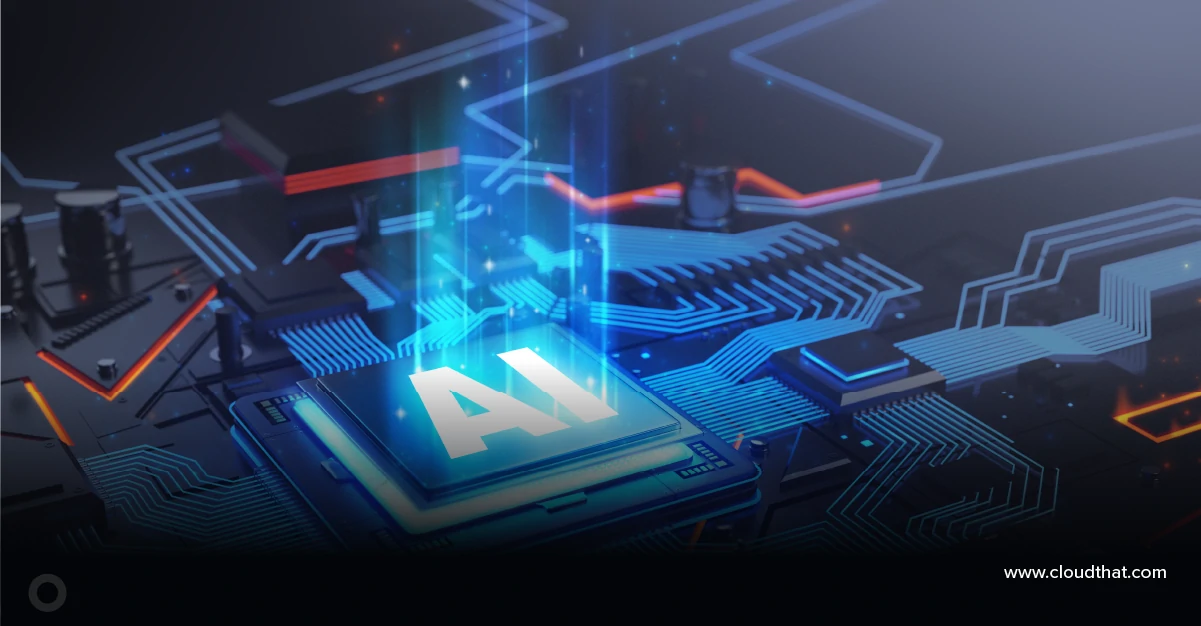


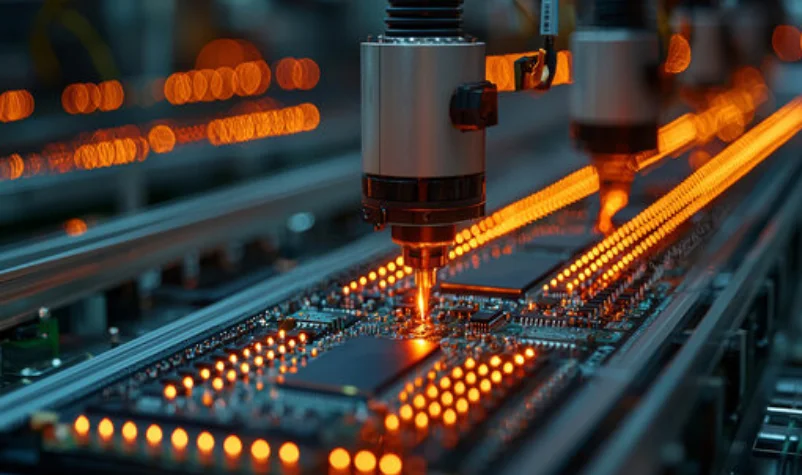



Comments