|
Voiced by Amazon Polly |
Overview
Amazon OpenSearch Alerts is a valuable component of OpenSearch, an open-source search and analytics platform. This feature allows users to set up notifications to monitor and receive alerts regarding specific data events or changes. These notifications can be triggered by user-defined criteria, such as identifying unusual data patterns, spikes in data, or anomalies. Amazon OpenSearch Alerts are crucial for organizations to stay informed about important system metrics, security incidents, and other data-related events. This proactive approach enables businesses to respond promptly to potential issues and maintain the security and functionality of their systems. Amazon OpenSearch Alerts is widely utilized in IT operations, cybersecurity, and business intelligence for real-time monitoring and data-informed decision-making.
Pioneers in Cloud Consulting & Migration Services
- Reduced infrastructural costs
- Accelerated application deployment
Introduction
A feature of the Amazon OpenSearch search and analytics platform called Amazon OpenSearch Alerts was created to notify users immediately about certain occurrences or circumstances in their data. Amazon OpenSearch is a very flexible open-source search and analytics engine, making it the perfect option for businesses and developers who need to handle and analyze enormous volumes of data.
Users can configure and set up alerts with Amazon OpenSearch Alerts for various use cases, including checking server logs for faults, monitoring changes in website traffic, and spotting security breaches. Users can proactively address possible concerns or opportunities in their data by configuring these alerts to initiate activities like sending messages, running scripts, or starting automated replies when particular circumstances are satisfied.
Steps to Set Alerts in Amazon OpenSearch
Step 1: Log in to the Amazon OpenSearch dashboard

Step 2: Log in to the AWS dashboard and go to Amazon SNS (Simple notification service). Create a topic.

After creating the topic, create a subscription with your email and confirm the subscription from the given email.


Step 3: Create a role for Amazon EC2 service (edit the trust relationship under principle replace ec2: with es:)
And attach an inline policy for permitting the publishing of Amazon SNS from Amazon OpenSearch.



Step 4: In the Amazon OpenSearch dashboard, go to Notification. Create a channel by naming the channel under configurations, give Amazon SNS as the channel type, and give Amazon SNS ARN and AWS IAM role ARN. Create the channel.

Step 5: Go to the Amazon CloudWatch dashboard, select the log group you want to stream to Amazon OpenSearch and create a subscription filter.
(Note: If log group logs are already streamed to Amazon OpenSearch, move to step 6.)


Step 6: In the Amazon OpenSearch dashboard, go to alerting.
Create a monitor by selecting the monitor type here, and we have selected the Per document monitor.
Select the frequency you want the monitor to scan for issue and select the index under data source.
Under query select the field you want to scan and the required time range.
Create a data filter under which you want filter the issue here we have selected messages for Errors.
Select the triggers for how often we consider the error/issue for sending an alert. In action, select the channel we created earlier and create the monitor.




Step 7: Now, we can test the alert. Whenever an Error keyword is in the message, we get an alert on our subscription created in Amazon SNS, and we can see the number of alerts triggered in the Amazon OpenSearch dashboard under the monitor.



Conclusion
This open-source solution allows for highly customizable alert configurations, making it versatile and adaptable for various use cases. Whether monitoring system health, tracking website performance, or ensuring data security, Amazon OpenSearch Alerts empowers organizations and developers to stay proactive and responsive in managing their data, leading to more informed decision-making and improved operational efficiency.
Drop a query if you have any questions regarding Amazon OpenSearch and we will get back to you quickly.
Making IT Networks Enterprise-ready – Cloud Management Services
- Accelerated cloud migration
- End-to-end view of the cloud environment
About CloudThat
CloudThat is an award-winning company and the first in India to offer cloud training and consulting services worldwide. As a Microsoft Solutions Partner, AWS Advanced Tier Training Partner, and Google Cloud Platform Partner, CloudThat has empowered over 850,000 professionals through 600+ cloud certifications winning global recognition for its training excellence including 20 MCT Trainers in Microsoft’s Global Top 100 and an impressive 12 awards in the last 8 years. CloudThat specializes in Cloud Migration, Data Platforms, DevOps, IoT, and cutting-edge technologies like Gen AI & AI/ML. It has delivered over 500 consulting projects for 250+ organizations in 30+ countries as it continues to empower professionals and enterprises to thrive in the digital-first world.
FAQs
1. What is the primary purpose of Amazon OpenSearch Alerts?
ANS: – Amazon OpenSearch Alerts serve the primary purpose of providing real-time notifications and automated responses based on specific conditions or events within your data. This feature allows you to proactively monitor, track, and act upon critical changes or issues in your dataset.
2. Can you give an example of a real-world scenario where Amazon OpenSearch Alerts would be beneficial?
ANS: – Certainly, consider a web-based E-Commerce platform. Amazon OpenSearch Alerts can be configured to notify the system administrator when website traffic exceeds a certain threshold. This real-time alert can trigger actions such as provisioning additional server resources ensuring the website remains responsive and available during periods of high demand.
3. How can users configure and customize alerts within the Amazon OpenSearch platform to suit their needs and requirements?
ANS: – Users can configure Amazon OpenSearch Alerts through the Amazon OpenSearch platform’s user interface or by defining alert rules using query DSL (Domain-Specific Language). Users can customize when alerts should trigger by specifying conditions, such as data thresholds or patterns. Additionally, actions and notification channels can be tailored to their requirements, including sending emails, executing scripts, or integrating with third-party alerting systems, ensuring that alerts are personalized to meet their unique needs.

WRITTEN BY Swapnil Kumbar
Swapnil Kumbar is a Senior Research Associate at CloudThat with over 2.5 years of experience in DevOps. He specializes in AWS, Kubernetes, automation, and cloud-native technologies. Passionate about innovation and research, Swapnil focuses on building scalable infrastructure, optimizing deployments, and exploring emerging tools. In his free time, he actively contributes to knowledge sharing and community learning initiatives.


 Login
Login


 November 2, 2023
November 2, 2023 PREV
PREV


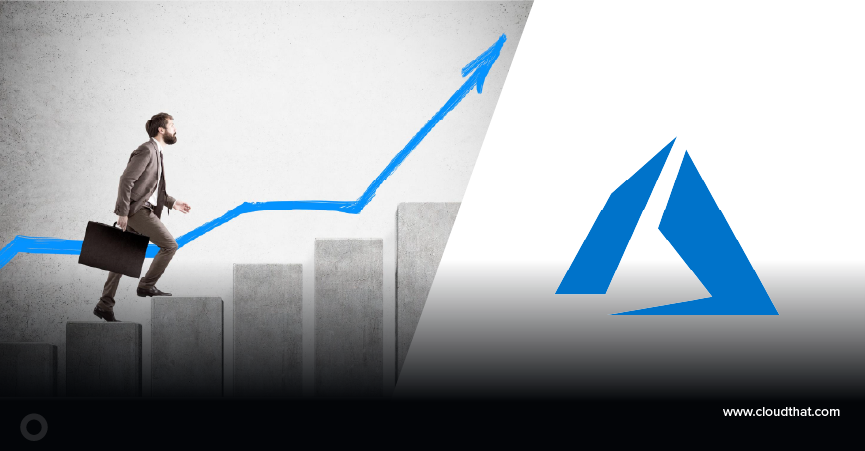








Comments