|
Voiced by Amazon Polly |
Overview
In today’s cloud computing landscape, the security of resources within an AWS (Amazon Web Services) environment is paramount. One crucial element in achieving this security is utilizing a Jump Server, a Bastion Host. This intermediary server, positioned in a demilitarized zone (DMZ), acts as a safeguarded gateway between an organization’s internal network and the resources residing in private subnets. By enforcing an additional layer of security, the Jump Server mandates user authentication before granting access to critical systems, such as databases or instances within a Virtual Private Cloud (VPC).
Pioneers in Cloud Consulting & Migration Services
- Reduced infrastructural costs
- Accelerated application deployment
Introduction
For more information on how to use Amazon EC2 and Amazon RDS, please refer to the following architecture:

Why Use a Jump Server with Amazon RDS?
Using a Jump Server with Amazon RDS offers several advantages:
- Enhanced Security: By requiring users to connect to the Jump Server first, you add an extra layer of authentication and authorization before accessing your Amazon RDS instance. This reduces the risk of unauthorized access.
- Reduced Attack Surface: The Jump Server can be configured to have a minimal attack surface, meaning it only exposes essential services and ports. This reduces the potential for vulnerabilities and attacks.
- Auditability: You can log and monitor access to your Amazon RDS instance more effectively by routing all connections through the Jump Server. This is crucial for compliance and auditing purposes.
- Access Control: With a Jump Server, you have fine-grained control over who can access your RDS instance. You can restrict access to specific users or groups.
- Simplified Network Management: Managing security groups and network access for a single Jump Server is more straightforward than managing access to multiple RDS instances individually.
Prerequisites
Before you begin, make sure you have the following:
- A key pair for your Amazon EC2 instance. You can create one in the Amazon EC2 console or use an existing one.

- A security group for your Amazon EC2 instance. You can create one in the Amazon EC2 console or use an existing one.
- An Amazon RDS database in a private subnet. You can create one in the Amazon RDS console or use an existing one.
- A security group for your Amazon RDS database. You can create one in the Amazon RDS console or use an existing one.
- An SSH client on your local machine, such as PuTTY or OpenSSH.
Step-by-Step Guide
Step 1: Configure your Amazon EC2 instance in the public subnet and allow inbound SSH traffic from your local machine’s IP address or CIDR range on port 22.

Step 2: Configure the Amazon RDS database’s security group and add rules “MySQL/Aurora (3306)” and choose the Security Group of Amazon EC2, which is attached to the Jump Server (Bastion host).

Step 3: Connect to the Amazon RDS database from your local machine.

Conclusion
Securing access to Amazon RDS is critical to managing your relational databases in the cloud. Using a Jump Server is a robust security strategy that adds an extra layer of protection. Following the steps outlined in this guide and adhering to best practices, you can create a secure and auditable environment for accessing your Amazon RDS instances. Always stay informed about the latest security updates and best practices to keep your database infrastructure protected.
Drop a query if you have any questions regarding Amazon RDS or Jump Server and we will get back to you quickly.
Making IT Networks Enterprise-ready – Cloud Management Services
- Accelerated cloud migration
- End-to-end view of the cloud environment
About CloudThat
CloudThat is an award-winning company and the first in India to offer cloud training and consulting services worldwide. As a Microsoft Solutions Partner, AWS Advanced Tier Training Partner, and Google Cloud Platform Partner, CloudThat has empowered over 850,000 professionals through 600+ cloud certifications winning global recognition for its training excellence including 20 MCT Trainers in Microsoft’s Global Top 100 and an impressive 12 awards in the last 8 years. CloudThat specializes in Cloud Migration, Data Platforms, DevOps, IoT, and cutting-edge technologies like Gen AI & AI/ML. It has delivered over 500 consulting projects for 250+ organizations in 30+ countries as it continues to empower professionals and enterprises to thrive in the digital-first world.
FAQs
1. Is a Jump Server the only way to secure Amazon RDS access?
ANS: – No, a Jump Server is one approach, but Amazon RDS offers multiple security features, including VPC (Virtual Private Cloud) peering, AWS IAM (Identity and Access Management) roles, and SSL/TLS encryption. The choice depends on your specific security requirements.
2. Can I use a Windows-based Jump Server?
ANS: – Yes, you can use a Windows-based EC2 instance as a Jump Server if your organization’s workflow relies on Windows-based tools and services. Setting up a Windows Jump Server is similar to a Linux-based one.
3. How can I manage user access on the Jump Server?
ANS: – You can manage user access on the Jump Server by creating user accounts and employing SSH key pairs or password authentication. Additionally, consider using AWS IAM roles and policies for fine-grained access control.
4. What are some best practices for securing the Jump Server?
ANS: – Some best practices include:
- Regularly updating and patching the operating system and software.
- Restricting SSH access to a specific IP range or using a VPN.
- Disabling password authentication in favor of SSH key authentication.
- Implementing multi-factor authentication (MFA) for administrators.

WRITTEN BY Mohd Monish
Monish is a Senior Research Associate at CloudThat with expertise across multiple cloud platforms, primarily focusing on AWS. He is currently engaged in AWS Managed Services, including production support, WAR automation, and AWS Media Services. Passionate about cloud technologies, Monish regularly contributes to research initiatives and publishes technical blogs.


 Login
Login


 October 10, 2023
October 10, 2023 PREV
PREV




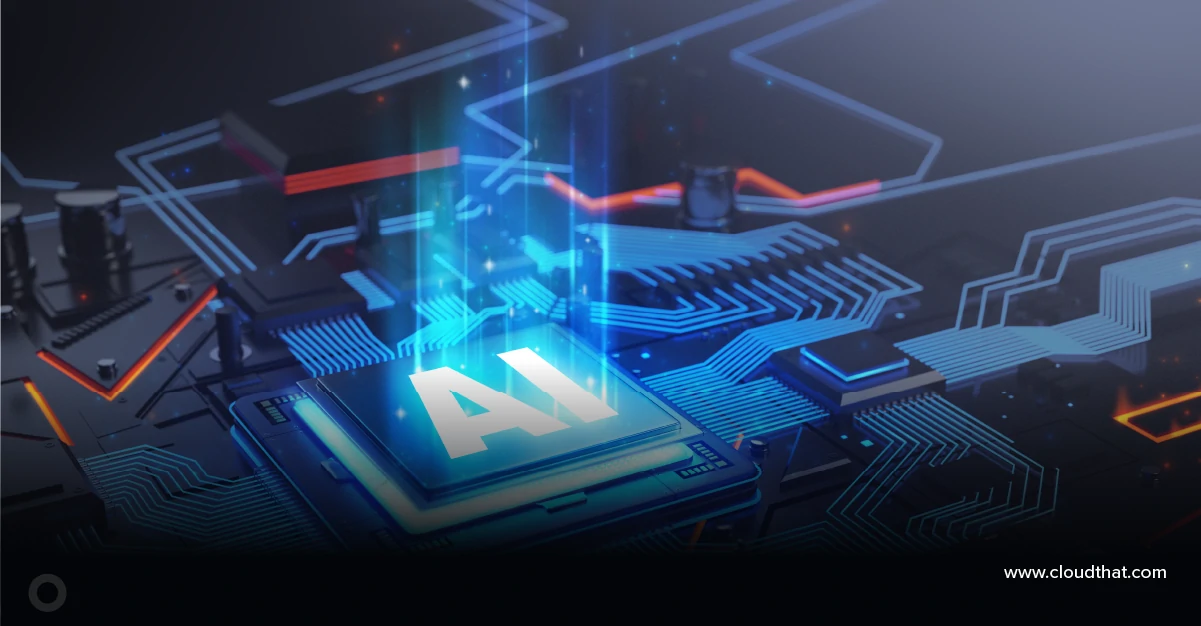


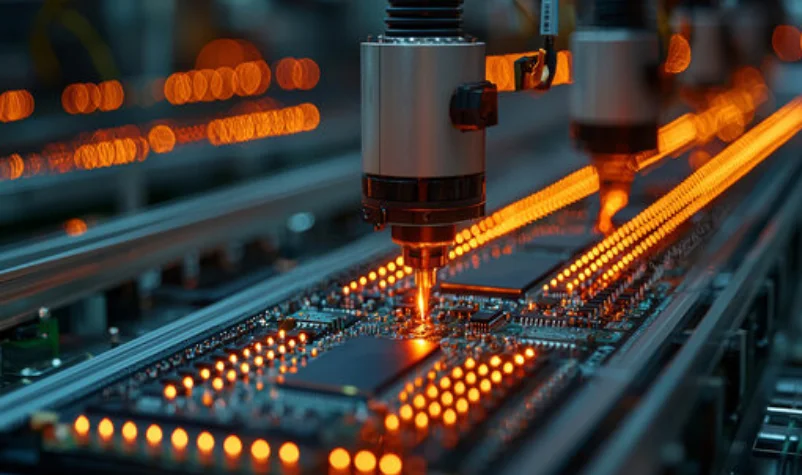



Comments