What certification does MS-203 prepare me for?
MS-203 is aligned with the Microsoft 365 Certified: Messaging Administrator Associate certification.
What are the key topics covered in MS-203?
Key topics include mail flow management, recipient management, security implementation (such as Threat Protection and DLP), compliance solutions, and troubleshooting.
Is this course updated to reflect the latest Microsoft technologies and updates?
Yes, Microsoft periodically updates the course content to align with the latest technologies and updates within the Microsoft 365 ecosystem.
Are there any hands-on exercises or practical labs included in the course?
Yes, MS-203 typically includes hands-on exercises and practical labs to provide participants with practical experience in configuring and managing messaging infrastructure.
How long does it take to complete the MS-203 course?
MS 203 is typically a 4–5 days training course if taken in a classroom or virtual instructor-led setting.



 associate
associate  3 Days
3 Days