What is the MS-4018 course about?
This course teaches how to use Microsoft 365 Copilot for AI-driven productivity, covering document drafting, presentations, collaboration, and workflow automation.
Who should take this course?
Business professionals, project managers, educators, marketers, data analysts, and students looking to enhance productivity with AI-powered tools.
What are the prerequisites for this course?
Basic familiarity with Microsoft 365 apps (Word, PowerPoint, Excel, Teams, Outlook) and fundamental digital literacy.
What technical skills will I gain?
You'll learn AI-assisted document creation, data analysis, presentation crafting, email optimization, and chat-based collaboration.
How long does the course take to complete?
The course duration varies, but instructor-led training typically lasts one day.
Does this course provide a certification?
Yes, upon completion, learners receive a Microsoft-recognized certification validating their AI-driven productivity skills.
What is the expected salary after completing this course?
Salaries depend on job roles, but professionals skilled in AI-powered Microsoft 365 tools can earn competitive salaries in business and tech fields.
How does Microsoft 365 Copilot improve workflow automation?
Copilot streamlines tasks by automating document drafting, data analysis, meeting summaries, and email management.
Is this course available online?
Yes, it offers virtual instructor-led training and self-paced learning options.



 beginner
beginner  1 Day
1 Day