|
Voiced by Amazon Polly |
Introduction
Organizations today have to carefully choose the right combination of components to achieve their business goals, considering the operational cost, efficiency, and speed. Furthermore, for cloud-native applications, implementing a caching solution can prove to be highly beneficial. Therefore, implementing AWS ElastiCache and Redis can be a pivotal component to provide better performance and an excellent user experience.
Freedom Month Sale — Upgrade Your Skills, Save Big!
- Up to 80% OFF AWS Courses
- Up to 30% OFF Microsoft Certs
- Ends August 31
What is ElastiCache Server?
Amazon ElastiCache is a web service employed for deploying, scaling, and managing an in-memory cache within the cloud. It provides a high-performance, resizable, and efficient in-memory cache while removing the complexness related to deploying and managing a distributed cache environment.
It supports two in-memory cache engines:
- Memcached: it is an ASCII text file memory object caching system. ElastiCache is protocol compliant with Memcached. So, all the tools used with existing Memcached environments can even be used with ElastiCache.
- Redis is a preferred open-source in-memory key-value store that supports information structures like lists and sorted sets. In addition, the AWS ElastiCache service conjointly includes a feature for master/slave replication and multi-AZ, which will be used for achieving cross-AZ redundancy.
It improves the performance of web applications because the data is currently retrieved from fast, managed in-memory caches rather than using disk-based databases that are slow. Also, AWS ElastiCache detects and replaces failing nodes, which reduces the overhead related to self-managed infrastructures and also reduces the chance of overladen databases, which otherwise would cause slow website and application load times. By desegregation it with AWS CloudWatch, users can read key performance metrics of their Memcached or Redis nodes.
Simple steps to launch an ElastiCache Redis server
- Sign in to the AWS Management Console, and open the ElastiCache console at https://console.aws.amazon.com/elasticache/.

Image Source: docs.aws.amazon.com
- In the navigation list, choose the Subnet Groups.

- Choose Create Subnet Group.

- In the Create Subnet Group wizard, do the following. When all the settings are as you want them, choose Yes, Create
a. In the Name box, type a name for your subnet group

b. In the Description box, type a description for your subnet group

In the VPC ID box, choose the Amazon VPC that you created

c. In the Availability Zone and Subnet ID lists, choose your private subnet’s Availability Zone and ID, and then select Add

- Click on create in subnet group
- Click on ElastiCache Dashboard and Get Started

- Choose Redis from the navigation pane

- Select Create.
- For Cluster engine, choose Redis. Make sure the Cluster-Mode enabled check box is cleared
- Complete the remaining based on the requirement



- Launch an EC2
Note: In the ElastiCache security group the instance security group should be open on port 6379
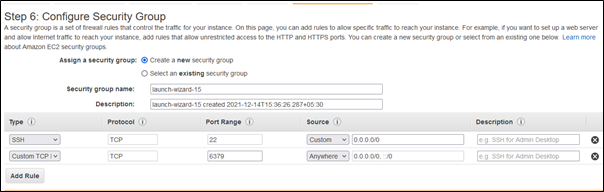
- Install Redis-cli on that
1~$ sudo apt install redis - Run the following command
1$ redis-cli -h redis-primary-endpoint -p 6379
Benefits of ElastiCache Server
-
Simple to deploy:
With the assistance of Amazon web Services Console or the API, it is deploying a Memcached or Redis compliant environment. It is simply deployable without fear concerning infrastructure provisioning, installing, and maintaining cache software.
-
Managed:
By automating the long management tasks like patch management, recovery, and failure detection, ElastiCache permits a user to focus alone on application development.
-
Compatible:
ElastiCache offers native access to in-memory caching environments like Memcached and Redis, which provides compatibility with existing tools and applications.
-
Elastic:
To satisfy the applying load, nodes may be easily added or far away from the ElastiCache cluster by using the API or AWS Management Console. In Memcached, the auto-discovery option permits automatic discovery of cache nodes by ElastiCache purchasers as they’re adscititious or removed from the cluster.
-
Reliable:
It runs on identical extremely reliable infrastructure utilized by other AWS services and provides options like automatic failure detection and recovery. ElastiCache enhances dependability for essential production deployments.
-
Integrated:
It may be used with other AWS like relational database Service (RDS), DynamoDB, Elastic Compute Cloud (EC2), CloudWatch, and easy Notification Service (SNS).
-
Secure:
There are several security mechanisms to secure cache clusters, like using an internet services interface to piece firewall settings to manage network access to the cluster. Also, the cache cluster will run in VPC (Virtual Private Cloud), which provides the power to isolate the cache cluster by specifying the IP address ranges to be used for cache nodes and connecting existing applications residing therein VPC.
-
Cost-Effective:
It saves the executive price related to putting in and managing a multi-node cache cluster by eliminating the necessity to plan, purchase and maintain hardware. Also, since cache nodes may be easily adscititious or removed from supported application performance, a user solely needs to acquire the resources they use.
-
Multi-AZ:
For the Redis engine, ElastiCache provides replication options and multi-AZ functionality. By providing multiple availability zones, an application becomes more available, and it’s potential to scale on the far side the capability of one cache node. just in case of loss of a primary node, failure is mechanically detected by ElastiCache, and it automatically provides failover to read replica providing higher availability while not the necessity for manual intervention.
-
Backup and restore:
ElastiCache helps in protecting knowledge by making snapshots of the cluster. Also, AWS Management Console or the API may be used to take manual snapshots or for configuring automatic backups.
Conclusion
AWS ElastiCache is a very helpful service when it comes to caching. It provides two very useful caching engines, from which we can easily choose based on our requirements. Having a separate caching server is always considered the best practice as it decreases the load from the main server. Here simple steps are provided to launch and use the ElastiCache server on the Redis engine.
Freedom Month Sale — Discounts That Set You Free!
- Up to 80% OFF AWS Courses
- Up to 30% OFF Microsoft Certs
- Ends August 31
About CloudThat
CloudThat is an award-winning company and the first in India to offer cloud training and consulting services worldwide. As a Microsoft Solutions Partner, AWS Advanced Tier Training Partner, and Google Cloud Platform Partner, CloudThat has empowered over 850,000 professionals through 600+ cloud certifications winning global recognition for its training excellence including 20 MCT Trainers in Microsoft’s Global Top 100 and an impressive 12 awards in the last 8 years. CloudThat specializes in Cloud Migration, Data Platforms, DevOps, IoT, and cutting-edge technologies like Gen AI & AI/ML. It has delivered over 500 consulting projects for 250+ organizations in 30+ countries as it continues to empower professionals and enterprises to thrive in the digital-first world.

WRITTEN BY Nishant Ranjan
Nishant Ranjan is a Sr. Research Associate (Migration, Infra, and Security) at CloudThat. He completed his Bachelor of Engineering degree in Computer Science and completed various certifications in multi-cloud such as AWS, Azure, and GCP. His area of interest lies in Cloud Architecture and Security, Application Security, Application Migration, CICD, and Disaster Recovery. Besides professional interests, he likes learning the latest technologies and tools, reading books, and traveling.


 Login
Login


 January 27, 2022
January 27, 2022

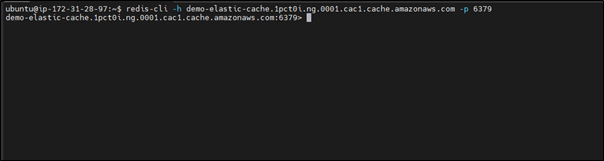
 PREV
PREV











Comments