|
Voiced by Amazon Polly |
In today’s data-driven world, enterprises demand high-performance, scalable, and secure storage solutions to support their mission-critical applications. Azure NetApp Files (ANF) is Microsoft Azure’s enterprise-grade file storage service that delivers exactly that. Built on NetApp’s proven ONTAP technology and deeply integrated into the Azure ecosystem, ANF offers a powerful solution for organizations looking to run file-based workloads in the cloud without compromising on performance or reliability.
Access to Unlimited* Azure Trainings at the cost of 2 with Azure Mastery Pass
- Microsoft Certified Instructor
- Hands-on Labs
- EMI starting @ INR 4999*
What is Azure NetApp Files?
Azure NetApp Files is a fully managed file storage service designed for enterprise workloads that require high throughput and low latency. It supports NFS (v3 and v4.1), SMB, and dual-protocol access, making it ideal for a wide range of applications, including SAP, databases, VDI, and high-performance computing (HPC).
Unlike traditional cloud storage services, ANF is natively embedded in Azure, meaning it doesn’t require any additional setup or third-party integrations. Users can provision volumes directly from the Azure portal, CLI, or API, and integrate them seamlessly with their existing Azure resources.
Key Features
- Performance Tiers
ANF offers three performance tiers to suit different workload requirements:
– Standard: Suitable for general-purpose file shares and dev/test environments.
– Premium: Ideal for latency-sensitive applications like databases and analytics.
– Ultra: Designed for the most demanding workloads, such as HPC and large-scale SAP deployments.
Users can dynamically change performance tiers without downtime, offering flexibility and cost optimization.
- High Availability and Durability
ANF provides 99.99% availability SLA and ensures data durability through redundant storage architecture.
- Security and Compliance
Security is a top priority with ANF. It supports:
– Encryption at rest and in transit
– Active Directory integration
– Role-based access control (RBAC)
– VNet integration and private endpoints
- Snapshot and Backup
ANF supports instant snapshots for data protection and rapid recovery. These snapshots are space-efficient and can be used for cloning environments or restoring data without impacting performance.
Benefits of Using Azure NetApp Files
- Simplified Management
As a fully managed service, ANF eliminates the need for manual storage provisioning, patching, and maintenance. This allows IT teams to focus on strategic initiatives rather than infrastructure management.
- Scalability
ANF can scale from a few gigabytes to multiple petabytes, supporting both vertical and horizontal scaling. This makes it ideal for growing businesses and dynamic workloads.
- Consistent Performance
With guaranteed throughput and low latency, ANF ensures consistent performance for critical applications, even under heavy load.
Network Architecture and Access
Azure NetApp Files volumes are deployed within a dedicated subnet known as a delegated subnet inside your Azure Virtual Network (VNet). This specialized subnet is exclusively reserved for Azure NetApp Files, ensuring a secure and isolated environment with no direct internet connectivity.
Access to these volumes is highly flexible:
– Within Azure, you can connect to ANF volumes using VNet peering, enabling seamless communication across different VNets.
– From on-premises environments, access is facilitated through a Virtual Network Gateway, using either ExpressRoute or a VPN Gateway for secure, high-performance connectivity.
This architecture ensures that your data remains protected within a controlled network boundary while still being accessible to both cloud-native and hybrid workloads.

Source: Guidelines for Azure NetApp Files network planning | Microsoft Learn
Common Use Cases
- SAP on Azure
ANF is certified for SAP HANA and supports high IOPS and throughput requirements, making it a preferred choice for SAP workloads.
- VDI (Virtual Desktop Infrastructure)
With its low-latency and high-throughput capabilities, ANF supports fast user profile loading and application responsiveness in VDI environments.
- High-Performance Computing
ANF’s Ultra tier is optimized for compute-intensive workloads like genomics, oil and gas simulations, and financial modeling.
Getting Started
To start using Azure NetApp Files:
1. Register the ANF resource provider in your Azure subscription.
2. Create a NetApp account and capacity pool.
3. Provision a volume with the desired protocol and performance tier.
4. Mount the volume to your virtual machines or services.
Enhance Your Productivity with Microsoft Copilot
- Effortless Integration
- AI-Powered Assistance
About CloudThat
CloudThat is an award-winning company and the first in India to offer cloud training and consulting services worldwide. As a Microsoft Solutions Partner, AWS Advanced Tier Training Partner, and Google Cloud Platform Partner, CloudThat has empowered over 850,000 professionals through 600+ cloud certifications winning global recognition for its training excellence including 20 MCT Trainers in Microsoft’s Global Top 100 and an impressive 12 awards in the last 8 years. CloudThat specializes in Cloud Migration, Data Platforms, DevOps, IoT, and cutting-edge technologies like Gen AI & AI/ML. It has delivered over 500 consulting projects for 250+ organizations in 30+ countries as it continues to empower professionals and enterprises to thrive in the digital-first world.

WRITTEN BY Mariyam Thomas
Mariyam Thomas is a Subject Matter Expert and Microsoft Certified Trainer at CloudThat, with a strong focus on Microsoft Azure and Hybrid Infrastructure. With over 10 years of experience in training and academics, she has empowered more than 5,000 professionals and learners through her engaging and hands-on training sessions. She was recognised as Top 100 MCT Quality Awards Winner for 2024-25. Mariyam is known for her ability to demystify complex cloud concepts using real-world scenarios, interactive labs, and a learner-first approach. Her deep technical expertise, combined with a passion for teaching, makes her sessions both insightful and impactful. Her dedication to continuous learning and cloud innovation reflects in her dynamic training style, making her a trusted mentor for aspiring cloud professionals.


 Login
Login


 June 18, 2025
June 18, 2025 PREV
PREV


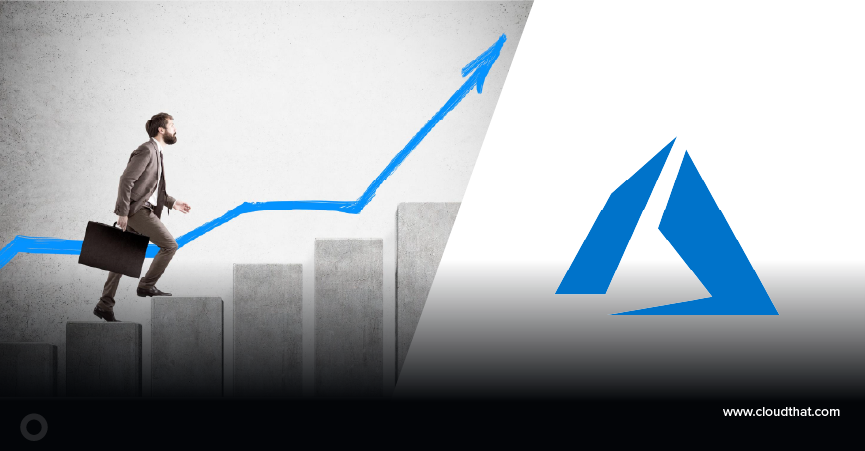








Comments