|
Voiced by Amazon Polly |
Introduction
Our approach to desktop management has fundamentally transformed in an era defined by remote work, agility, and scalability. VMware, a global pioneer in cloud infrastructure and digital workspace arena, offers a suite of solutions for desktop virtualization that revolutionizes how businesses manage and deliver desktop experiences. In this blog post, we’ll delve into VMware’s cutting-edge desktop virtualization solutions, explore their key features and benefits, and understand why they are crucial in shaping the future of work.
Start Learning In-Demand Tech Skills with Expert-Led Training
- Industry-Authorized Curriculum
- Expert-led Training Sessions
The Changing Landscape of Desktop Virtualization
Traditional desktop management comes with challenges, including managing physical hardware software updates and ensuring security across dispersed devices. Desktop virtualization, enabled by VMware, offers an alternative approach. It involves creating a virtualized desktop environment that can be accessed remotely from various devices. This approach simplifies management and enhances flexibility, security, and user experience.
VMware Solutions for Desktop Virtualization
VMware provides a range of solutions designed to address the diverse needs of businesses in desktop virtualization. Let’s explore some of the key offerings:
- VMware Horizon:
Features:
Horizon provides a comprehensive set of tools for virtual desktop infrastructure (VDI), remote application delivery, and remote work solutions.
It offers end-users a highly responsive and secure virtual desktop experience, enabling access from any device, anywhere.
Horizon Cloud allows you to manage virtual desktops and applications in the cloud, reducing infrastructure overhead.
Benefits:
Enhanced flexibility: Users can access their desktop environments from various devices, enabling remote and hybrid work scenarios.
Improved security: Horizon includes robust security features to protect sensitive data and applications.
Streamlined management: The platform simplifies desktop and application management, reducing administrative burdens.
- VMware Workspace ONE:
Features:
Workspace ONE brings together identity and device management with powerful application delivery capabilities.
It provides a unified endpoint management (UEM) solution, enabling organizations to manage various devices from a single console.
Workspace ONE Intelligence offers insights into device and application performance, enhancing proactive troubleshooting.
Benefits:
Enhanced user experience: Workspace ONE offers a single sign-on (SSO) experience, ensuring users can access all their applications with a single set of credentials.
Scalability: Organizations can easily scale their desktop virtualization environment to accommodate changing workforce needs.
Comprehensive security: The platform provides robust security and compliance features to protect sensitive data and applications.
- VMware App Volumes:
Features:
App Volumes streamlines application delivery, management, and updates for virtualized environments.
It enables dynamic attachment and detachment of applications without the need for reboots.
The solution is storage agnostic, allowing organizations to optimize their storage infrastructure.
Benefits:
Simplified application management: App Volumes simplifies application delivery and reduces administrative overhead.
Improved user experience: Users benefit from faster application delivery and reliable performance.
Reduced storage costs: The solution’s storage agnosticism enables cost-effective storage management.
Why VMware Solutions for Desktop Virtualization are Crucial?
Flexibility for Remote Work: VMware’s desktop virtualization solutions enable users to access their desktops and applications from anywhere, making remote work and flexible work arrangements more feasible.
Enhanced Security: With robust security features, organizations can protect their sensitive data and applications, ensuring that remote access doesn’t compromise security.
Streamlined Management: These solutions simplify desktop and application management, reducing administrative complexities and operational overhead.
Scalability: As business needs evolve, VMware solutions for desktop virtualization can easily scale to accommodate changing workforce requirements.
Improved User Experience: Users benefit from a seamless and responsive virtual desktop experience, enhancing productivity and satisfaction.
Conclusion
The future of work is rapidly evolving, and VMware’s desktop virtualization solutions are at the forefront of this transformation. By providing flexibility, enhanced security, streamlined management, scalability, and improved user experiences, these solutions are empowering businesses to thrive in an ever-changing landscape. As remote and flexible work scenarios become increasingly prevalent, VMware’s desktop virtualization solutions are indispensable in shaping how we work and manage our desktop environments.
Upskill Your Teams with Enterprise-Ready Tech Training Programs
- Team-wide Customizable Programs
- Measurable Business Outcomes
About CloudThat
CloudThat is an award-winning company and the first in India to offer cloud training and consulting services worldwide. As a Microsoft Solutions Partner, AWS Advanced Tier Training Partner, and Google Cloud Platform Partner, CloudThat has empowered over 850,000 professionals through 600+ cloud certifications winning global recognition for its training excellence including 20 MCT Trainers in Microsoft’s Global Top 100 and an impressive 12 awards in the last 8 years. CloudThat specializes in Cloud Migration, Data Platforms, DevOps, IoT, and cutting-edge technologies like Gen AI & AI/ML. It has delivered over 500 consulting projects for 250+ organizations in 30+ countries as it continues to empower professionals and enterprises to thrive in the digital-first world.

WRITTEN BY Karthikeyan S


 Login
Login


 November 16, 2023
November 16, 2023 PREV
PREV


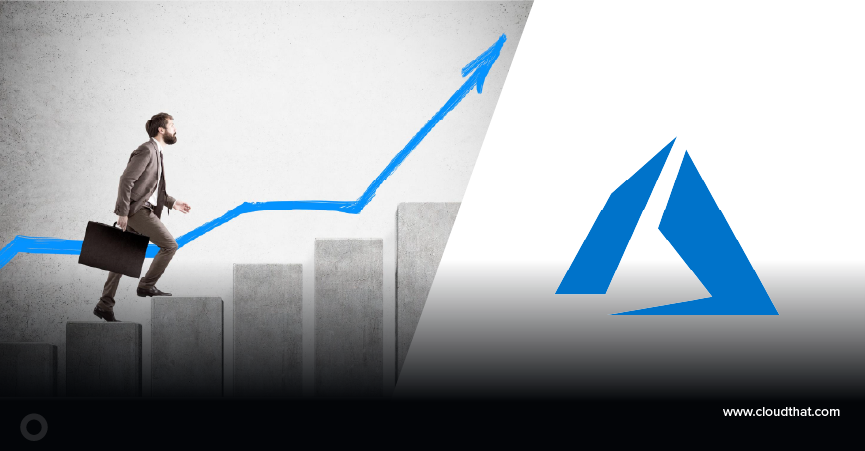








Comments