|
Voiced by Amazon Polly |
Overview
Imagine a mid-sized IT company that relies heavily on its virtualized infrastructure to host critical applications and services for clients. With multiple ESXi hosts forming the backbone of their vSphere environment, any downtime or performance issues can severely affect the company’s reputation and bottom line.
In this scenario, the IT team encounters an intermittent performance problem affecting one of their key customer-facing virtual machines. The VM occasionally experiences periods of sluggishness, impacting user experience during peak business hours. The team quickly realizes that resolving this issue is paramount to maintain customer satisfaction and uphold their Service Level Agreements (SLAs).
Start Learning In-Demand Tech Skills with Expert-Led Training
- Industry-Authorized Curriculum
- Expert-led Training
Exploring the Power of ESXi Support Bundles
Here’s how they leverage the power of ESXi support bundles to troubleshoot and resolve the problem:
- Identification and Collection: The IT team identifies the ESXi host responsible for hosting the problematic virtual machine. They initiate the process of generating an ESXi support bundle for that particular host using vSphere.
- Collaboration with VMware Support: Armed with the support bundle, the IT team opens a support case with VMware, describing their issue. They attach the support bundle to the case to provide detailed information about the host’s configuration, logs, and system status during the performance issues.
- Analysis of Support Bundle: VMware support engineers dive into the support bundle, analyzing logs, error messages, and performance metrics to identify patterns or anomalies. The support bundle offers crucial insights into the host’s behavior during normal and problematic periods, allowing the engineers to narrow down potential causes.
- Resolution and Recommendations: With a deeper understanding of the host’s environment, VMware support provides recommendations and configuration adjustments to address the performance issue. The IT team implements the suggested changes, leveraging VMware’s expertise to optimize the host’s performance.
- Validation and Monitoring: The IT team closely monitors the affected virtual machine’s performance after implementing the recommendations. Thanks to the insights gained from the support bundle analysis, they can confidently validate the changes’ effectiveness and ensure that the problem no longer persists.
By utilizing ESXi support bundles, the IT company effectively diagnoses and resolves the performance problem on their ESXi host, ensuring high availability and performance for their critical customer-facing applications. This seamless resolution demonstrates the true value of support bundles as an indispensable tool in maintaining a robust and reliable virtualized infrastructure.
In this blog, we focused on the world of ESXi support bundles and explored how they can become your trusted allies in the face of technical hurdles. Whether you are a seasoned vSphere administrator or just starting your virtualization journey, understanding the significance of these log-packed bundles will elevate your troubleshooting expertise to new heights.
As discussed earlier, generating a support bundle for ESXi hosts in vSphere is crucial for troubleshooting and diagnosing issues in your virtualized environment. A support bundle, also known as a “VM-support bundle” or “ESXi log bundle,” is a compressed archive that contains various log files, configuration files, and system information from the ESXi host. It is typically requested by VMware support or used by administrators to investigate and resolve technical problems.
To generate a support bundle for an ESXi host in vSphere, you can do so through the vSphere Web Client or vSphere Client. Usually, it involves navigating to the host, selecting “Export System Logs,” and following the prompts to create the support bundle. Remember to securely transmit and store the support bundle containing sensitive information about your virtualized environment. Only share it with authorized personnel or VMware support as required
Step by Step guide to generate a Support Bundle
Method:1 Generate a separate log bundle for each ESXi Server using vSphere Host Client.
Step 1 Login to ESXI Sever-1 (sa-esxi-01.vclass.local) using Host Client.


Step:2. Right-click on Host and Choose – Generate support bundle

Step 3 Enter root credentials when prompted.

Step:4 Save support bundle .tgz file. Here we are saving it to the Download folder.

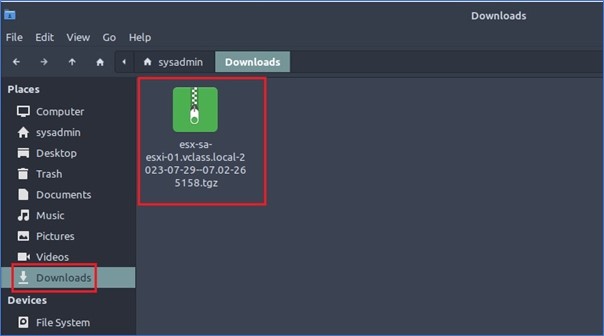
Step:5 You can see here .tgz file contains all configuration-related details like error logs, action logs, VMFS datastores under volumes, etc. This file bundle will help you troubleshoot and diagnose any issues related to individual hosts. In addition to that, you can also raise a support ticket and upload it to VMware for further support.

Method:2 Generate a combined log bundle for all ESXi Servers using vSphere Client. Step 1 Login to your vCenter (sa-vcsa.vclass.local) using vSphere Client.
Step 1 Login to your vCenter (sa-vcsa.vclass.local) using vSphere Client.


Step 2 Right-click on sa-vcsa.vclass.local – root object of inventory and click on – Export system logs.

Step:3 Select all Hosts for which you want to export the system log bundle & Click – NEXT

Step:4 Select Logs (You can customize as per your need) and Click on – FINISH

Step:5 Save .zip file.

Step:6 You can see support bundle for the entire vCenter has been created, including both ESXi inventory servers.


Method:3 Generate a separate log bundle for each ESXi Server using vSphere Client.
Similarly, to Method-2, you can also generate a log bundle for specific ESXi servers from the vCenter inventory.
Upskill Your Teams with Enterprise-Ready Tech Training Programs
- Team-wide Customizable Programs
- Measurable Business Outcomes
About CloudThat
CloudThat is an award-winning company and the first in India to offer cloud training and consulting services worldwide. As a Microsoft Solutions Partner, AWS Advanced Tier Training Partner, and Google Cloud Platform Partner, CloudThat has empowered over 850,000 professionals through 600+ cloud certifications winning global recognition for its training excellence including 20 MCT Trainers in Microsoft’s Global Top 100 and an impressive 12 awards in the last 8 years. CloudThat specializes in Cloud Migration, Data Platforms, DevOps, IoT, and cutting-edge technologies like Gen AI & AI/ML. It has delivered over 500 consulting projects for 250+ organizations in 30+ countries as it continues to empower professionals and enterprises to thrive in the digital-first world.

WRITTEN BY Rahul Mehta
Rahul Mehta is a Subject Matter Expert at CloudThat, specializing in Microsoft and VMware technologies, Generative AI, and cloud security. With over 19 years of experience in the IT training domain, he has trained more than 1000 professionals to upskill in areas such as Microsoft 365 Copilot, Microsoft Team Administration, Azure Security and Compliance, VMware Data Centre Virtualization. Known for simplifying complex concepts and delivering hands-on, impactful training, he brings deep technical knowledge and practical application into every learning experience. Rahul's passion for continuous learning and emerging technologies reflects in his unique approach to learning and development


 Login
Login


 August 11, 2023
August 11, 2023 PREV
PREV











Comments