|
Voiced by Amazon Polly |
Introduction
Its time to wave good bye to lengthy and complex setups for VPN connections. In the AWS re:Invent 2017, AWS had announced a feature which allows us to make connection between VPC’s across two different regions. With this, AWS also added few new services in the list and some mind-blowing features to the current service portfolio. You can check out the announcements here CloudThat Twitter Account .
So far, we could setup peering connection only within the same region and whenever there was a need to connect VPCs across different regions, the process used to be complex and lengthy. There are several options in the market to setup peering connection with different regions like Openswan, OpenVPN, etc. , but you still need knowledge to configure them properly to make the connection.
Few questions came to my mind when I heard about this update, some of them are:
- How to setup the connection?
- How will I be charged?
- Do I need third-party tools anymore?
I am assuming that you have prior knowledge of VPC and how-to setup peering connection between two VPCs within a region and if you know that, then these steps will be very simple for you. To make it inter-region you must select an option which says that you want to make a connection with a VPC of different region, and that’s it!
Start Learning In-Demand Tech Skills with Expert-Led Training
- Industry-Authorized Curriculum
- Expert-led Training
How to setup the connection?
Let’s setup an Inter-Region VPC connection and discuss the changes:
- Go to your AWS console, select VPC and from the left side options, select ‘Peering Connections’ and click on ‘Create Peering Connection’ then provide a name to the connection and a source VPC.

In the Region section, please select ‘Another region’ and specify the VPC Id of that region. If you want to create a connection with a different account, select the option ‘Another account’ and specify the Account Id. Now click on ‘Create Peering Connection’. Now, we can make connection with different account and different regions.
Note: Please pay attention while creating the VPC range and make sure that the VPC ranges are not overlapping with each other, else you will get a failed connection status - Now, let’s switch to the other region and accept the peering connection.

Click on ‘Actions’ and select ‘Accept Request’ to establish the connection. A message will pop-up asking you to verify the VPC Id’s and ranges you already selected and accept the connection.Note: You must select the peering connection to accept the request.As soon as you accept the request, you will see the connection status will change to Active.
And its done! By now we have an Inter-Region peering connection ready. But, how to delete this connection?To delete the connection, select the connection and click on ‘Actions’ and then click on ‘Delete VPC Peering Connection’.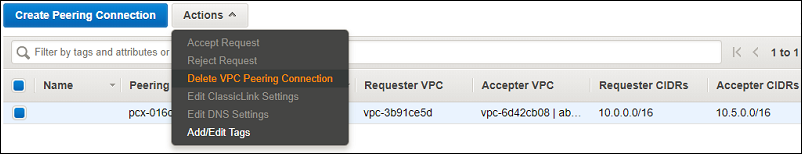
Make sure you have checked the box at the bottom left corner to delete the route table entries for this peering connection.
How will I be charged?
No extra charges for this, Inter-Region data transfer rates (i.e. data out charges) will be applied for the connection.
Do I need third-party tools anymore?
Well, the answer is yes. Based on the last announcement, this feature is available only in AWS US East (N. Virginia), US East (Ohio), US West (Oregon) and EU (Ireland).
But, nothing to worry, we have experts who can help you to setup connection with different regions. To get expert help, visit www.cloudthat.com.
Upskill Your Teams with Enterprise-Ready Tech Training Programs
- Team-wide Customizable Programs
- Measurable Business Outcomes
About CloudThat
CloudThat is an award-winning company and the first in India to offer cloud training and consulting services worldwide. As a Microsoft Solutions Partner, AWS Advanced Tier Training Partner, and Google Cloud Platform Partner, CloudThat has empowered over 850,000 professionals through 600+ cloud certifications winning global recognition for its training excellence including 20 MCT Trainers in Microsoft’s Global Top 100 and an impressive 12 awards in the last 8 years. CloudThat specializes in Cloud Migration, Data Platforms, DevOps, IoT, and cutting-edge technologies like Gen AI & AI/ML. It has delivered over 500 consulting projects for 250+ organizations in 30+ countries as it continues to empower professionals and enterprises to thrive in the digital-first world.
Please feel free to post your views in the comment section below, I will be more than happy to discuss.
Stay tuned to know more about the new features and services in my further articles. To know more about our training services, visit www.cloudthat.in and for consulting services, visit www.cloudthat.com

WRITTEN BY Bhavesh Goswami
Bhavesh Goswami is the Founder & CEO of CloudThat Technologies. He is a leading expert in the Cloud Computing space with over a decade of experience. He was in the initial development team of Amazon Simple Storage Service (S3) at Amazon Web Services (AWS) in Seattle. and has been working in the Cloud Computing and Big Data fields for over 12 years now. He is a public speaker and has been the Keynote Speaker at the ‘International Conference on Computer Communication and Informatics’. He also has authored numerous research papers and patents in various fields.


 Login
Login


 October 4, 2022
October 4, 2022 PREV
PREV











revanth reddy
Mar 9, 2018
Informatic article. Thank you for sharing with us. Please keep Sharing.
Mohit
Feb 14, 2018
Well, AWS offering such a great feature however my concern is latency lagging in this case.?