|
Voiced by Amazon Polly |
Overview
Businesses are increasingly faced with risks that might affect their security. Therefore, having all-encompassing security solutions in place is crucial.
We’ll understand the various aspects of the platform and how it can be used to gain security insights and provide actionable steps for improving security posture. In addition, we’ll discuss the various benefits and challenges associated with using Microsoft Sentinel. This blog will examine how Microsoft Sentinel can give you insightful security information. By the end of this blog, you will grasp how to detect and respond to an attack in a real-time scenario.
Pioneers in Cloud Consulting & Migration Services
- Reduced infrastructural costs
- Accelerated application deployment
Features of Azure Sentinel
- Data collection at a cloud scale is possible since Azure Sentinel is a cloud-based solution. The data collection platform Azure Sentinel uses log analytics and has amazing scaling possibilities.
- Identify previously unknown risks: Using Microsoft insights and threat data, Azure Sentinel detects completely undiscovered threats even while reducing false positives. As a result, it significantly reduces the time spent by security teams investigating generated alerts that are not genuine events.
- Identify previously unknown risks: Using Microsoft insights and threat data, Azure Sentinel detects completely undiscovered threats even while reducing false positives. As a result, it significantly reduces the time spent by security teams investigating generated alerts that are not genuine events.
- Investigate threats with artificial intelligence: Azure Sentinel uses AI for threat investigation and searches for any unusual behaviors at scale. With Azure Sentinel, Microsoft brings its cybersecurity expertise to the table.
- With artificial intelligence, rapid incident, and event response is possible with Azure Sentinel. There are various approaches for identifying risks and coordinating appropriate responses.
Demo on Microsoft Sentinel
Prerequisites:
- Azure Active Subscription
- Log Analytics Workspace
- Permissions: To enable Microsoft Sentinel, you must have contributor permissions to the subscription in which the Microsoft Sentinel workspace is located.
Step 1 – Enable Microsoft Sentinel
- Log in to the Azure portal. Ensure that you have chosen the subscription in which Microsoft Sentinel is created.
- Look up and Select Microsoft Sentinel

3. Click on Add
4. Select the created workspace. You can use Microsoft SIEM on many workspaces, but the data exists in a single workspace. Please remember that the default workspace created by Microsoft Defender for Cloud is not visible in the list. You will not be able to install Microsoft Sentinel.
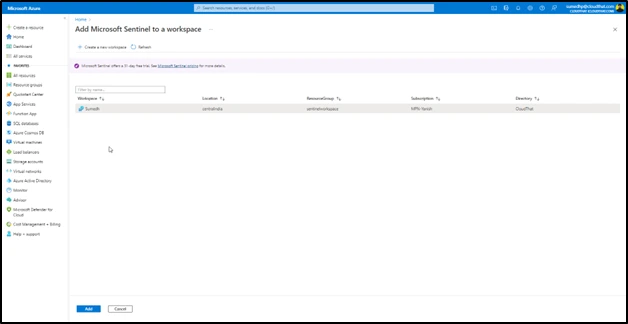
Step 2 – Set up data connectors.
Microsoft Sentinel ingests data from services and applications by connecting to the service and receiving the events and logs. Installing the Log Analytics agent, which gathers logs and sends them to Microsoft Sentinel, is possible for real and virtual computing machines. For firewalls and proxies, Microsoft Sentinel places the Log Analytics agent on a Linux Syslog server, from which the agent collects the log files and transfers them to Microsoft Sentinel
- From the main menu, select Data Connectors. This Opens the data connector factory.

2. Select a data connector, and then select the Open connector page button.

3. The connector listed on the page represents guidance for configuring the connector and any other information that may be necessary.
4. The appropriate built-in workbooks, example queries, and analytics rule templates with the data connector are displayed on the connector page’s Next Steps tab. You can use these as-is or tweak them; your data will instantly reveal fascinating insights.
Following the configuration of your data connections, your data begins to stream into Microsoft Sentinel and is ready for use. To investigate the information, you can create search queries in Log Analytics to view the logs in the built-in workbook.
Benefits of Using Azure Sentinel
Here are the top business benefits of using Azure Sentinel
- Offers Seamless Data Integration
- Makes Threat Protection Smarter and Faster
- Meets the Needs of both IT and Management Teams
- Offers Better Value for Time and Money
Conclusion
Azure Sentinel is a powerful security information and event management (SIEM) solution that enables companies to have a central hub from which to gather, evaluate, and respond to security threats across their entire network Azure Sentinel can detect and respond to potential threats in real-time by employing machine learning and other sophisticated analytics capabilities. Are Sentinel also effortlessly connects with other Microsoft security products and outside solutions, making it a flexible and adaptable choice for businesses of all sizes and sectors.
Azure Sentinel is useful for strengthening a company’s security posture and reducing the dangers of contemporary cybersecurity threats.
Making IT Networks Enterprise-ready – Cloud Management Services
- Accelerated cloud migration
- End-to-end view of the cloud environment
About CloudThat
CloudThat is an award-winning company and the first in India to offer cloud training and consulting services worldwide. As a Microsoft Solutions Partner, AWS Advanced Tier Training Partner, and Google Cloud Platform Partner, CloudThat has empowered over 850,000 professionals through 600+ cloud certifications winning global recognition for its training excellence including 20 MCT Trainers in Microsoft’s Global Top 100 and an impressive 12 awards in the last 8 years. CloudThat specializes in Cloud Migration, Data Platforms, DevOps, IoT, and cutting-edge technologies like Gen AI & AI/ML. It has delivered over 500 consulting projects for 250+ organizations in 30+ countries as it continues to empower professionals and enterprises to thrive in the digital-first world.
FAQs
1. How does Azure Sentinel work?
ANS: – The platform has built-in AI to assist in analyzing vast amounts of data across a company. It collects information from all sources, including users, apps, servers, and devices on the cloud. Using scalable machine learning techniques, the platform connects numerous low-fidelity anomalies to offer the analyst a few high-fidelity security occurrences.
2. What data sources does Azure Sentinel support?
ANS: – Azure Sentinel supports a wide variety of data sources, including:
- Azure services (such as Azure Active Directory, Azure Firewall, and Azure Security Center)
- Microsoft 365 services (such as Exchange, SharePoint, and Teams)
- On-premises data sources (such as Windows servers, Linux servers, and network devices)
- Third-party services (such as AWS CloudTrail and Salesforce)
3. What is the pricing model for Azure Sentinel?
ANS: – Azure Sentinel pricing is based on the volume of data ingested into the service, with a minimum commitment of 100 GB daily. Additional charges are also for certain premium features, such as threat intelligence and hunting.

WRITTEN BY Sumedh Arun Patil


 Login
Login


 May 12, 2023
May 12, 2023 PREV
PREV











Comments