|
Voiced by Amazon Polly |
In today’s fast-paced software development landscape, Continuous Integration and Continuous Delivery (CI/CD) are no longer luxuries but necessities. They automate the build, test and deployment processes, enabling teams to deliver high-quality software faster and more reliably. When it comes to choosing a CI/CD tool, two prominent contenders often come to mind: Azure Pipelines and GitHub Actions. Both offer robust features and seamless integration with their respective ecosystems, but understanding their nuances is key to selecting the right one for your project.
Freedom Month Sale — Upgrade Your Skills, Save Big!
- Up to 80% OFF AWS Courses
- Up to 30% OFF Microsoft Certs
- Ends August 31
Understanding the Core: CI/CD Fundamentals
Before we look at each tool in detail, let’s quickly go over what CI/CD means. Continuous Integration focuses on frequently merging code changes into a central repository, followed by automated builds and tests to detect integration issues early. Continuous Delivery extends this by ensuring that the software can be released to production at any time, often involving automated deployments to various environments. The goal is to create a streamlined, efficient, and reliable release pipeline.
Azure Pipelines: The Enterprise-Grade Powerhouse
Azure Pipelines, a component of Azure DevOps, is a mature and feature-rich CI/CD service designed for organizations of all sizes, from small startups to large enterprises. It supports a wide array of programming languages, platforms and cloud providers, making it incredibly versatile.
Key Features of Azure Pipelines:
- Language and Platform Agnostic: Supports .NET, Java, Python, Node.js, PHP, Ruby, C++ and more, on Windows, Linux and macOS.
- Scalability and Hosted Agents: Offers free hosted agents for open-source projects and paid agents for private repositories, allowing you to scale your build infrastructure effortlessly. You can also use self-hosted agents for specific requirements.
- Extensive Task Library: A vast marketplace of pre-built tasks and extensions simplifies complex operations, from building Docker images to deploying to Kubernetes.
- YAML or Classic Editor: You can define your pipelines using human-readable YAML files, promoting version control and consistency, or opt for a visual classic editor for a more guided experience.
- Integration with Azure Ecosystem: Deep integration with other Azure services like Azure Repos, Azure Boards, Azure Artifacts and Azure Test Plans provides a comprehensive DevOps solution.
- Advanced Deployment Strategies: Supports various deployment strategies like Blue/Green, Canary and Rolling deployments.
When to Choose Azure Pipelines
Azure Pipelines truly shines in scenarios where you’re already heavily invested in the Microsoft Azure ecosystem or require enterprise-grade features and scalability. If your team uses Azure DevOps for source control, project management and artifact management, Azure Pipelines offers a unified experience. It’s also an excellent choice for organizations with complex compliance requirements or those needing fine-grained control over their build environments.
GitHub Actions: The Developer-First Workflow Engine
GitHub Actions, introduced by GitHub, revolutionized CI/CD by bringing automation directly into the developer’s workflow within the GitHub platform. It’s designed to be intuitive and highly customizable, allowing developers to automate virtually any aspect of their software development lifecycle.
Key Features of GitHub Actions:
- Event-Driven Workflows: Workflows are triggered by events within your GitHub repository, such as pushes, pull requests, issues or scheduled events. This makes it incredibly flexible for automating various development tasks.
- Actions Marketplace: A vibrant marketplace of community-contributed and official “actions” (reusable units of code) allows you to quickly assemble powerful workflows without writing everything from scratch.
- YAML-Based Definitions: All workflows are defined using YAML files, stored directly in your repository, promoting transparency and version control.
- Integrated with GitHub: Seamlessly integrates with GitHub features like pull requests, code reviews and project management tools.
- Matrix Builds: Easily test your code across multiple operating systems, programming language versions and environments.
- Free for Public Repositories: Offers generous free minutes and storage for public repositories, making it highly accessible for open-source projects.
When to Choose GitHub Actions
GitHub Actions is an ideal choice if your team primarily uses GitHub for source control and collaboration. Its “developer-first” approach and event-driven nature make it incredibly easy to get started with and customize. For open-source projects, the free tier for public repositories is a significant advantage. If you value simplicity, tight integration with your SCM and a thriving community-driven ecosystem, GitHub Actions is a strong contender.
Feature Comparison: A Side-by-Side Look
To further aid your decision, here’s a brief comparison of some key aspects:
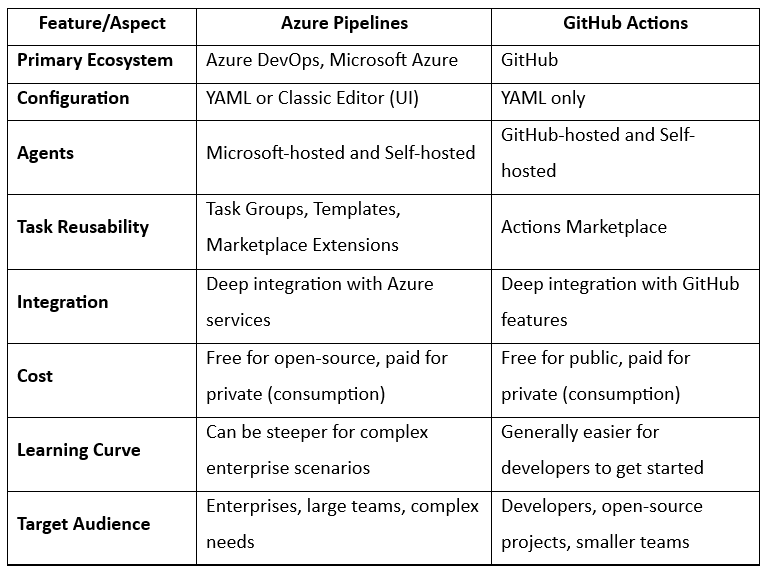
A side-by-side look between Azure Pipelines and GitHub Actions.
Choosing Your Starting Point
So, which CI/CD tool should you start with? The answer largely depends on your existing ecosystem, team size, project complexity and future growth plans.
- If your organization is deeply entrenched in Microsoft Azure and Azure DevOps, or if you require advanced enterprise features, compliance and a unified platform, Azure Pipelines is likely the more natural fit.
- If your team primarily uses GitHub for source code management, values a developer-centric experience and appreciates a vast marketplace of ready-to-use actions, then GitHub Actions provides an incredibly intuitive and powerful solution.
Optimizing CI/CD with Azure and GitHub
Ultimately, both tools are highly capable and continuously evolving. Many organizations even leverage both, using Azure Pipelines for their core enterprise applications and GitHub Actions for smaller, more agile projects or open-source initiatives. The best approach is to consider your specific needs, experiment with both if possible, and choose the tool that best empowers your team to deliver software efficiently and reliably.
Freedom Month Sale — Discounts That Set You Free!
- Up to 80% OFF AWS Courses
- Up to 30% OFF Microsoft Certs
- Ends August 31
About CloudThat
CloudThat is an award-winning company and the first in India to offer cloud training and consulting services worldwide. As a Microsoft Solutions Partner, AWS Advanced Tier Training Partner, and Google Cloud Platform Partner, CloudThat has empowered over 850,000 professionals through 600+ cloud certifications winning global recognition for its training excellence including 20 MCT Trainers in Microsoft’s Global Top 100 and an impressive 12 awards in the last 8 years. CloudThat specializes in Cloud Migration, Data Platforms, DevOps, IoT, and cutting-edge technologies like Gen AI & AI/ML. It has delivered over 500 consulting projects for 250+ organizations in 30+ countries as it continues to empower professionals and enterprises to thrive in the digital-first world.

WRITTEN BY Pramod Sunagar
Dr. Pramod Sunagar is a Subject Matter Expert and Microsoft Certified Trainer at CloudThat, specializing in Microsoft Azure, DevOps, and GitHub Copilot. With over 12 years of experience in academics and corporate training, he has upskilled more than 2,500 learners through immersive, hands-on sessions. Dr. Sunagar is widely recognized for simplifying complex cloud and DevOps concepts through real-world examples, guided labs and a highly interactive delivery style. His approach blends academic depth with practical application, enabling professionals to confidently apply skills in real-world projects. Backed by a Ph.D. in Text Analytics and multiple Azure certifications, he delivers training across a wide range of roles—from beginners to advanced developers—focusing on certifications such as AZ-400, AZ-204, AZ-900, AI-102, GitHub Copilot, AI-900, DP-900 and SC-900. His passion for teaching, combined with a commitment to learner success, makes him a highly trusted mentor in the cloud and DevOps learning space.


 Login
Login


 November 17, 2025
November 17, 2025 PREV
PREV

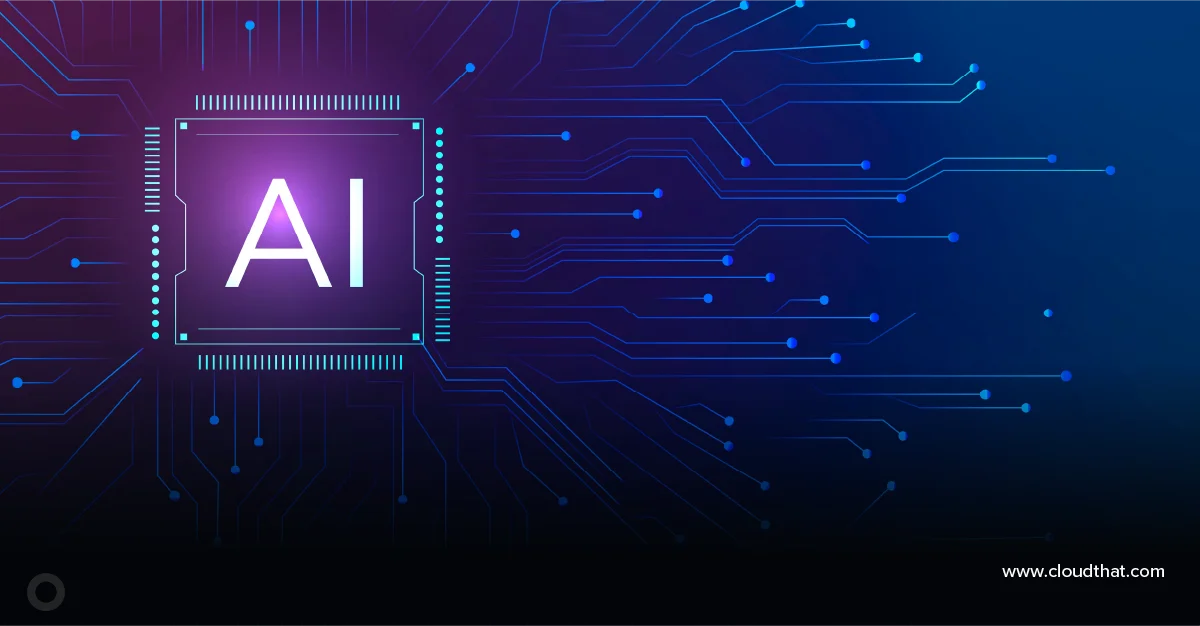




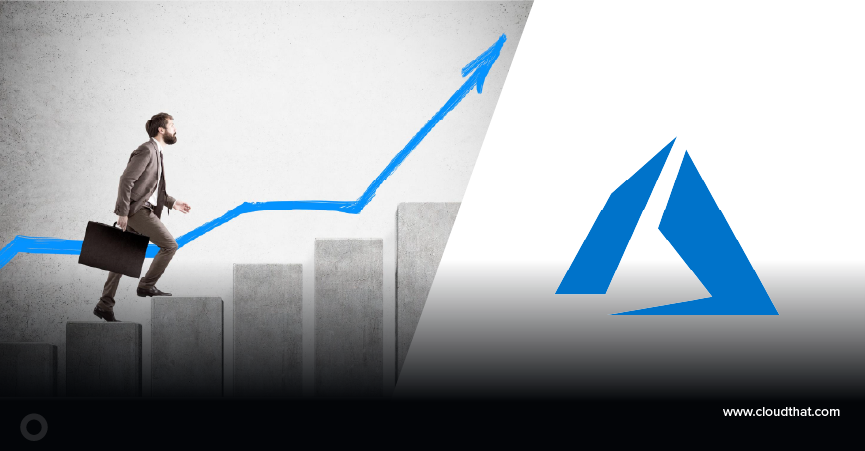




Comments