|
Voiced by Amazon Polly |
Introduction
Amazon Redshift is a widely adopted cloud-based data warehouse service that supports large-scale data analytics at high speed. It is designed to handle complex analytical queries on petabyte-scale datasets with seamless integration into the AWS ecosystem. However, as data grows and usage scales, the cost of running Amazon Redshift can become significant if not properly managed.
Adopting a proactive approach to Amazon Redshift cost optimization is essential to ensure both performance and cost-efficiency. In this blog, we will explore how you can leverage Reserved Instances (RIs) and monitor usage effectively to optimize your Amazon Redshift costs without compromising performance.

Pioneers in Cloud Consulting & Migration Services
- Reduced infrastructural costs
- Accelerated application deployment
Understanding Amazon Redshift Cost Structure
To optimize costs effectively, you must first understand the pricing components of Amazon Redshift. The primary cost drivers include:
- Compute Node Costs
- On-Demand Pricing: Charged hourly for each active node based on the instance type.
- Reserved Instances (RIs): They provide significant cost savings, up to 75%, when you commit to using them for 1 or 3 years.
- Storage
- RA3 Node Types: Decouple compute and storage; you pay for stored data.
- DC2 Node Types: Storage is local to the compute nodes; ideal for small, high-performance workloads.
- Concurrency Scaling
- Automatically adds temporary clusters to handle spikes in queries.
- You get 1 hour of free concurrency scaling every 24 hours of main cluster usage; additional usage incurs charges.
- Snapshots and Backups
- Amazon Redshift provides free backups that are equal to the size of your data.
- Retaining snapshots beyond the default retention period incurs storage charges.
- Data Transfer
Data movement within the same region is typically free, but cross-region transfers are chargeable.

Leveraging Reserved Instances for Cost Savings
Reserved Instances are a highly efficient method for lowering Amazon Redshift expenses. You gain considerable savings from Amazon Redshift nodes compared to standard on-demand rates.
Reserved Instances
Reserved Instances (also called Reserved Nodes in Amazon Redshift) allow you to pre-purchase compute capacity for a fixed term, typically 1 or 3 years, at a lower hourly rate.
Benefits of Reserved Instances
- Significant Savings: Up to 75% discount over on-demand pricing.
- Predictable Billing: Fixed, consistent monthly payments help with budgeting.
- No Change to Workflows: Reserved nodes behave the same as on-demand nodes.
Types of Payment Options

When Should You Use Reserved Instances?
Use Reserved Instances when:
- Your workloads are predictable and steady.
- You are running production environments 24/7.
- You need to lock-in costs for budget forecasting.
Avoid RIs for:
- Short-term or testing environments.
- Workloads with spiky or infrequent
How to Purchase Reserved Nodes
- Log in to the AWS Management Console.
- Navigate to Amazon Redshift > Reserved Nodes.
- Click Purchase Reserved Nodes.
- Choose node type (e.g., RA3.4xlarge).
- Select term length (1 or 3 years) and payment plan.
- Review and confirm purchase.
Reserved capacity is automatically applied to matching active nodes in your clusters.
Usage Analytics: Monitor, Analyze, and Optimize
While Reserved Instances help reduce base costs, usage analytics help you identify inefficiencies, underutilization, and overprovisioning. Let’s explore how to monitor Amazon Redshift usage effectively.
Key Monitoring Tools and Techniques
- AWS Cost Explorer
- View RI utilization reports.
- Analyze usage patterns and billing trends.
- Forecast future usage and identify saving opportunities.
- Amazon Redshift Console Metrics
- Monitor cluster metrics like CPU usage, disk I/O, query execution time, and WLM (Workload Management) queue time.
- Use Cluster Performance tabs to identify underutilized resources.
- Amazon CloudWatch Integration
- Collect and analyze metrics like CPUUtilization, NetworkReceiveThroughput, and HealthStatus.
- Create Amazon CloudWatch Alarms to get notified of anomalies or idle clusters.
- Amazon Redshift Query Monitoring Rules (QMR)
- Automatically detect expensive or long-running queries.
- Apply WLM rules to throttle or log these queries for review.
- Amazon Redshift Advisor
- Built-in recommendations engine.
Suggest improving performance and reducing cost (e.g., unused tables, inefficient queries, missing distribution keys).
Right-Sizing and Scaling Amazon Redshift Clusters
Many organizations overprovision Amazon Redshift clusters to avoid performance degradation. This often leads to wasted compute and storage resources. Right-sizing helps align capacity with workload demand.
Steps to Right-Size Effectively
- Analyze Query Workload
Use the following system tables to identify bottlenecks:
- STL_WLM_QUERY
- SVL_QUERY_METRICS
- STL_QUERY
Look for:
- Average CPU usage
- Query latency
- Memory spill to disk
- Evaluate Storage and Compute Separately
- Consider switching to RA3 nodes that allow you to scale compute and storage independently.
- Implement Pause/Resume for Development Clusters
- The Amazon Redshift pause/resume feature automatically stops dev/test clusters during non-business hours.
- This can save up to 65% of monthly costs.
- Use Elastic Resize or Snapshot-Based Resizing
- Use Elastic Resize to scale up/down temporarily during demand spikes.
- Snapshot Resize allows resizing across node types but involves cluster downtime.
- Automation
- Use AWS Lambda + Amazon CloudWatch Events to automate pause/resume schedules.
- Write custom scripts to monitor usage and trigger resizes based on thresholds.
Cost Comparison Example
Let’s compare the cost of running two RA3.4xlarge nodes on-demand vs. Reserved Instance pricing:

Annual Savings: ~$32,052 for just two nodes
Conclusion
Start by understanding your current usage patterns, invest in Reserved Instances where it makes sense, monitor your clusters continuously, and right-size based on workload needs. In doing so, you’ll position your data infrastructure to grow responsibly without breaking the budget.
Drop a query if you have any questions regarding Amazon Redshift and we will get back to you quickly.
Empowering organizations to become ‘data driven’ enterprises with our Cloud experts.
- Reduced infrastructure costs
- Timely data-driven decisions
About CloudThat
CloudThat is an award-winning company and the first in India to offer cloud training and consulting services worldwide. As a Microsoft Solutions Partner, AWS Advanced Tier Training Partner, and Google Cloud Platform Partner, CloudThat has empowered over 850,000 professionals through 600+ cloud certifications winning global recognition for its training excellence including 20 MCT Trainers in Microsoft’s Global Top 100 and an impressive 12 awards in the last 8 years. CloudThat specializes in Cloud Migration, Data Platforms, DevOps, IoT, and cutting-edge technologies like Gen AI & AI/ML. It has delivered over 500 consulting projects for 250+ organizations in 30+ countries as it continues to empower professionals and enterprises to thrive in the digital-first world.
FAQs
1. How much can I save using Reserved Instances for Amazon Redshift?
ANS: – You can save up to 75% compared to on-demand pricing by committing to 1- or 3-year Reserved Instances, especially for steady, predictable workloads.
2. What tools can I use to monitor and optimize Amazon Redshift usage?
ANS: – Key tools include AWS Cost Explorer, Amazon Redshift Console metrics, Amazon CloudWatch, Query Monitoring Rules, and Amazon Redshift Advisor for continuous performance and cost insights.

WRITTEN BY Deepak Kumar Manjhi
Deepak Kumar Manjhi works as a Research Associate (Data & AIoT) at CloudThat, specializing in AWS Data Engineering. With a strong focus on cloud-based data solutions, Deepak is building hands-on expertise in designing and implementing scalable data pipelines and analytics workflows on AWS. He is committed to continuously enhancing his knowledge of cloud computing and data engineering and is passionate about exploring emerging technologies to broaden his skill set.


 Login
Login


 May 21, 2025
May 21, 2025 PREV
PREV



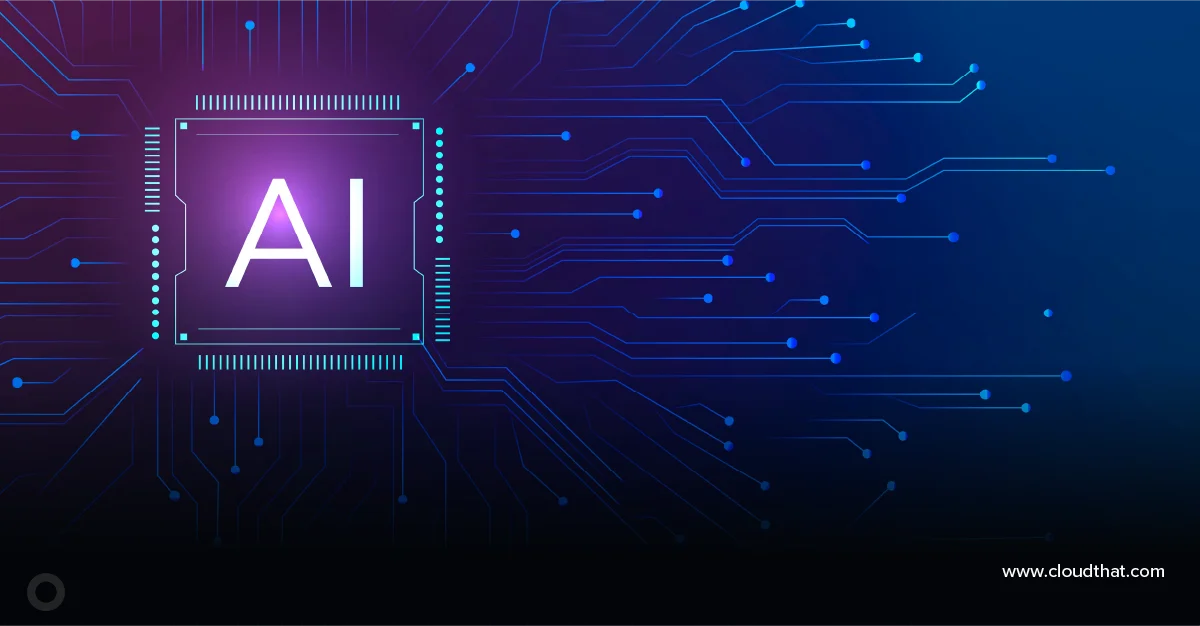
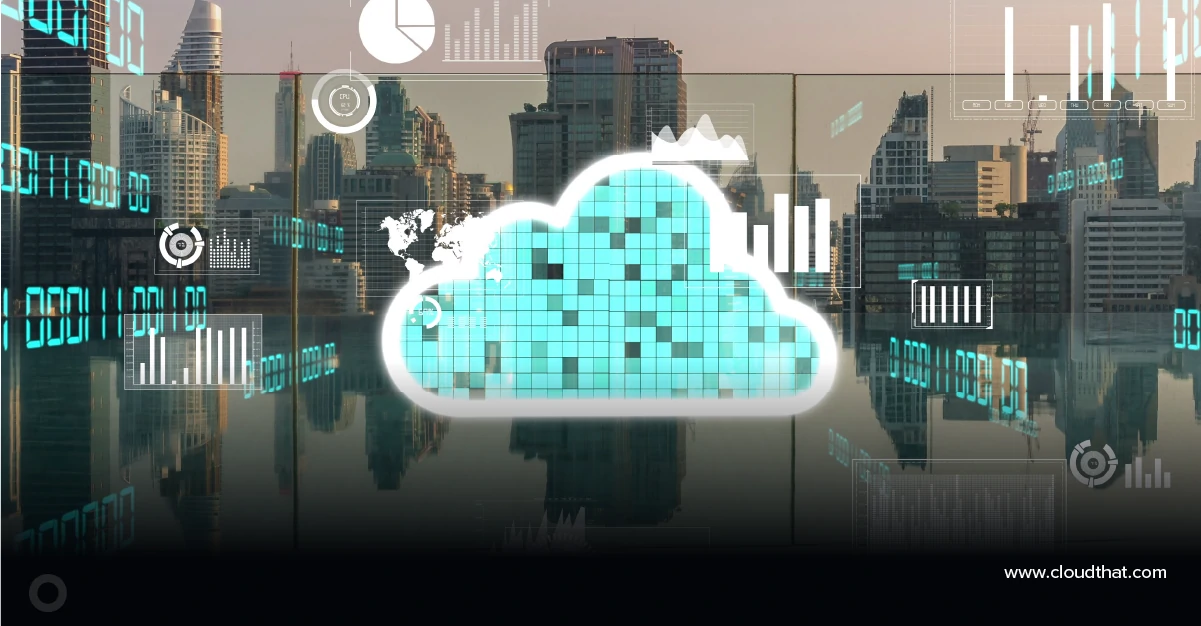






Comments