|
Voiced by Amazon Polly |
Overview
In today’s data-driven world, organizations rely on automated data pipelines to process, transform, and analyze massive datasets efficiently. Google Cloud offers Google BigQuery, a fully managed data warehouse, and Google Cloud Composer, a managed workflow orchestration tool based on Apache Airflow, to streamline these processes. This blog explores how to automate data pipelines using Google BigQuery and Google Cloud Composer, covering architecture, key components, best practices, and an in-depth implementation guide.
Pioneers in Cloud Consulting & Migration Services
- Reduced infrastructural costs
- Accelerated application deployment
Why Automate Data Pipelines?
- Efficiency: Automating ETL (Extract, Transform, Load) processes eliminates manual intervention and speeds up data movement.
- Scalability: Supports processing large datasets with minimal operational overhead.
- Consistency: Ensures timely and error-free data transformations.
- Cost-Optimization: Reduces cloud compute costs by optimizing query execution and resource allocation.
- Enhanced Security: Automating workflows ensures access control and compliance with security policies.
- Real-time Data Processing: Supports real-time streaming and event-driven architectures for instant insights.
Key Features
Google BigQuery
- Serverless and Scalable: Handles petabyte-scale data with automatic resource management.
- Built-in Machine Learning (BigQuery ML): Allows ML model training using SQL queries.
- Real-time and Batch Processing: Supports both streaming inserts and batch loads.
- Partitioning and Clustering: Optimizes query performance and reduces costs.
- SQL-based Data Transformation: Simplifies ETL workflows with familiar SQL syntax.
- Integration with Google Cloud Services: Works seamlessly with Cloud Storage, Dataflow, Looker, and AI/ML services.

Google Cloud Composer
- Managed Apache Airflow: Provides a fully managed orchestration environment for workflow automation.
- DAG (Directed Acyclic Graph) Support: Defines complex dependencies between tasks.
- GCP Service Integration: Seamlessly connects with BigQuery, Cloud Storage, Dataflow, Pub/Sub, and more.
- Auto-scaling: Dynamically allocates resources for efficient execution.
- Retry Mechanisms & Failure Handling: Ensures resilience in data processing.
- Cross-cloud and Hybrid Support: Enables orchestration across multiple environments.

Architecture Overview
A typical data pipeline using Google BigQuery and Google Cloud Composer follows these steps:
- Data Ingestion: Data is collected from various sources (Cloud Storage, Pub/Sub, external APIs, databases, or on-premise systems).
- Data Cleaning & Transformation: Data is pre-processed using Google BigQuery SQL queries or Dataflow jobs.
- Orchestration: Google Cloud Composer schedules, monitors, and manages workflow dependencies.
- Data Loading: Transformed data is loaded into Google BigQuery for analytics and reporting.
- Real-time and Batch Processing: Depending on business needs, streaming data or scheduled batch jobs are executed.
- Monitoring & Alerts: Google Cloud Composer ensures data integrity and triggers alerts on failures or anomalies.
- Data Consumption: Business teams access analytics via Looker, Data Studio, or BI tools connected to Google BigQuery.

Implementing an Automated Data Pipeline
Step 1: Set Up Cloud Composer Environment
- Navigate to Google Cloud Console.
- Enable Google Cloud Composer API.
- Create a Google Cloud Composer environment using:
|
1 2 3 |
gcloud composer environments create my-composer-env Let me know if there is anything else I can help you with. --location us-central1 \ --image-version composer-2-airflow-2 |
4. Once created, access Airflow UI from the Composer console.
Step 2: Define a Google BigQuery Pipeline in Airflow DAG
Create a DAG file (bigquery_pipeline.py) to orchestrate ETL steps.
|
1 2 3 4 5 6 7 8 9 10 11 12 13 14 15 16 17 18 19 20 21 22 23 24 25 26 27 28 29 30 31 32 33 34 35 36 37 38 39 40 41 42 43 44 45 46 47 48 49 50 51 |
from airflow import DAG from airflow.providers.google.cloud.operators.bigquery import BigQueryOperator from airflow.providers.google.cloud.transfers.gcs_to_bigquery import GCSToBigQueryOperator from airflow.utils.dates import days_ago # Define default arguments default_args = { 'owner': 'airflow', 'depends_on_past': False, 'start_date': days_ago(1), 'retries': 2, } # Define DAG dag = DAG( 'bigquery_pipeline', default_args=default_args, description='An automated BigQuery pipeline using Cloud Composer', schedule_interval='@daily', ) # Load Data from GCS to BigQuery gcs_to_bq = GCSToBigQueryOperator( task_id='gcs_to_bq', bucket='my-gcs-bucket', source_objects=['data.csv'], destination_project_dataset_table='my_project.my_dataset.my_table', schema_fields=[ {'name': 'id', 'type': 'STRING', 'mode': 'NULLABLE'}, {'name': 'name', 'type': 'STRING', 'mode': 'NULLABLE'}, {'name': 'price', 'type': 'FLOAT', 'mode': 'NULLABLE'}, ], write_disposition='WRITE_TRUNCATE', dag=dag, ) # Execute SQL Transformation in BigQuery bq_transform = BigQueryOperator( task_id='bq_transform', sql=""" SELECT id, name, price * 1.1 AS new_price FROM `my_project.my_dataset.my_table` """, destination_dataset_table='my_project.my_dataset.transformed_table', write_disposition='WRITE_TRUNCATE', use_legacy_sql=False, dag=dag, ) # Define Task Dependencies gcs_to_bq >> bq_transform |
Step 3: Deploy and Test DAG
- Upload the DAG file to the Google Cloud Composer environment:
|
1 2 3 4 |
gcloud composer environments storage dags import \ --environment my-composer-env \ --location us-central1 \ --source bigquery_pipeline.py |
2. Go to Airflow UI, enable the DAG, and trigger it manually.
3. Monitor task execution logs in Airflow.
Error Handling & Monitoring
- Airflow Logs: Monitor task execution via Airflow UI.
- Cloud Logging: Store logs centrally for analysis.
- Alerting with Cloud Monitoring: Set up alerts for task failures.
- Retries & SLA: Configure retries in Airflow DAG to handle transient failures.
- Data Validation Checks: Implement validation steps to ensure data quality.
Conclusion
With Airflow’s flexibility, you can orchestrate complex workflows, transform data seamlessly, and ensure reliable data.
Drop a query if you have any questions regarding Google BigQuery or Google Cloud Composer and we will get back to you quickly.
Knowledgeable Pool of Certified IT Resources with first-hand experience in cloud technologies
- Hires for Short & Long-term projects
- Customizable teams
About CloudThat
CloudThat is an award-winning company and the first in India to offer cloud training and consulting services worldwide. As a Microsoft Solutions Partner, AWS Advanced Tier Training Partner, and Google Cloud Platform Partner, CloudThat has empowered over 850,000 professionals through 600+ cloud certifications winning global recognition for its training excellence including 20 MCT Trainers in Microsoft’s Global Top 100 and an impressive 12 awards in the last 8 years. CloudThat specializes in Cloud Migration, Data Platforms, DevOps, IoT, and cutting-edge technologies like Gen AI & AI/ML. It has delivered over 500 consulting projects for 250+ organizations in 30+ countries as it continues to empower professionals and enterprises to thrive in the digital-first world.
FAQs
1. What is Cloud Composer, and how does it help automate data pipelines?
ANS: – Google Cloud Composer is a managed workflow orchestration service built on Apache Airflow that helps automate, schedule, and monitor complex data pipelines. It allows users to define workflows as Directed Acyclic Graphs (DAGs), integrate seamlessly with Google Cloud services like BigQuery, Cloud Storage, Dataflow, and Pub/Sub, and efficiently handle dependencies, retries, and alerting mechanisms.
2. How can BigQuery be used for ETL (Extract, Transform, Load) processes?
ANS: – Google BigQuery can be used for ETL by:
- Extracting data: Loading structured and semi-structured data from Google Cloud Storage, Pub/Sub, and external databases.
- Transforming data: Running SQL-based transformations, using Google BigQuery ML for advanced processing, and leveraging partitioning & clustering for optimization.
- Loading data: Storing processed data in optimized tables for analytics and reporting.
Using Cloud Composer, these processes can be scheduled and automated for efficiency.

WRITTEN BY Deepak Kumar Manjhi
Deepak Kumar Manjhi works as a Research Associate (Data & AIoT) at CloudThat, specializing in AWS Data Engineering. With a strong focus on cloud-based data solutions, Deepak is building hands-on expertise in designing and implementing scalable data pipelines and analytics workflows on AWS. He is committed to continuously enhancing his knowledge of cloud computing and data engineering and is passionate about exploring emerging technologies to broaden his skill set.


 Login
Login


 March 12, 2025
March 12, 2025 PREV
PREV


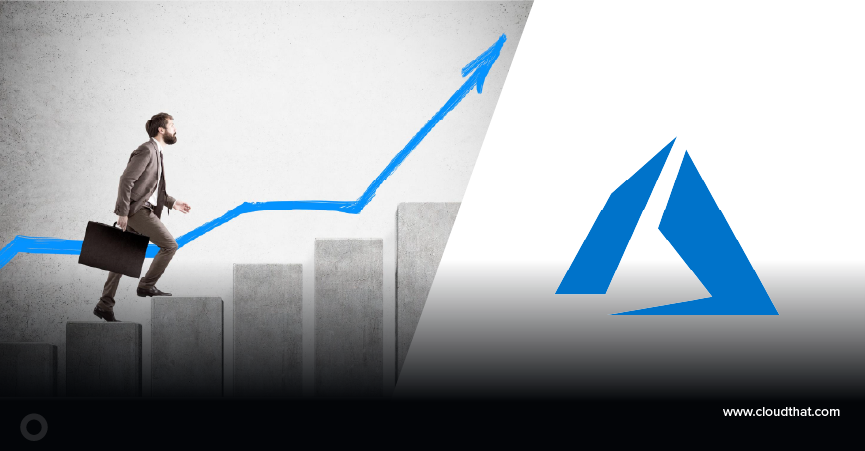








Comments