|
Voiced by Amazon Polly |
Introduction
This guide offers a detailed walkthrough for transitioning managed disks within Azure to cold storage, an economical solution ideal for housing seldom-accessed data like backups and archival materials. Organizations can substantially reduce storage expenses by opting for cold storage despite the longer retrieval times compared to hotter or cooler storage tiers.
Pioneers in Cloud Consulting & Migration Services
- Reduced infrastructural costs
- Accelerated application deployment
Three main steps make up the process
- Generating a Shared Access Signature (SAS) URL for the source disk: This URL provides secure, temporary access to the disk data without exposing account keys.
- Creating SAS token for the destination storage account: This token enables controlled access to the storage account where the disk data will be moved.
- Using AzCopy to transfer the disk data and changing the storage tier to cold: AzCopy is a powerful command-line tool that facilitates data transfer between storage accounts, ensuring efficient and reliable movement of large amounts of data.
Through adherence to this guide, entities may guarantee safe and effective data transfers by utilizing Azure’s integrated capabilities and resources. Data security and integrity can be preserved during transfer by properly managing SAS tokens and utilizing AzCopy. A crucial procedure for cloud data lifecycle management, switching the storage tier to cold also aids in cost optimization.
Step-by-Step Guide
Step 1: Generate Disk SAS URL
Navigate to the Azure Portal:
Open the Azure portal.
Locate the Disk:
Navigate to “All resources” or utilize the search function to find the desired managed disk

Generate SAS URL:
Select the disk from the list.
Within the disk’s overview blade, click the “Export” button at the top.
Define the expiration time for the SAS URL.

Click on “Generate URL.”
Copy the provided URL; this serves as your Disk SAS URL.

Copy the provided URL; this serves as your Disk SAS URL.

Step 2: Generate Storage SAS Token for Destination
Navigate to the Azure Portal:
Open the Azure portal.
Locate the Storage Account:
Head to “Storage accounts” and choose the storage account designated for the disk’s relocation.

Generate SAS Token:
Under “Settings,” navigate to “Shared access signature.”
Specify the permitted services (Blob, File, etc.), resource types, and permissions (Read, Write, etc.).

Set the start and expiration time.
Verify that the option “Generate SAS and connection string” is chosen.
Copy the SAS token that appears in the “SAS token” box.

Additionally, copy the blob storage location.


Step 3: Move Disk to Cold Storage (Convert to Block Blob)
Execute AzCopy Command:
Utilize the following command, substituting placeholders with actual values:
|
1 |
azcopy cp "Disk-sas-URL” "https://<destination-storage-account>.blob.core.windows.net/<destination-container>/<destination-blob>?<destination-sas-token>" --blob-type=PageBlob |
Replace the placeholders with actual values:
<Source-Disk-sas-URL>: The SAS URL generated for the source.
<destination-storage-account>: The destination storage account name.
<destination-container>: The destination container name.
<destination-blob>: The destination blob name.
<destination-sas-token>: The destination’s SAS token
Example:
|
1 |
azcopy cp "https://md-hdd-cjsc33dlzzc1.z9.blob.storage.azure.net/gsbckzz1sskt/abcd?sv=2018-03-28&sr=b&si=d6d781b3-9a59-4e2b-8021-d8ff8602272a&sig=xc%2BTGzGQd5OvTLErCXBI0PR6wtWC%2Fr3NVDYn4Caue%2BY%3D" "https://fariyajstorageaccount.blob.core.windows.net/blobstorage/disk123.vhd?sv=2022-11-02&ss=bfqt&srt=sco&sp=rwdlacupiytfx&se=2024-05-25T16:03:10Z&st=2024-05-25T08:03:10Z&spr=https&sig=Fv5OdLHIzZd9iaJcWxEYi66U1yuGCsJz93DQ6HUqEBo%3D" --blob-type="BlockBlob" |
Now Run the above command in azure cloud cli

We must change the tier to cold storage after moving the unallocated disk to blob storage.
Change Tier to Cold Storage:

Select the disk to move to cold storage.
Choose “Change tier.”
Change the storage to the cold tier.
Save.
Conclusion
Drop a query if you have any questions regarding Azure and we will get back to you quickly.
Making IT Networks Enterprise-ready – Cloud Management Services
- Accelerated cloud migration
- End-to-end view of the cloud environment
About CloudThat
CloudThat is an award-winning company and the first in India to offer cloud training and consulting services worldwide. As a Microsoft Solutions Partner, AWS Advanced Tier Training Partner, and Google Cloud Platform Partner, CloudThat has empowered over 850,000 professionals through 600+ cloud certifications winning global recognition for its training excellence including 20 MCT Trainers in Microsoft’s Global Top 100 and an impressive 12 awards in the last 8 years. CloudThat specializes in Cloud Migration, Data Platforms, DevOps, IoT, and cutting-edge technologies like Gen AI & AI/ML. It has delivered over 500 consulting projects for 250+ organizations in 30+ countries as it continues to empower professionals and enterprises to thrive in the digital-first world.
FAQs
1. What is a SAS URL, and why is it necessary?
ANS: – A Shared Access Signature (SAS) URL grants temporary, secure access to Azure resources without exposing account keys, which is crucial for controlled disk and storage account access during transfers.
2. How do hot, cool, and cold storage tiers in Azure differ?
ANS: – Hot storage caters to frequently accessed data, and cool storage accommodates infrequently accessed but immediately available data. In contrast, cold storage serves rarely accessed data with minimal availability requirements, offering the most economical storage solution.

WRITTEN BY Shaikh Mohammed Fariyaj Najam
Mohammed Fariyaj Shakh is a Sr. Research Associate – Cloud Engineer at CloudThat with a strong background in AWS and Azure infrastructure management, security, optimization, and automation. Certified in both AWS and Azure, he has hands-on experience in designing, implementing, and managing highly reliable, secure, and scalable cloud solutions. Well-versed in DevOps practices and tools such as Git, GitHub, AWS CI/CD, Jenkins, Docker, Kubernetes, and Terraform, Fariyaj leverages his expertise in automation, Infrastructure as Code (IaC), and container orchestration to build and manage robust deployment pipelines. Known for his strong troubleshooting skills, he delivers effective and scalable solutions to complex cloud challenges.


 Login
Login


 June 24, 2024
June 24, 2024 PREV
PREV

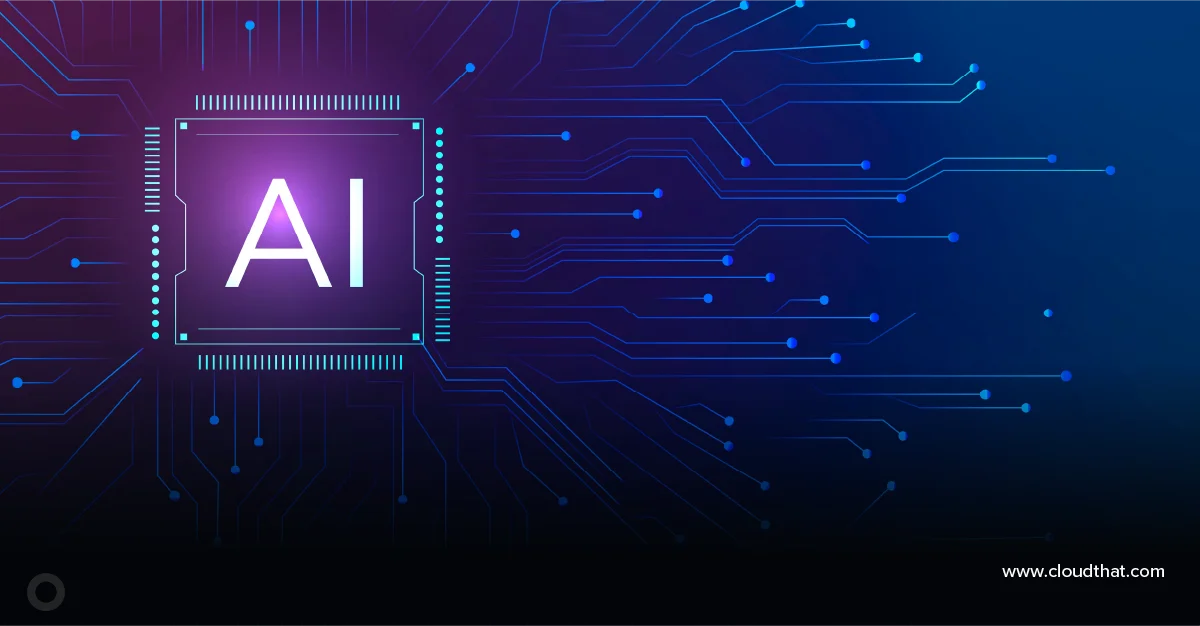




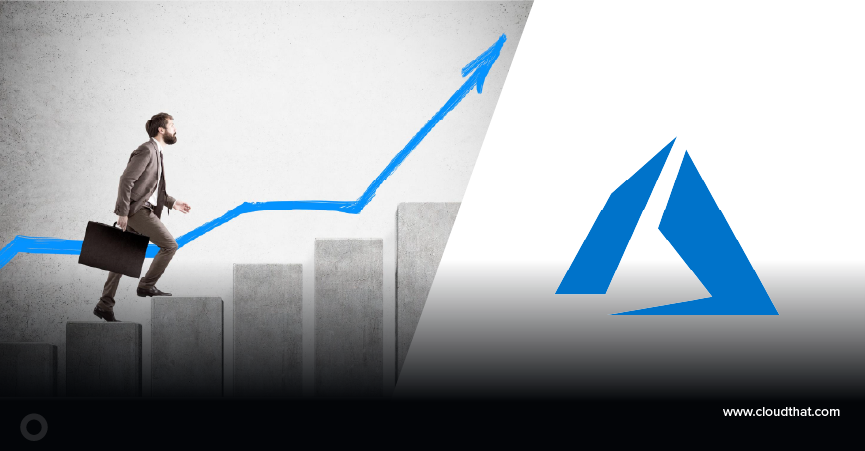




Comments