|
Voiced by Amazon Polly |
Introduction
Delta Lake is an open-source storage layer with capabilities like ACID transactions, data versioning, and schema enforcement intended to manage large-scale data workloads. It provides a robust storage layer that can handle complex data sets and provides the reliability, scalability, and performance needed to manage large volumes of data. Using Delta Lake, data teams can ensure that their data pipelines are robust, reliable, and consistent, making it easier to manage complex data workloads.
Empowering organizations to become ‘data driven’ enterprises with our Cloud experts.
- Reduced infrastructure costs
- Timely data-driven decisions
Top Features of Delta Lake
Delta Lake provides several features that make it a powerful tool for managing big data workloads. These include:
- ACID Transactions: Delta Lake provides Atomicity, Consistency, Isolation, and Durability guarantees for data writes, ensuring that data is always consistent. ACID transactions prevent partial writes or data corruption when multiple writes happen simultaneously.
- Data Versioning: Delta Lake enables data teams to version data using timestamped snapshots, allowing for easy rollbacks and data exploration. Versioned data can also be used for testing, auditing, and reproducibility of machine learning models.
- Schema Enforcement: Delta Lake provides schema enforcement, ensuring that data is always in a consistent format and preventing data corruption. When a new schema is detected, Delta Lake will throw an error and prevent any writes that would violate the schema.
- Time Travel: Delta Lake enables data teams to query data at any point in time, making it easy to analyze historical data. Time travel queries can be used for trend analysis, performance analysis, and to identify data quality issues.
- Streaming and Batch Processing: Delta Lake provides a unified processing model that enables data teams to process both streaming and batch data in a single pipeline. Delta Lake allows teams to build real-time data pipelines that handle structured and unstructured data.
- Compatibility: Delta Lake is fully compatible with Apache Spark, enabling data teams to leverage Spark’s rich ecosystem of tools and libraries. Delta Lake can be used with existing Spark workflows and deployed on-premises or in the cloud.
Guide for using Delta Lake in Databricks
Databricks provides a fully managed platform for building and deploying big data pipelines using Delta Lake. With Databricks, data teams can build scalable, reliable, and performant data pipelines using a simple, unified interface.
Here is a brief overview of how to use Delta Lake in Databricks:
- Creating a Delta Table: To create a Delta table, you can use the Delta API in Databricks. The API enables you to define a schema, specify data sources, and configure Delta-specific properties. Once the table is created, you can write data to it using standard SQL commands.
- Methods for Reading, Writing, and Managing Delta Tables: Delta Lake provides a variety of methods for reading, writing, and managing Delta tables in Databricks. For example, you can use the Delta API to perform updates and inserts on a table, merge data from different sources, and create snapshots of the table. Additionally, Delta Lake provides a rich set of SQL commands for querying and manipulating data.
- Integration with Existing Workflows: Delta Lake is fully compatible with Apache Spark, which means that it can be easily integrated into existing Spark workflows in Databricks. Delta tables can be queried and processed using Spark SQL, Spark DataFrames, and other Spark libraries. This makes incorporating Delta Lake into existing data pipelines and workflows easy.
Best Practices for Using Delta Lake in Databricks:
To get the most out of Delta Lake in Databricks, data teams should follow some best practices, including:
- Using Delta Lake for all data storage: It is recommended to use it for all data stored in your Databricks environment to maximize the benefits of Delta Lake. It ensures that all data is stored in a consistent format, making it easier to manage and analyze.
- Partitioning and Clustering: Partitioning and clustering your data can significantly improve performance when working with large datasets. Partitioning divides data into smaller, more manageable chunks while clustering groups similar data together to optimize data retrieval. By partitioning and clustering, you can reduce the amount of data that needs to be processed, speeding up queries and reducing costs.
- Optimizing data reads and writes: Delta Lake provides several optimizations that can improve read and write performance. For example, you can use the Delta Lake API to perform updates and inserts on a table, reducing the amount of data that needs to be written. Additionally, Delta Lake provides data skipping and indexing to speed up queries.
- Monitoring Delta Lake tables: Regular monitoring is crucial to ensure the optimal performance of your Delta Lake tables. You can use Databricks’ built-in monitoring tools to track data changes, view query performance, and identify issues with data quality or schema changes.
Conclusion
Delta Lake is a powerful tool for managing big data workloads in Databricks. The comprehensive set of features offered by Delta Lake, such as ACID transactions, data versioning, schema enforcement, time travel, streaming, batch processing, and compatibility with Apache Spark, make it a highly resilient storage layer that can effectively manage intricate data sets.
By using Delta Lake in Databricks, you can benefit from improved data integrity, reliability, and performance, making it easier to manage and analyze your data. However, to get the most out of Delta Lake, it’s important to follow best practices such as using it for all data storage, partitioning and clustering your data, optimizing data reads and writes, and monitoring your Delta Lake tables.
Overall, Delta Lake is a valuable tool for data scientists and engineers working with big data in Databricks, and following best practices can help maximize its benefits.
Freedom Month Sale — Discounts That Set You Free!
- Up to 80% OFF AWS Courses
- Up to 30% OFF Microsoft Certs
- Ends August 31
About CloudThat
CloudThat is an award-winning company and the first in India to offer cloud training and consulting services worldwide. As a Microsoft Solutions Partner, AWS Advanced Tier Training Partner, and Google Cloud Platform Partner, CloudThat has empowered over 850,000 professionals through 600+ cloud certifications winning global recognition for its training excellence including 20 MCT Trainers in Microsoft’s Global Top 100 and an impressive 12 awards in the last 8 years. CloudThat specializes in Cloud Migration, Data Platforms, DevOps, IoT, and cutting-edge technologies like Gen AI & AI/ML. It has delivered over 500 consulting projects for 250+ organizations in 30+ countries as it continues to empower professionals and enterprises to thrive in the digital-first world.
FAQs
1. What is Databricks?
ANS: – Databricks is a unified analytics platform that provides an interactive workspace for data engineers, data scientists, and analysts to collaborate and work with big data.
2. Can Delta Lake be used with existing big data tools?
ANS: – Delta Lake can be easily integrated with big data tools such as Apache Spark, allowing easy migration and adoption.
3. Can Delta Lake in Databricks be used with other data lake technologies?
ANS: – Yes, Delta Lake in Databricks can be used with other data lake technologies such as AWS S3, Azure Data Lake Storage, and Hadoop HDFS.

WRITTEN BY Aehteshaam Shaikh
Aehteshaam works as a SME at CloudThat, specializing in AWS, Python, SQL, and data analytics. He has built end-to-end data pipelines, interactive dashboards, and optimized cloud-based analytics solutions. Passionate about analytics, ML, generative AI, and cloud computing, he loves turning complex data into actionable insights and is always eager to learn new technologies.


 Login
Login


 March 13, 2023
March 13, 2023 PREV
PREV




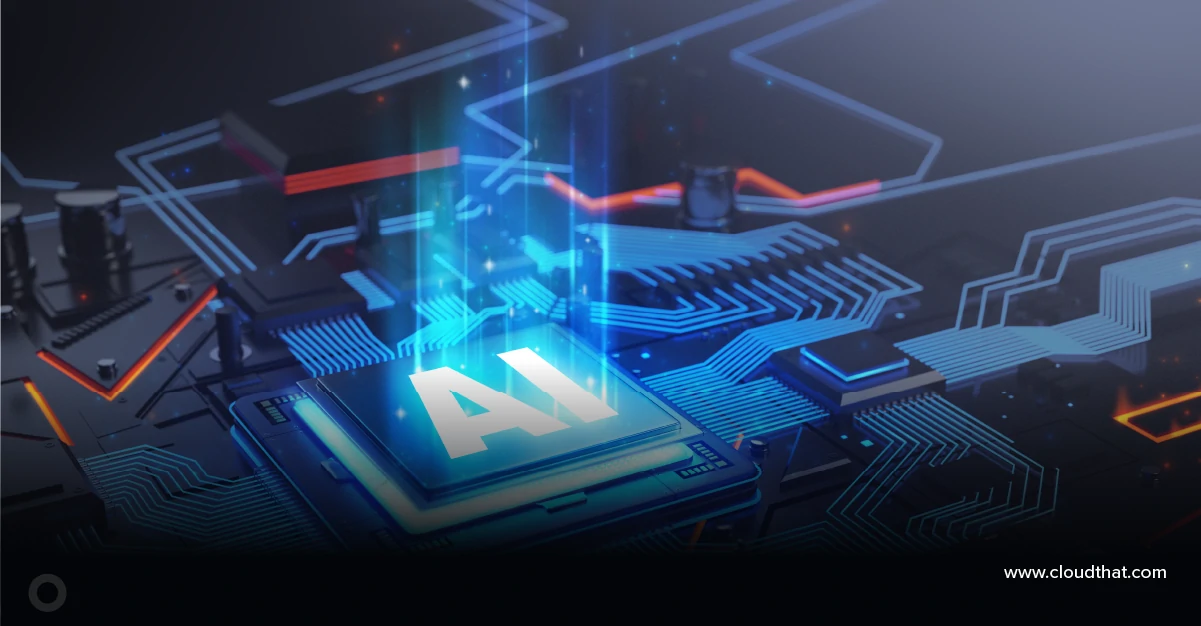


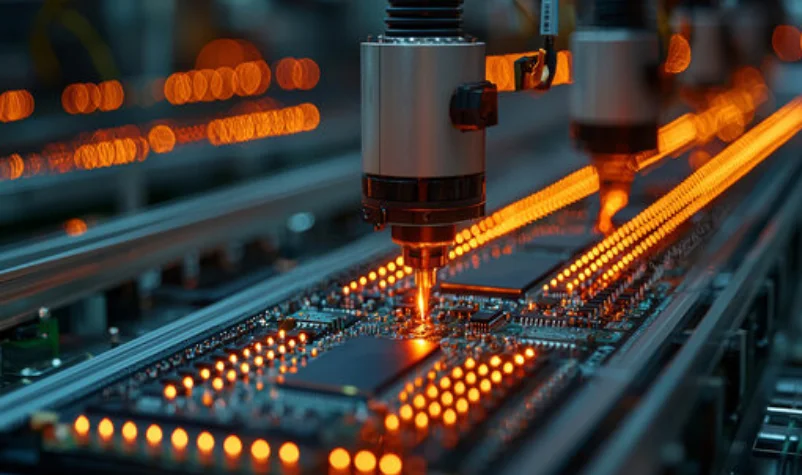



Comments