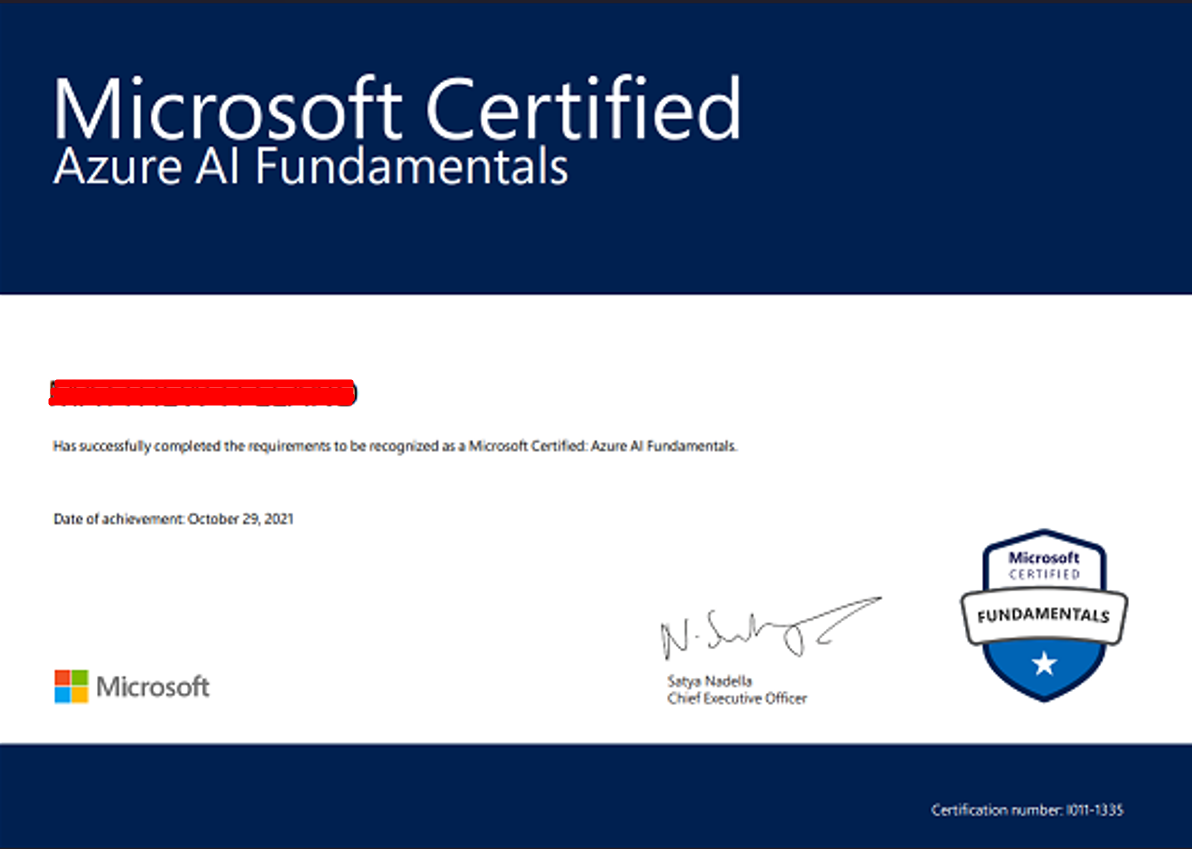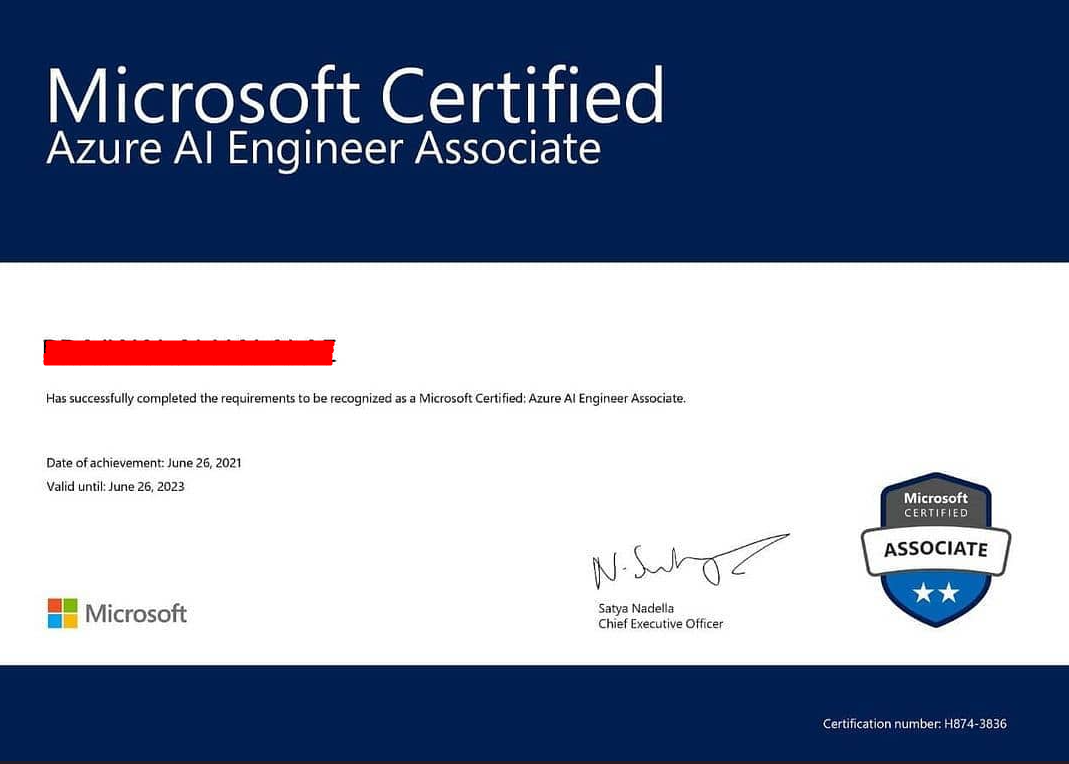Learn to Build
Your Own AI Tool
Your Own AI Tool
Gain hands-on experience in building your own AI tool, similar to ChatGPT, with expert-led training. Learn to create and deploy AI-driven solutions through practical, real-world projects.
-
30+
Hours of Live Session -
4
Tools Covered -
5+
Hands-on Labs -
1000+
Learners
GenAI Mastery BootCamp
- Designed to fit working professionals’ needs.
- Flexible batch options including weekdays & weekends.
- Career Guidance and Mentorship.
- Certification Support with Exam Prep Sessions
13+
Years in Business850K+
Professionals Trained600+
Cloud Certifications200+
Certified TrainersOur Alumni Work At
Program Curriculum
Module 1 : Microsoft Azure AI Fundamentals: AI Overview
- Fundamental AI concepts
- Fundamentals of machine learning
- Fundamentals of Azure AI services
- Exercises and Demos
Module 2 : Computer Vision
- Computer vision concepts
- Computer vision capabilities in Azure
- Exercises and Demos
Module 3 : Natural Language Processing
- Natural Language Processing concepts
- Natural Language Processing capabilities in Azure
- Exercises and Demos
Module 4 : Document Intelligence and Knowledge Mining
- Azure AI Document Intelligence
- Azure Cognitive Search
- Exercises and Demos
Module 5 : Generative AI
- Fundamentals of Generative AI
- Fundamentals of Azure OpenAI Service
- Explore responsible Generative AI
- Exercises and Demos
Module 1: Getting started with Azure AI service
- Prepare to develop AI solutions on Azure
- Create and consume Azure AI services
- Secure Azure AI services
- Monitor Azure AI services
- Deploy Azure AI services in containers
- Lab: Use of Azure AI services
Module 2: Develop computer vision solutions with Azure AI Vision
- Analyze Images
- Image classification with custom Azure AI Vision models
- Classify Images
- Detect objects in images
- Detect, analyze, and recognize faces
- Read text in images and documents with Azure AI vision service
- Analyze video
- Lab: Analyze Images with Azure AI Vision
- Lab: Read Text in Images
- Lab: Classify images with an Azure AI Vision custom model
Module 3: Develop natural language processing solutions
- Analyzing and translating text
- Build a question answering solution
- Build a conversational language understanding app
- Custom classification and named entity extraction
- Speech recognition, synthesis, and translation
- Lab: Analyze Text
- Lab: Create a Question Answering Solution
- Lab: Create a language understanding model with the Language service
Module 4: Develop Generative AI Solutions with Azure OpenAI Service
- Get started with Azure OpenAI Service
- Develop apps with Azure OpenAI Service
- Apply prompt engineering with Azure OpenAI Service
- Use your own data with Azure OpenAI Service
- Lab: Integrate Azure OpenAI into your app
- Lab: Utilize prompt engineering in your app
- Lab: Use your own data with Azure OpenAI
Module 5: Creating a Knowledge Mining Solution
- Implementing an Intelligent Search Solution
- Developing Custom Skills for an Enrichment Pipeline
- Creating a Knowledge Store
- Lab: Create a Custom Skill for Azure AI Search
Module 6: Develop solutions with Azure AI Document Intelligence
- Use prebuilt Document Intelligence models
- Train a custom Document Intelligence model
- Lab: Extract Data from Forms
Module 1: Introduction to Generative AI (GenAI)
Objectives:
- Understand what Generative AI is
- Overview of how GenAI models work
- Key terminologies: LLMs, Tokens, Parameters, Fine-Tuning, Embeddings, etc.
Topics Covered:
- What is Generative AI?
- Difference between AI, ML, and GenAI
- Evolution of LLMs (GPT, BERT, Claude, Gemini, etc.)
- Types of GenAI applications (text, image, code, audio)
- Ethical considerations and risks
Activities:
- Icebreaker quiz: “GenAI Fact or Myth”
- Demo: ChatGPT generating a poem, image prompt with DALL·E
Module 2: ChatGPT Use Cases for Business and Productivity
Objectives:
- Explore practical use cases in various domains
- Understand the business impact of ChatGPT
Topics Covered:
- Role of ChatGPT in knowledge work
- Use cases: writing emails, summarizing documents, brainstorming ideas, customer support, coding assistance
- Industry-specific examples: marketing, HR, education, finance
Activities:
- Use Case Brainstorm: Participants map GenAI use cases in their role
- Hands-on: Use ChatGPT to draft an email, summarize a policy document
Module 3: Prompt Engineering Basics
Objectives:
- Learn how to write better prompts to get desired outputs
- Understand prompt structures, context, and constraints
Topics Covered:
- Anatomy of a prompt: instruction + context + output format
- Types of prompting: Zero-shot, few-shot, chain-of-thought
- Prompt tuning techniques
- Common mistakes and how to fix them
Activities:
- Hands-on: Refine prompts to improve output quality
- Group Exercise: “Fix the Prompt” game
Module 4: Using ChatGPT for Automation, Research, and Content Creation
Objectives:
- Leverage ChatGPT for everyday tasks
- Use AI as a co-pilot in research and creative workflows
Topics Covered:
- Automating repetitive tasks (checklists, reports, workflows)
- AI for ideation: storyboards, blog posts, LinkedIn content
- Research assistance: summarizing web content, compiling FAQs
- Productivity hacks: calendar planning, email drafts, meeting notes
Activities:
- Lab: Build a daily work assistant prompt pack
- Exercise: Use ChatGPT to generate content outlines and research summaries
Module 5: Exploring Tools like Microsoft Copilot, OpenAI Playground, and Others
Objectives:
- Introduce different tools and ecosystems powered by GenAI
- Learn to use Copilot and Playground for enhanced productivity
Topics Covered:
- Microsoft Copilot in Word, Excel, Teams, Outlook
- OpenAI Playground: UI walkthrough and settings
- Alternatives and integrations: Notion AI, Jasper, Canva AI, Zapier with AI
- Considerations for privacy and security
Activities:
- Hands-on with OpenAI Playground (custom instructions, temperature control)
- Demo: Microsoft Copilot generating a report in Excel and summary in Word
- Optional: Build a Zapier workflow using ChatGPT API
Wrap-Up & Reflection
Topics Covered:
- Key takeaways and action plan
- Challenges and responsible use reminders
- Q&A session
Module 1: What is Ethical AI?
Objectives:
- Define Ethical AI and its growing importance
- Understand the core values that drive ethical AI development
Topics Covered:
- Introduction to AI Ethics
- Principles of Ethical AI: Accountability, Responsibility, Fairness, Transparency
- Why ethics matters in AI today
- Challenges in aligning AI with human values
Activities:
- Group Poll: “Should AI have moral obligations?”
- Mini Exercise: Identify ethical concerns in a fictional AI product launch
Module 2: Bias, Fairness & Transparency in AI Models
Objectives:
- Identify sources and impacts of bias in AI
- Explore methods to measure and mitigate unfairness in models
Topics Covered:
- Types of Bias: Data, Algorithmic, Societal
- Fairness metrics and trade-offs
- Explainability and interpretability in AI systems
- Tools for transparency and accountability
Activities:
- Interactive Demo: Try an AI fairness tool (e.g., What-If Tool or Responsible AI dashboard)
- Group Discussion: “Can AI ever be truly neutral?”
Module 3: Governance & Compliance in AI
Objectives:
- Understand how organizations can manage AI risks through governance frameworks
- Learn about compliance standards and AI regulations
Topics Covered:
- AI Risk Management Frameworks
- Key regulations: EU AI Act, GDPR, NIST AI Risk Framework
- AI auditability and documentation
- Roles and responsibilities in AI governance
Activities:
- Case Analysis: AI compliance breach scenario
- Worksheet: Map your organization’s AI governance gaps (template provided)
Module 4: Microsoft’s and OpenAI’s Responsible AI Frameworks
Objectives:
- Learn how industry leaders embed ethics into AI development
- Explore responsible AI toolkits and documentation
Topics Covered:
- Microsoft Responsible AI Principles and governance approach
- OpenAI’s approach to alignment, safety, and human feedback
- Overview of tools: Microsoft Responsible AI dashboard, OpenAI moderation tools
- Best practices and implementation in real-world workflows
Activities:
- Tool Walkthrough: Responsible AI dashboard (Fairness, Explainability tabs)
- Reflection: How could you apply one principle in your team?
Module 5: Case Studies and Discussion
Objectives:
- Analyze real-world scenarios involving ethical challenges in AI
- Encourage critical thinking and team-based decision-making
Topics Covered:
- Case studies: AI recruitment bias, facial recognition issues, ChatGPT hallucinations
- Ethical dilemmas and conflicting priorities
- Organizational accountability and public trust
Activities:
- Case Study Breakout Rooms: Debate and propose ethical responses
- Wrap-up Group Discussion: “What does responsible AI look like in your world?”
Wrap-Up & Action Planning
Topics Covered:
- Key takeaways from the day
- Ethical AI checklist for your team/project
- Open Q&A and participant reflections
Module 1: Introduction to GPT Agents and Assistants
Objectives:
- Understand what GPT-powered agents are and how they work
- Explore the building blocks of AI assistants
Topics Covered:
- What is a GPT agent?
- Components: LLM, memory, instructions, actions (tools)
- Real-world agent examples (custom GPTs, personal assistants, AI bots)
- Difference between static prompts and dynamic agents
Activity:
- Walkthrough: Explore and interact with a few custom GPTs (e.g., Travel Advisor, Resume Helper)
Module 2: Creating a Simple Agent using OpenAI Tools
Objectives:
- Learn to create a basic custom GPT agent using OpenAI’s built-in tools
- Configure behavior, capabilities, and knowledge base
Topics Covered:
- Using ChatGPT’s “Custom GPT” feature
- Defining instructions, setting personality, uploading files, enabling tools
- Building an assistant without code
Activity:
- Hands-on Lab: Each participant creates a simple GPT (e.g., FAQ Bot or Onboarding Assistant)
Module 3: Using APIs and Automation (Python – Optional)
Objectives:
- Connect your GPT agent with external systems using APIs
- Explore automation with or without coding
Topics Covered:
- Calling ChatGPT via API (basic Python example with OpenAI SDK)
- Introduction to Power Automate for no-code integration
- Triggering workflows via email, forms, or database
- Example: Agent that summarizes form responses and emails them
Activities (Pick One Based on Audience):
- Tech-savvy group: Use Python to build a basic chat automation
- Non-tech group: Use Power Automate to connect ChatGPT with MS Forms and Outlook
Module 4: Agent Use Cases: Sales, Support, Scheduling
Objectives:
- Understand how agents can be applied in real-world workflows
- Brainstorm and design use cases for specific business needs
Topics Covered:
- Sales assistant: Lead qualification and product Q&A
- Support bot: Ticket triaging and knowledge base answers
- Scheduling bot: Calendar coordination and meeting setup
- Industry-specific ideas (education, healthcare, HR, etc.)
Activity:
- Group Exercise: Design a simple AI agent for a use case relevant to your team
Module 5: Demo and Q&A
Objectives:
- Share learnings, clarify doubts, and discuss enhancements
Topics Covered:
- Participant demos (optional volunteers)
- Common issues and how to improve your agents
Open Q&A on use cases, deployment, scaling
Build Expertise on Top Tools & Technologies
Get Industry-Recognised Certifications
Showcase your expertise with certification directly from Microsoft.
Get a Head Start to Your Career
Speak with our career consultant to continue your learning journey
Apply Now